Wolfram System Modeler Link
Wolfram System Modeler Link provides functionality for integrating Wolfram System Modeler and the Wolfram Language. In System Modeler, you can create dynamic models using components and connections with an easy drag-and-drop interface, as well as perform basic simulation-based analysis. With System Modeler Link, you combine the full power of the Wolfram Language with complete access to models and simulations. Based on simulations, you can compute performance measures such as overshoot, visualize systems and properties, perform parameter sweeps and optimize parameter settings. Based on models, you can linearize and do control design using a variety of control design methods.
Simulation-Related Properties
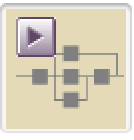 | 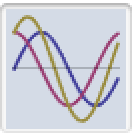 |  | 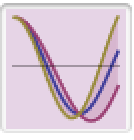 | 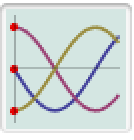 | 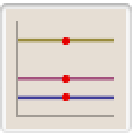 | 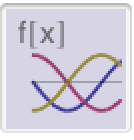 |
WSMSimulate — simulate a Modelica model
WSMPlot — plot simulation results
WSMSimulationData ▪ WSMSimulateSensitivity ▪ WSMInitialValues ▪ WSMParameterValues ▪ WSMInputFunctions ▪ WSMProgressMonitor
Model-Related Properties
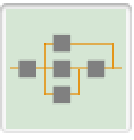 | 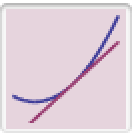 |  |  |  |
WSMModelData — find properties for Modelica models
WSMLinearize — linearize a Modelica model
WSMModelReliability — compute reliability for a Modelica model
WSMFindEquilibrium ▪ WSMSetValues
Structured Modeling
 | 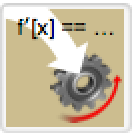 | 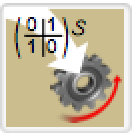 |  |
WSMCreateModel — create models from equations and other objects
WSMConnectComponents — connect component models
WSMCreateDataModel — create models from data
WSMCreateModelString ▪ WSMConnectComponentsString
Real-Time Simulation
WSMRealTimeSimulate — simulate models in real time
WSMRealTimePlot — show live plots of variables in simulation
WSMRealTimeConnect ▪ WSMSimulationConnection ▪ WSMPlotUpdating
Stored Plots
WSMSetPlot — store plot definition in model for easy plotting
WSMClearPlot — remove plot definition from model
Workflow Templates
WSMCreateTemplateNotebook — create notebooks to quickly get started with a task
WSMCreateTemplateCells — insert cells to quickly get started with a task
System Modeler
WSMNames — list loaded models
![]() WSMModelCenter — start System Modeler Model Center
WSMModelCenter — start System Modeler Model Center
![]() WSMSimulationCenter — start System Modeler Simulation Center
WSMSimulationCenter — start System Modeler Simulation Center
WSMCopyClass — copy models
Importing and Exporting
"MO" — import Modelica models
"SME" — import System Modeler simulation results
"ModelicaCombiTimeTable" — export data for Modelica CombiTimeTable component
"FMU" — export FMI files