XML`
XML`
NotebookToSymbolicNotebookML
The NotebookML format is no longer supported.
NotebookToSymbolicNotebookML[expr]
converts expr to NotebookML and returns the corresponding SymbolicXML.
Details and Options
- To use NotebookToSymbolicNotebookML, you first need to load the XML Package using Needs["XML`"].
- When exporting GIF images for BoxData or GraphicsData, you need to have a filename for naming them. Control this with the "FileName" option. By default, GIF images are saved with the name "temp_N.gif" (where N is a sequential number).
- The following options can be given:
-
"Annotations" {"XMLDeclaration", "DOCTYPEDeclaration", "StyleAdvisories", "DocumentHeader"} annotations to add to the output (acceptable values are combinations of 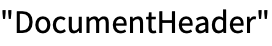 ,
, 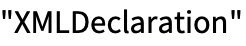 ,
, 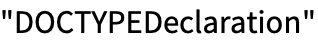 , and
, and 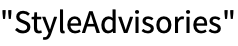 )
)"GraphicsFormats" {Automatic} how to export graphics data "BoxFormats" {Automatic} how to export box data "StyleSheets" {} specify a stylesheet (CSS or XSLT) for the notebook "FileName" "temp.xml" default filename for exported images "FilesDirectory" "NBMLFiles" default directory for exported images