Typeset mathematical expressions can be put directly inline in text cells in Wolfram notebooks.
You can put typeset mathematical expressions directly inline in text in Wolfram notebooks.
Type ![]() to start typing math in text and
to start typing math in text and ![]() to stop:
to stop:
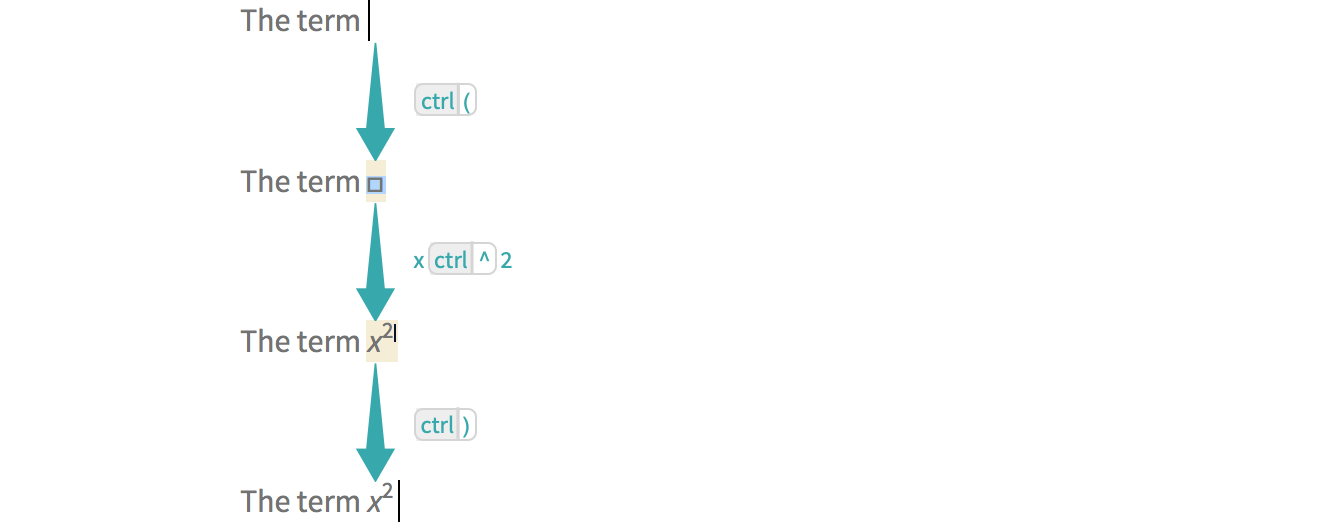
- See Mathematical Typesetting for a list of keyboard shortcuts for typing math.
Notes
If a mathematical expression begins with a typesetting construct such as a square root ( ), math typing mode is entered automatically, and typing
), math typing mode is entered automatically, and typing  is unnecessary.
is unnecessary.
![]() (math)
(math)
1+Sin[x] (text)