Wolfram Language & System 13.2 (2022)|Legacy Documentation
BodePlot
BodePlot[lsys]
generates a Bode plot of a linear time-invariant system lsys.
BodePlot[lsys,{ωmin,ωmax}]
plots for the frequency range ωmin to ωmax.
BodePlot[expr,{ω,ωmin,ωmax}]
plots expr using the variable ω.
Details and Options




- BodePlot plots the magnitude and phase of the transfer function of lsys.
- The system lsys can be TransferFunctionModel or StateSpaceModel, including descriptor and delay systems.
- For a system lsys with the corresponding transfer function
 , the following expressions are plotted:
, the following expressions are plotted: -

continuous-time system 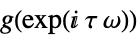
discrete-time system with sample time 
- BodePlot treats the variable ω as local, effectively using Block.
- BodePlot has the same options as Plot, with the following changes and additions:
-
Exclusions None frequencies to exclude FeedbackType "Negative" the feedback type Frame True whether to draw a frame around each plot MeshFunctions {{#1&},{#1&}} how to determine the placement of mesh divisions PhaseRange Automatic range of phase values to use PlotLayout "VerticalGrid" the layout to be used PlotRange {{Full,Automatic},{Full,Automatic}} range of values to include SamplingPeriod None the sampling period ScalingFunctions {{"Log10","dB"},{"Log10","Degree"}} the scaling functions StabilityMargins False whether to show the stability margins StabilityMarginsStyle Automatic graphics directives to specify the style of the stability margins - Possible explicit settings for the option PlotLayout are "VerticalGrid" and "List".
- The option PlotLayout accepts the following values:
-
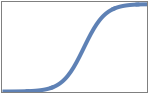
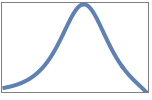
"VerticalGrid" magnitude and phase plot in a vertical grid { 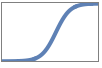 ,
,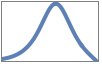 }
}"List" magnitude and phase plot in a list 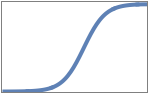
"Magnitude" magnitude plot only 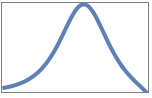
"Phase" phase plot only - The other options of BodePlot can be specified as a list of two elements, with the first element corresponding to the magnitude plot and the second to the phase plot.
- Option specifications include:
-
opt->val use val for both the magnitude and the phase plot opt->{val} use val for the magnitude plot and the default for the phase plot opt->{val1,val2} use val1 for the magnitude plot and val2 for the phase plot opt->{Automatic,val} use the default for the magnitude plot and val for the phase plot - With the PlotLayout settings "Magnitude" or "Phase", a single setting refers to the plot requested.
- The scaling functions can be specified as ScalingFunctions->{{magfreqscale,magscale},{phasefreqscale,phasescale}}.
- The frequency scales magfreqscale and phasefreqscale can be "Log10" or "Linear", which correspond to the base-10 logarithmic scale and linear scale, respectively.
- The magnitude scale magscale can be "dB" or "Absolute", which correspond to the decibel and absolute values of the magnitude, respectively.
- The phase scale phasescale can be "Degree" or "Radian".
Examples
open allclose allBasic Examples (3)
Scope (13)
Bode plot of a constant-gain system:
Bode plot of a differentiator:
Bode plot of a first-order lag:
Bode plot of a first-order lead:
Bode plot of a second-order system:
A higher-order TransferFunctionModel:
Bode plot of a time-delay system:
The Bode plot of a state-space model:
Generalizations & Extensions (1)
BodePlot[TransferFunctionModel[g,var]] is equivalent to BodePlot[g]:
Options (21)
CoordinatesToolOptions (5)
To obtain coordinates, select the graphics and press the period key:
If frequency is in rad/s, obtain coordinate frequency values in hertz by dividing it by ![]() :
:
Coordinate frequency values in different units for each plot:
Frequency values in original units, magnitude in absolute units, and phase in radians:
Specify radians as both the displayed and copied value of phase:
GridLines (3)
PlotLayout (1)
PlotTheme (2)
SamplingPeriod (2)
Specify the sampling period in the system description:
Specify the sampling period in the BodePlot function:
ScalingFunctions (2)
Applications (7)
The static position error constant of a type 0 system is the magnitude at steady state:
The static velocity error constant of a type 1 system is approximately the intersection of the initial ![]() dB/decade segment (or its extension) with the 0 dB line:
dB/decade segment (or its extension) with the 0 dB line:
The square root of the static acceleration error constant of a type 2 system is approximately the intersection of the initial ![]() dB/decade segment (or its extension) with the 0 dB line:
dB/decade segment (or its extension) with the 0 dB line:
Visualize the improvement in phase margin by using a proportional-integral (PI) compensator:
Visualize the frequency response of a zero-order hold with sampling period 1:
Obtain the Bode plot with frequency in Hertz, when the Laplace variable is in radians/second:
For continuous-time systems, the same result can be obtained by scaling the Laplace variable:
The plot in Hertz for a discrete-time system with the Z-transform variable in radians/second:
Properties & Relations (1)
SingularValuePlot generalizes the Bode magnitude plot to MIMO systems:
Text
Wolfram Research (2010), BodePlot, Wolfram Language function, https://reference.wolfram.com/language/ref/BodePlot.html (updated 2014).
CMS
Wolfram Language. 2010. "BodePlot." Wolfram Language & System Documentation Center. Wolfram Research. Last Modified 2014. https://reference.wolfram.com/language/ref/BodePlot.html.
APA
Wolfram Language. (2010). BodePlot. Wolfram Language & System Documentation Center. Retrieved from https://reference.wolfram.com/language/ref/BodePlot.html