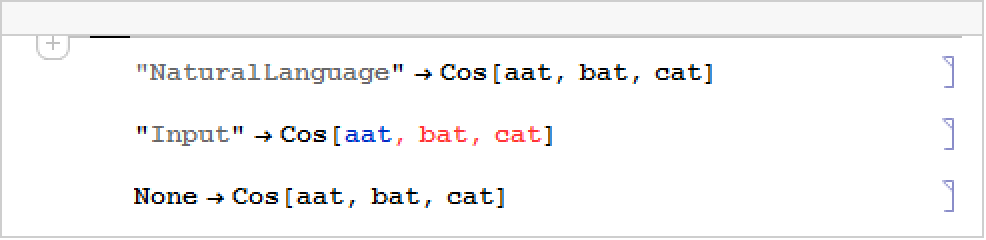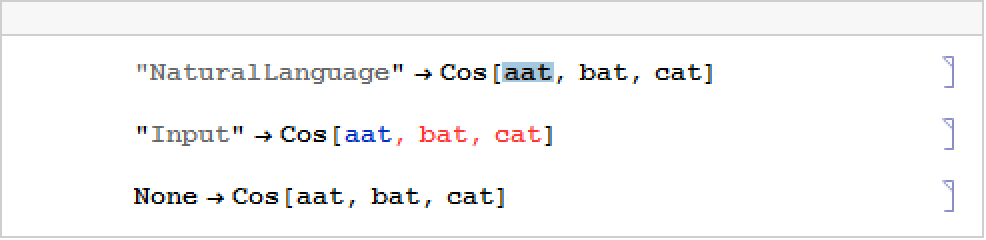LanguageCategory
is an option for Cell that determines in what category of language the contents of the cell should be assumed to be for purposes of spell checking and hyphenation.
Details

- Possible settings for LanguageCategory are:
-
"Formula" mathematical formula "Input" Wolfram Language input "NaturalLanguage" human natural language "Output" Wolfram Language output None do no spell checking or hyphenation - LanguageCategory is normally set to "NaturalLanguage" for text cells, "Input" for input cells, "Output" for output cells, and None for print and message cells.
- LanguageCategory is also used by the system to help determine the behavior of automatic completion and code highlighting features.
- LanguageCategory is more often set at the level of styles than at the level of individual cells.
Examples
Basic Examples (1)
Create a document with cells that have different LanguageCategory settings:
Syntax coloring is displayed only in cells with LanguageCategory->"Input":
The menu command Edit ▶ Check Spelling finds misspellings only in "NaturalLanguage" cells:
Text
Wolfram Research (1999), LanguageCategory, Wolfram Language function, https://reference.wolfram.com/language/ref/LanguageCategory.html (updated 2014).
CMS
Wolfram Language. 1999. "LanguageCategory." Wolfram Language & System Documentation Center. Wolfram Research. Last Modified 2014. https://reference.wolfram.com/language/ref/LanguageCategory.html.
APA
Wolfram Language. (1999). LanguageCategory. Wolfram Language & System Documentation Center. Retrieved from https://reference.wolfram.com/language/ref/LanguageCategory.html