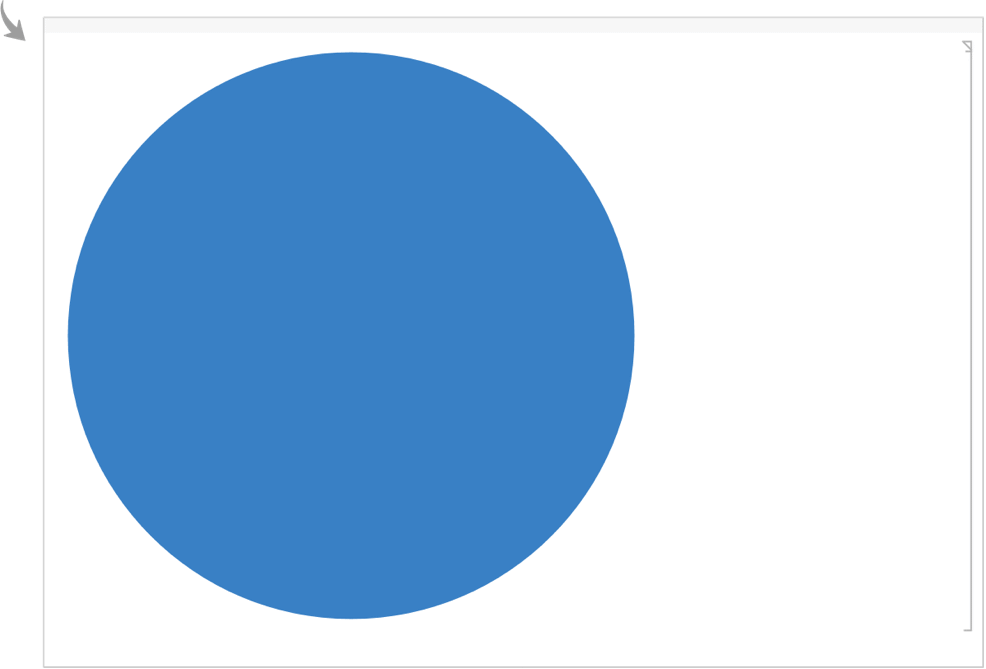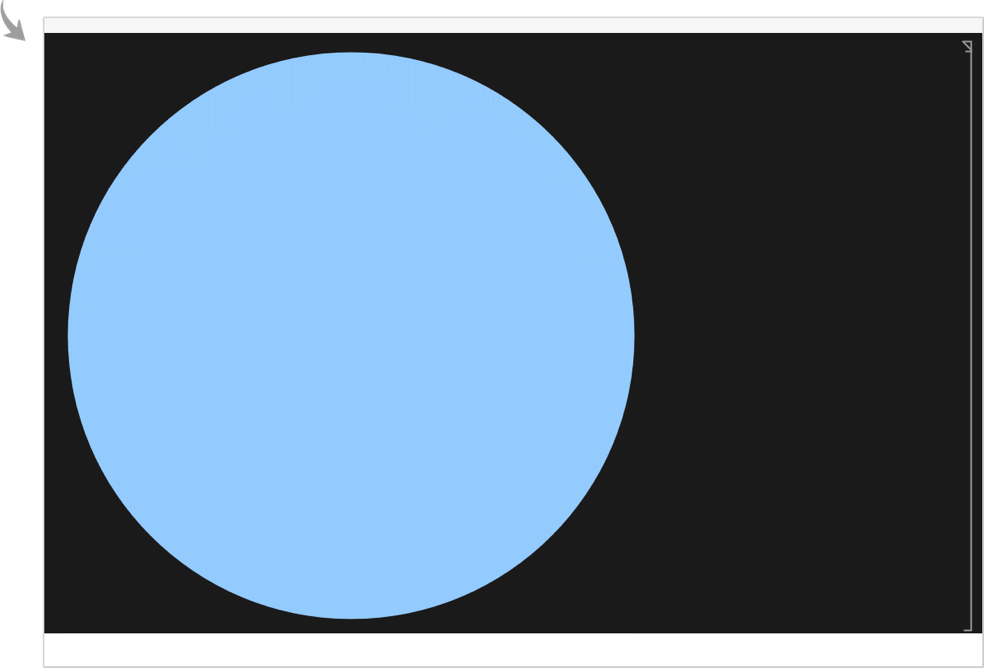ThemeColor["name"]
represents a named color setting that is resolved according to the current notebook theme.


ThemeColor
ThemeColor["name"]
represents a named color setting that is resolved according to the current notebook theme.
Details

- ThemeColor["name"] evaluates to itself.
- When applied as part of a style setting, the notebook front end resolves the value to a color as part of the process of rendering.
- ThemeColor may use a "light" or "dark" version of the color settings depending upon whether the notebook is running in light or dark mode. The setting of light or dark mode is based upon the value of the LightDark option.
- Typical values for "name", with typical defaults in light mode, include:
-
"Foreground" 
foreground text and related elements "Background" 
background color of the notebook "Accent1" 
title- and section‐related styles "Accent2" 
title- and section‐related styles "Accent3" 
cell labels and brackets "Accent4" 
entity coloring "Accent5" 
quantity coloring "Accent6" 
chat/LLM coloring "Accent7" 
external code coloring "Accent8" 
error colors "Accent9" 
general interface coloring
Examples
open all close allProperties & Relations (2)
The value of a ThemeColor can vary between light and dark mode:
ThemeColor is effectively resolved by doing a StyleHints lookup:
Related Guides
-
▪
- Colors ▪
- Accessibility
History
Text
Wolfram Research (2025), ThemeColor, Wolfram Language function, https://reference.wolfram.com/language/ref/ThemeColor.html.
CMS
Wolfram Language. 2025. "ThemeColor." Wolfram Language & System Documentation Center. Wolfram Research. https://reference.wolfram.com/language/ref/ThemeColor.html.
APA
Wolfram Language. (2025). ThemeColor. Wolfram Language & System Documentation Center. Retrieved from https://reference.wolfram.com/language/ref/ThemeColor.html
BibTeX
@misc{reference.wolfram_2025_themecolor, author="Wolfram Research", title="{ThemeColor}", year="2025", howpublished="\url{https://reference.wolfram.com/language/ref/ThemeColor.html}", note=[Accessed: 03-February-2026]}
BibLaTeX
@online{reference.wolfram_2025_themecolor, organization={Wolfram Research}, title={ThemeColor}, year={2025}, url={https://reference.wolfram.com/language/ref/ThemeColor.html}, note=[Accessed: 03-February-2026]}