-
See Also
- Entity Types
- WolframLanguageSymbol
- Related Guides
-
-
See Also
- Entity Types
- WolframLanguageSymbol
- Related Guides
-
See Also
WolframDemonstration
Entity["WolframDemonstration",name] or ![]()
represents an entity of type "WolframDemonstration".
![]() [prop]
[prop]
gives the value of a specified property.
![]() [{propi,…}]
[{propi,…}]
gives the value of a list of properties.
EntityClass["WolframDemonstration" ,{propispeci,…}]
represents a class of entities with values of propi defined by speci.
Sample Entities
-
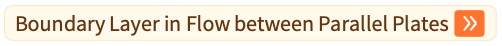




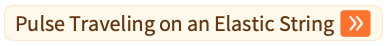
 …
…
Properties

-
Authors authors Caption caption CaptionCells caption cells DemonstrationNotebook demonstration notebook DemonstrationPanel demonstration panel Details details DetailsCells details cells EntityTypeList entity type list Keywords keywords Manipulate manipulate Name name RelatedLinks related links Snapshots snapshots Thumbnail thumbnail Title title WolframDemonstrationsLink Wolfram Demonstrations link
Details

- "WolframDemonstration" entity classes include Demonstrations grouped by topic (e.g. "Acoustics") and/or by educational level (e.g. "MiddleSchoolScience").
- Some properties are available for the "WolframDemonstration" entity type as a whole and can be given using the form EntityValue["WolframDemonstration",property]. Such properties include:
-
"Properties" the list of available properties "PropertyCanonicalNames" the standard names of available properties "SampleEntities" a sample list of available entities (typically of length 10) "SampleEntityClasses" a sample list of available entity classes (typically of length 10) "EntityCount" number of entities available "Entities" the list of available entities "EntityCanonicalNames" the standard names of available entities "EntityClasses" the list of available entity classes "EntityClassCanonicalNames" the standard names of available entity classes "PropertyClasses" the list of available property classes "PropertyClassCanonicalNames" the standard names of available property classes "PropertyCount" number of properties available - The following annotations can be used in the third argument of EntityValue["WolframDemonstration",property,annotation]:
-
"EntityAssociation" an association of entities and entity-property values "PropertyAssociation" an association of properties and entity-property values "EntityPropertyAssociation" an association in which the specified entities are keys, and values are a nested association of properties and entity-property values "PropertyEntityAssociation" an association in which the specified properties are keys, and values are a nested association of entities and entity-property values "Dataset" a dataset in which the specified entities are keys, and values are an association of property names and entity-property values
Examples
open all close allBasic Examples (10)
Use ![]() to discover Demonstration entities:
to discover Demonstration entities:
Find Demonstration classes based on topic and/or educational level using ![]() :
:
Get the members of a class of Demonstrations:
Get a list of available Demonstration properties:
Open an interactive notebook containing the Demonstration and its documentation:
The arrow button within an entity label also opens the interactive notebook:
Get main Manipulate expression associated with a Demonstration:
Obtain a textual caption about a Demonstration:
Obtain further details about a Demonstration:
Scope (15)
Properties (14)
Authors (1)
Get a list of the authors of a Demonstration, each given as an Association of contributor name and link:
Caption (1)
CaptionCells (1)
The Cell expressions corresponding to the original typeset caption boxes can be accessed with the "CaptionCells" property:
DemonstrationNotebook (1)
Download a Demonstration's notebook from the Wolfram Demonstrations Project website:
Use NotebookPut to open the notebook in the front end:
Details (1)
DetailsCells (1)
The Cell expressions corresponding to the original typeset details boxes can be accessed with the "DetailsCells" property:
Manipulate (1)
Get the main Manipulate element for a given Demonstration:
Name (1)
Retrieve the display name of a Demonstration Entity:
Snapshots (1)
Retrieve snapshots of the main Manipulate element for noteworthy settings of control elements:
WolframDemonstrationsLink (1)
Get a link to the Demonstration on the Wolfram Demonstrations Project website:
See Also
Entity Types: WolframLanguageSymbol
Related Guides
Related Links
History
Introduced in 2020 (12.2)