 Cell ▶ Show Expression
Cell ▶ Show Expression
Show Expression
toggles between the expression and display forms of a cell.
Details
- In expression form, you are seeing the underlying Wolfram Language expression as it would be saved in a file.
- You can edit the cell in either expression or display form. When you toggle the form, the changes will be reflected in the other form.
- When editing in expression form, you must be careful to enter only syntactically correct expressions. If there is an error in the expression when you toggle back to display form, it will be reported, and the offending part of the expression will be selected.
- Keyboard shortcuts:
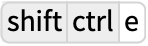 (Windows);
(Windows); 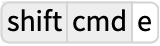 (Macintosh);
(Macintosh); 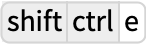 (Linux).
(Linux).