General::preclg
Details
-
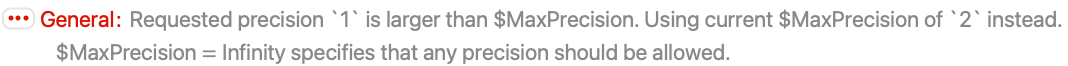
- This message is generated when a requested value of precision exceeds the value of $MaxPrecision.
- You can set $MaxPrecision to a larger value if you need greater precision.
- In the Wolfram Language, the accuracy of a number is the number of known digits to the right of the decimal point, the precision is the total number of significant digits, and the scale is the number of digits to the left of the decimal point; therefore, the precision is the sum of the scale and the accuracy.
- This is a warning message to indicate that the value of $MaxPrecision has been exceeded. This warning message does not necessarily indicate an error.
- Off[message] switches off the message; On[message] switches it on. For example: Off[General::preclg].
Examples
Basic Examples (1)
The precision specified in SetPrecision exceeds the value of $MaxPrecision when this expression is evaluated: