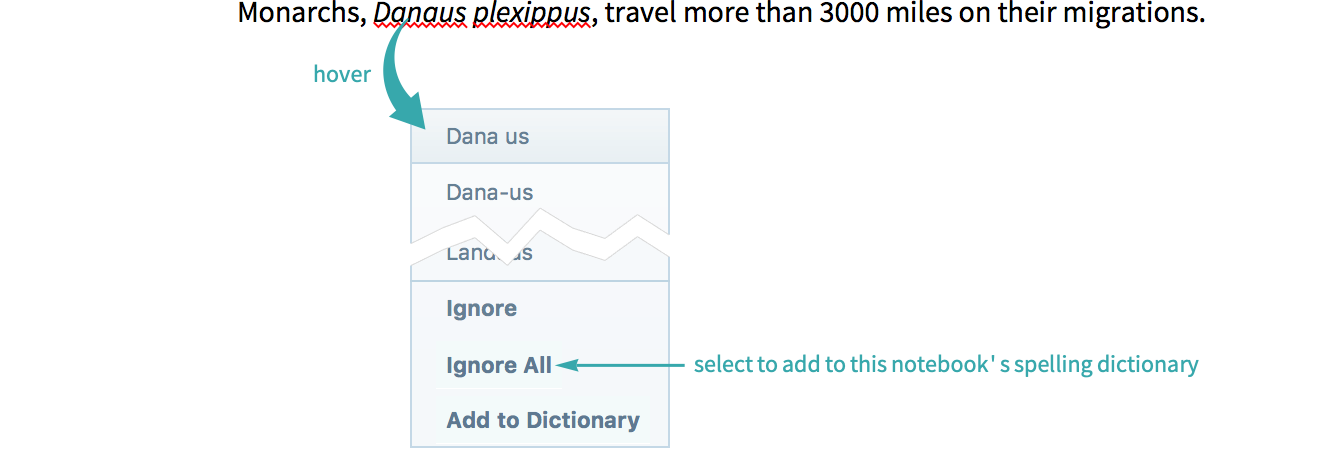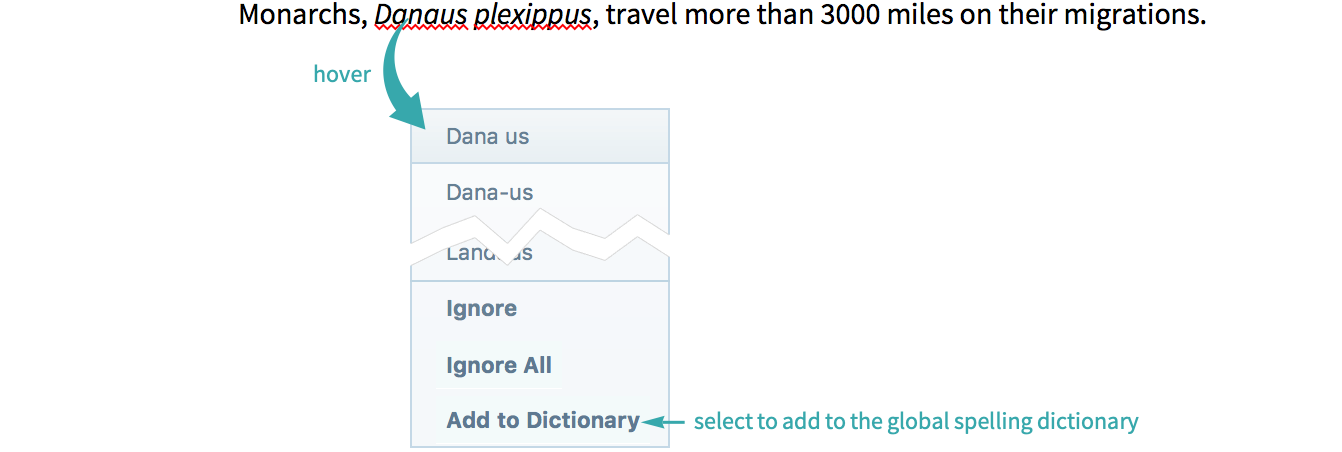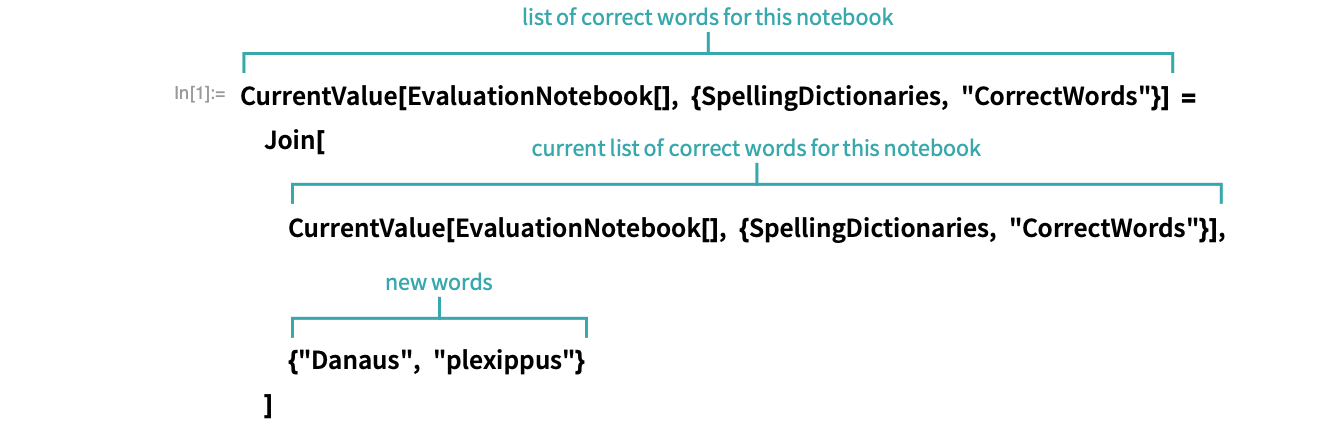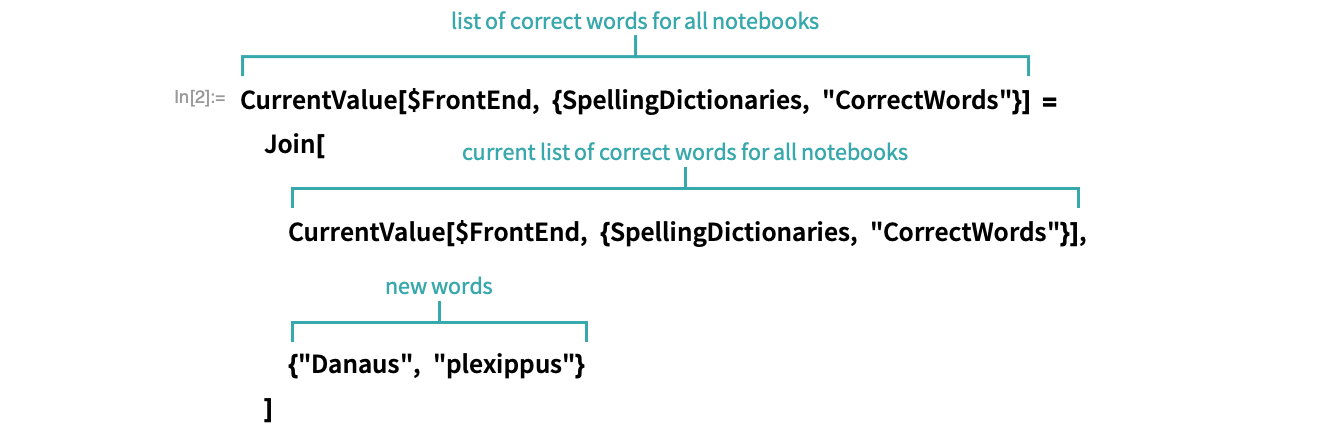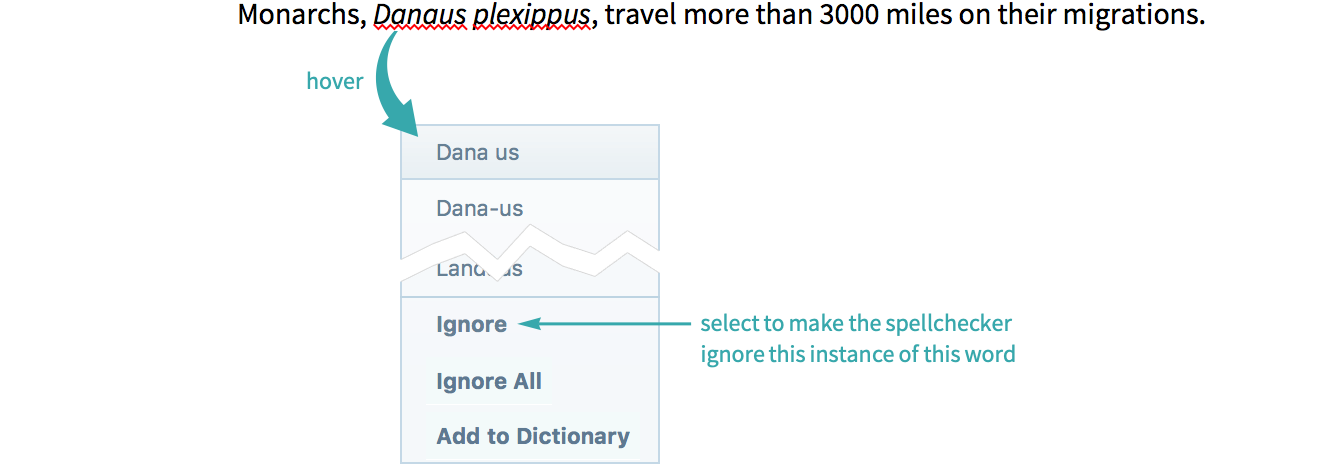When spellchecking is turned on, words suspected of being misspelled are underlined in red. Hover over a word to add it to the spelling dictionary.
Notes
Choosing Ignore from an underlined word’s hover menu suppresses spellchecking for a single instance of a word, but does not add the word to a spelling dictionary:
Misspelled words are highlighted with the setting ShowAutoSpellCheckTrue. Turn off highlighting with ShowAutoSpellCheckFalse.
Words added to spelling dictionaries are stored in the SpellingDictionaries option.