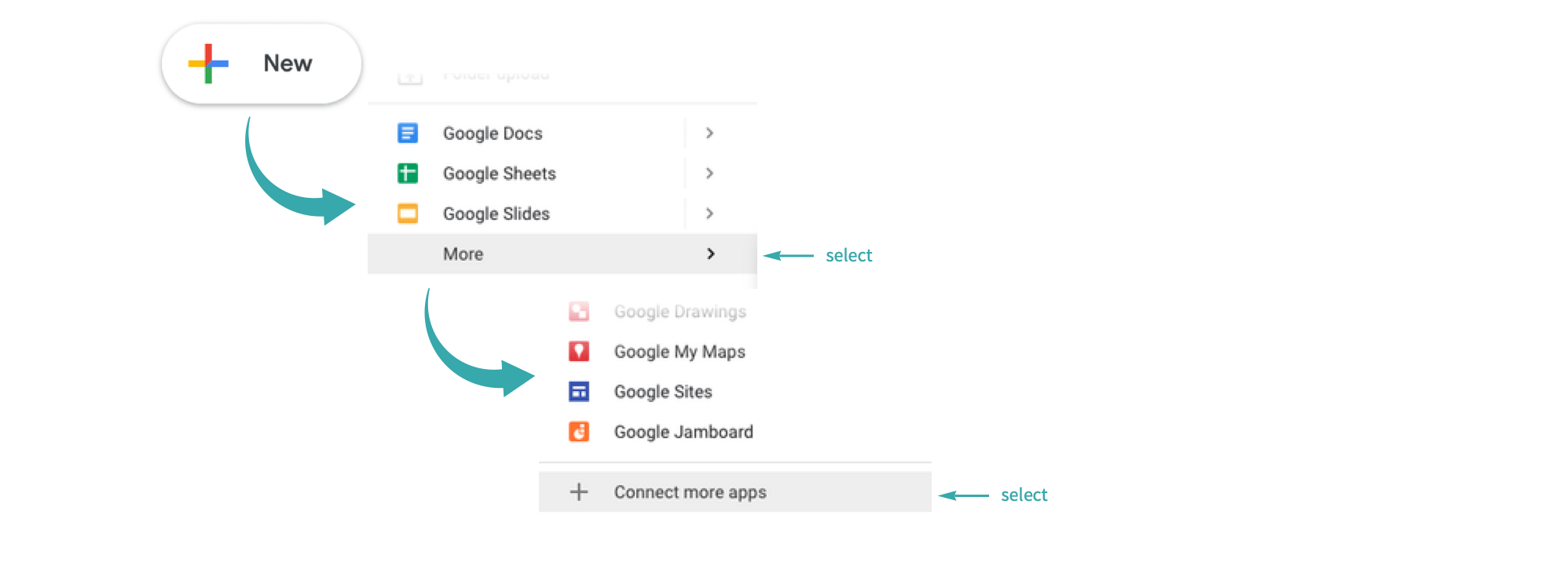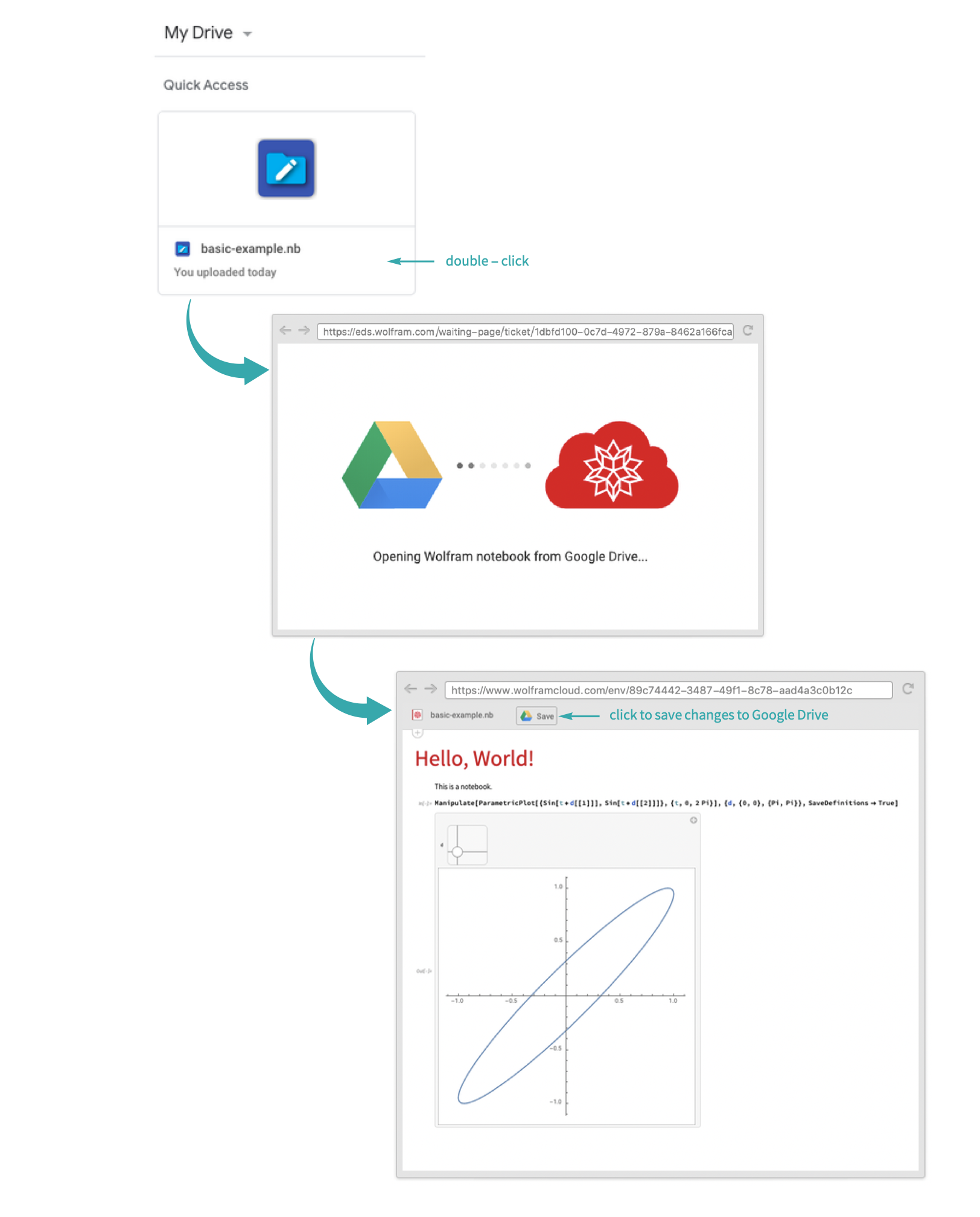Connect the Wolfram Cloud to Google Drive
Use the CloudConnector for Google Drive to read, edit and evaluate Wolfram Notebooks directly from Google Drive.
Navigate the menu
Go to your Google Drive, click the “New” button and navigate to “Connect more apps”:
Connect the Wolfram Cloud app to Google Drive
Search “wolfram” to find the CloudConnector for Google Drive app, click the “connect” button, then click “OK” to confirm:
Use the app to open a Wolfram Notebook
Choose a Wolfram Notebook from your Google Drive to open and double-click the icon to edit the notebook, then click the Drive button to save the current state:
- Additionally, the notebook automatically saves when you close the browser tab.