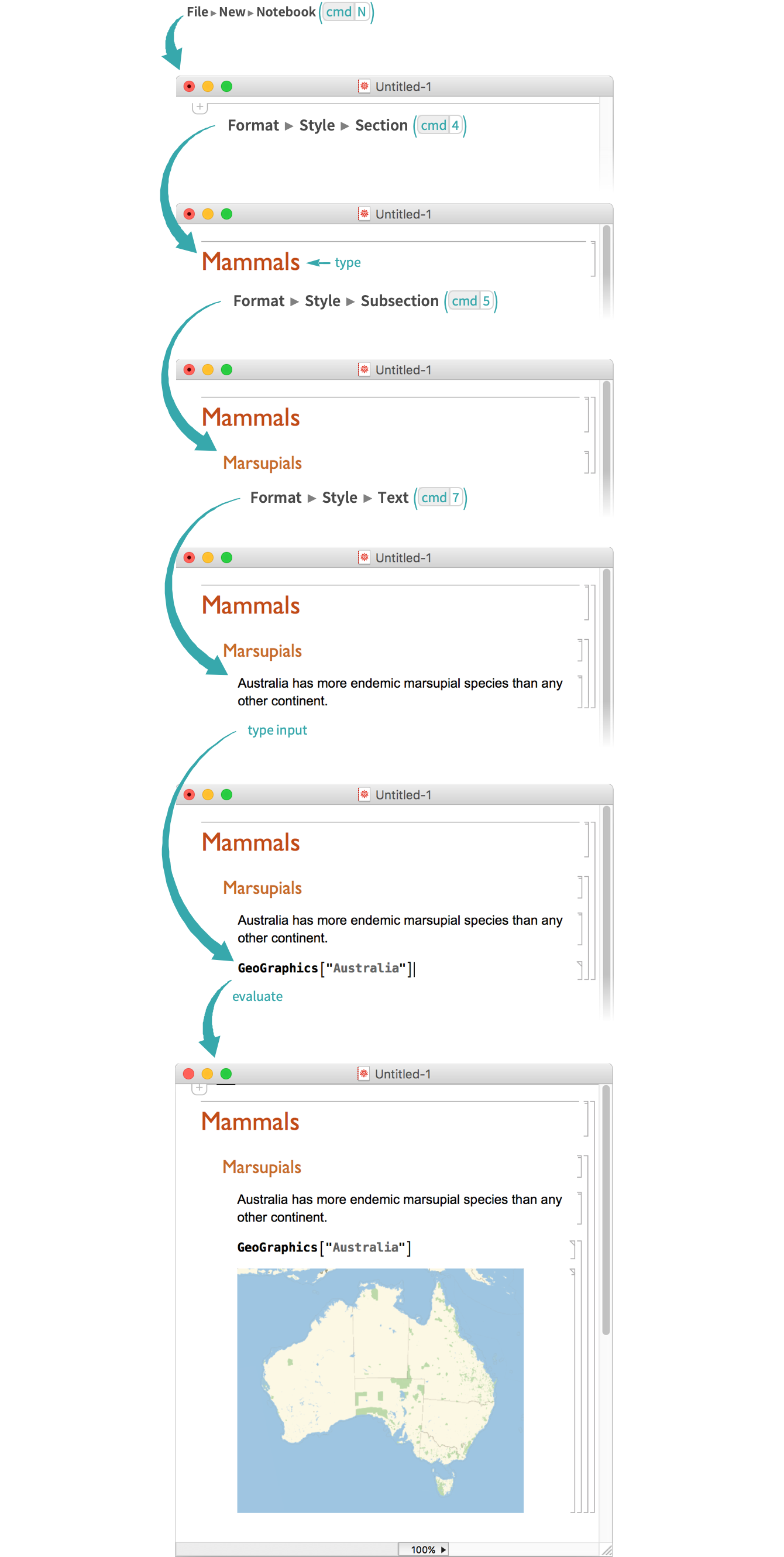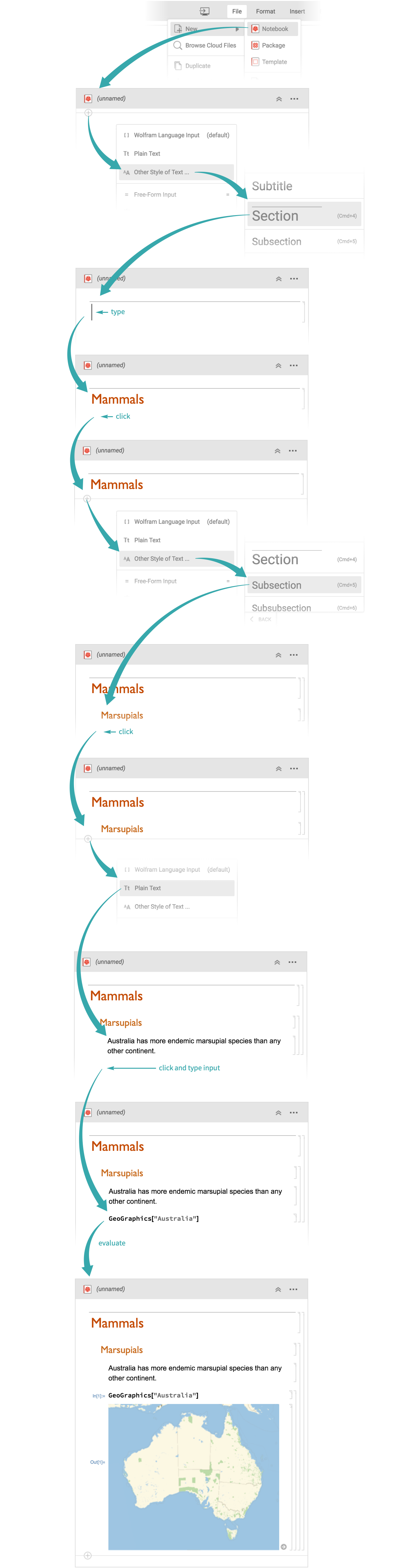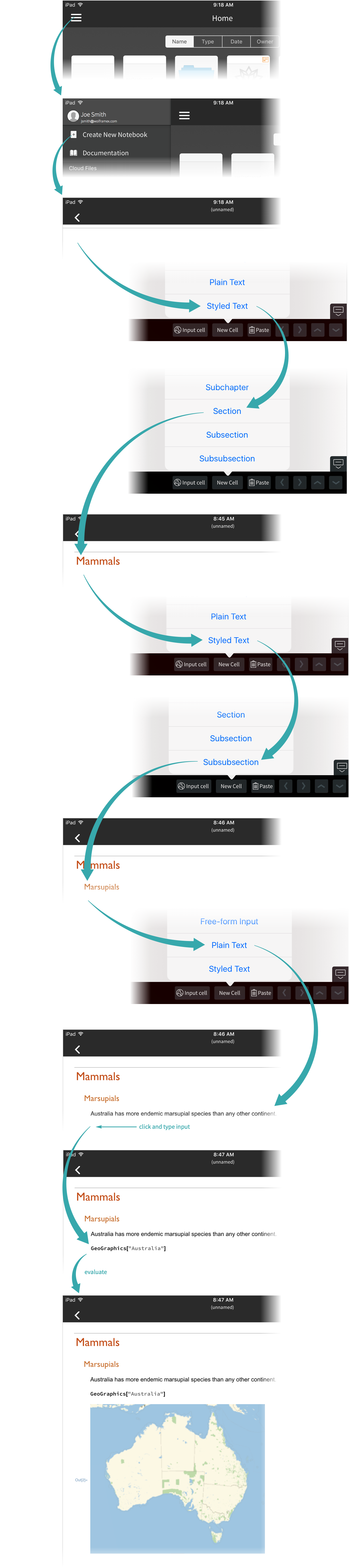WORKFLOW
Create a Hierarchical Notebook
Choose File ▶ New ▶ Notebook (![]() ) to start creating a notebook. Enter a mix of Section, Subsection, Text and Input cells using the Format menu or keyboard shortcuts:
) to start creating a notebook. Enter a mix of Section, Subsection, Text and Input cells using the Format menu or keyboard shortcuts:
- The shortcuts shown are for the standard notebook stylesheets. Depending on the type of notebook you are editing, the shortcut keys for styles may differ. Check the Format ▶ Style menu for style shortcuts.
- In addition to header and text styles, the Format ▶ Style menu typically offers styles for itemized lists, displayed formulas, code and so on.