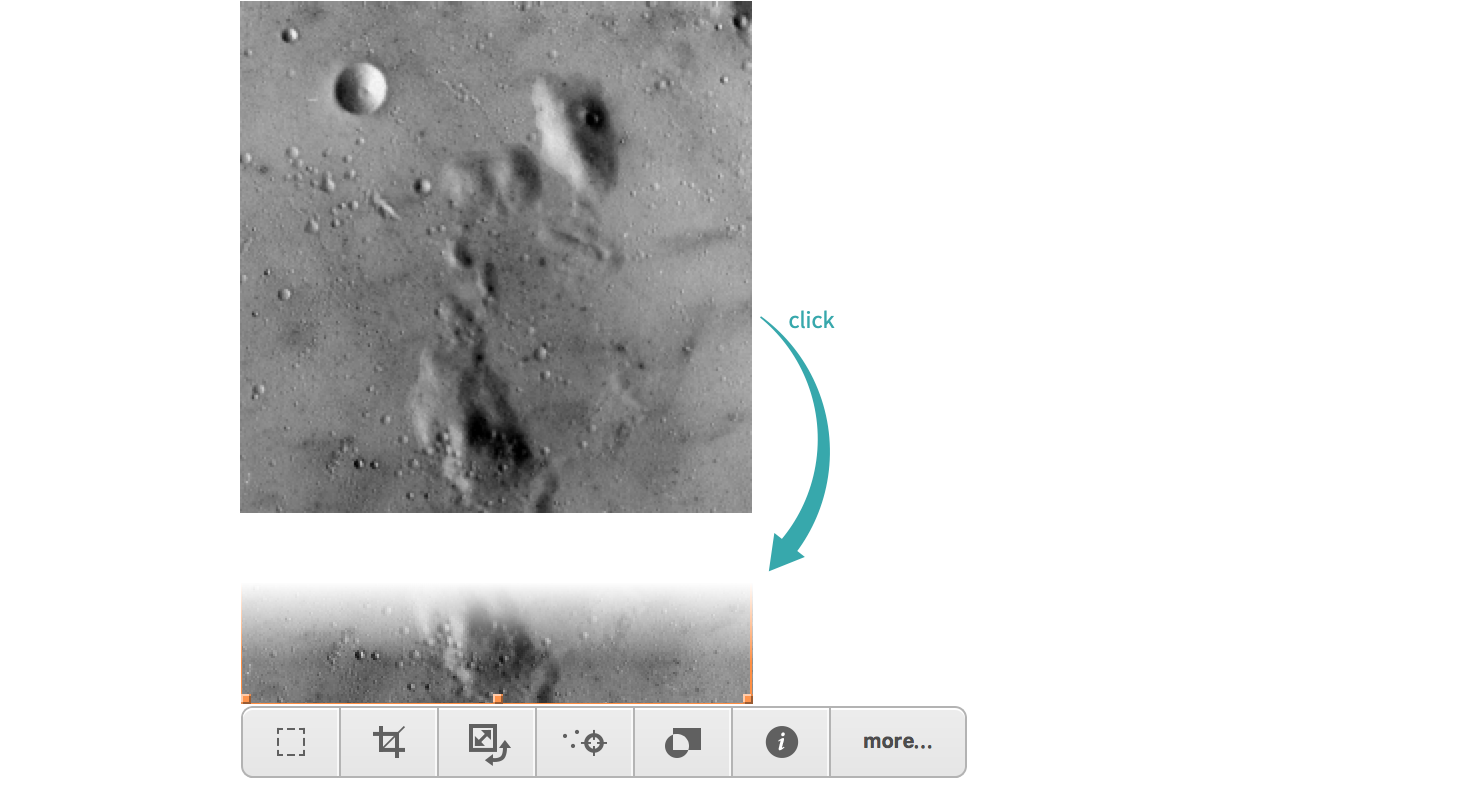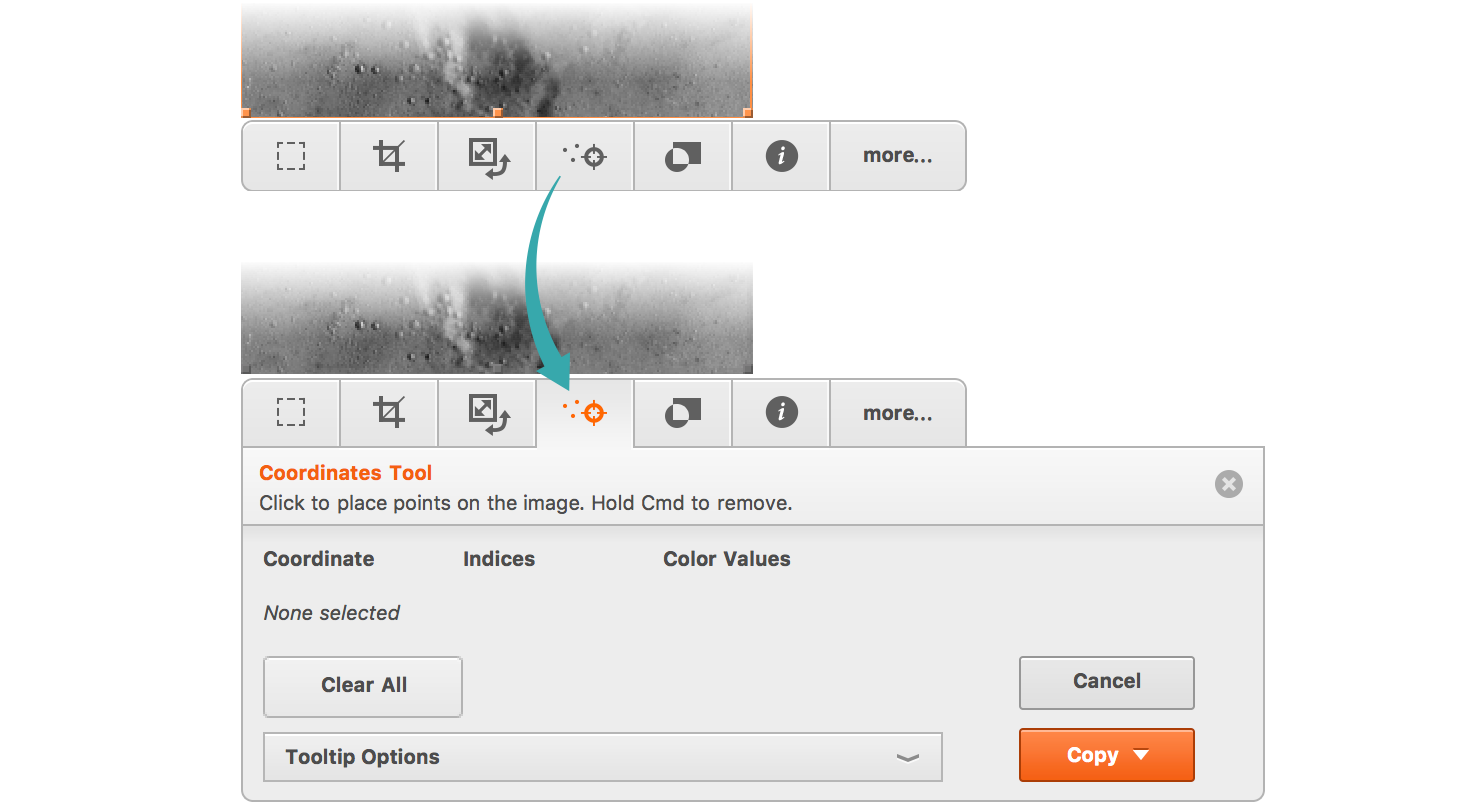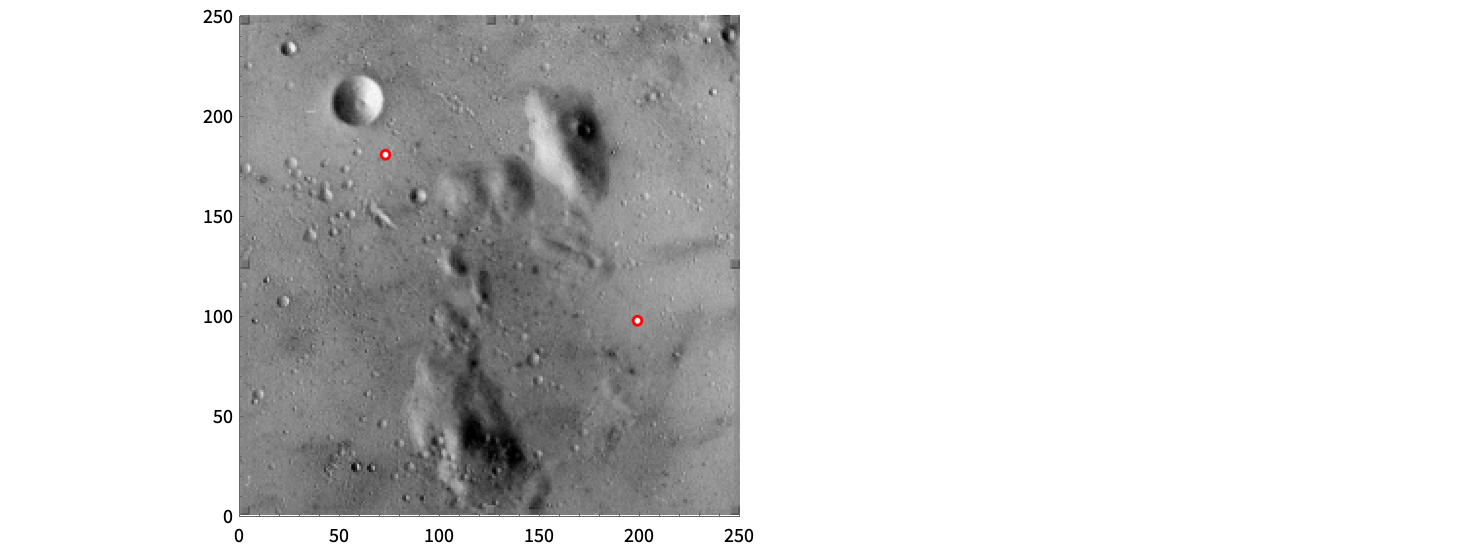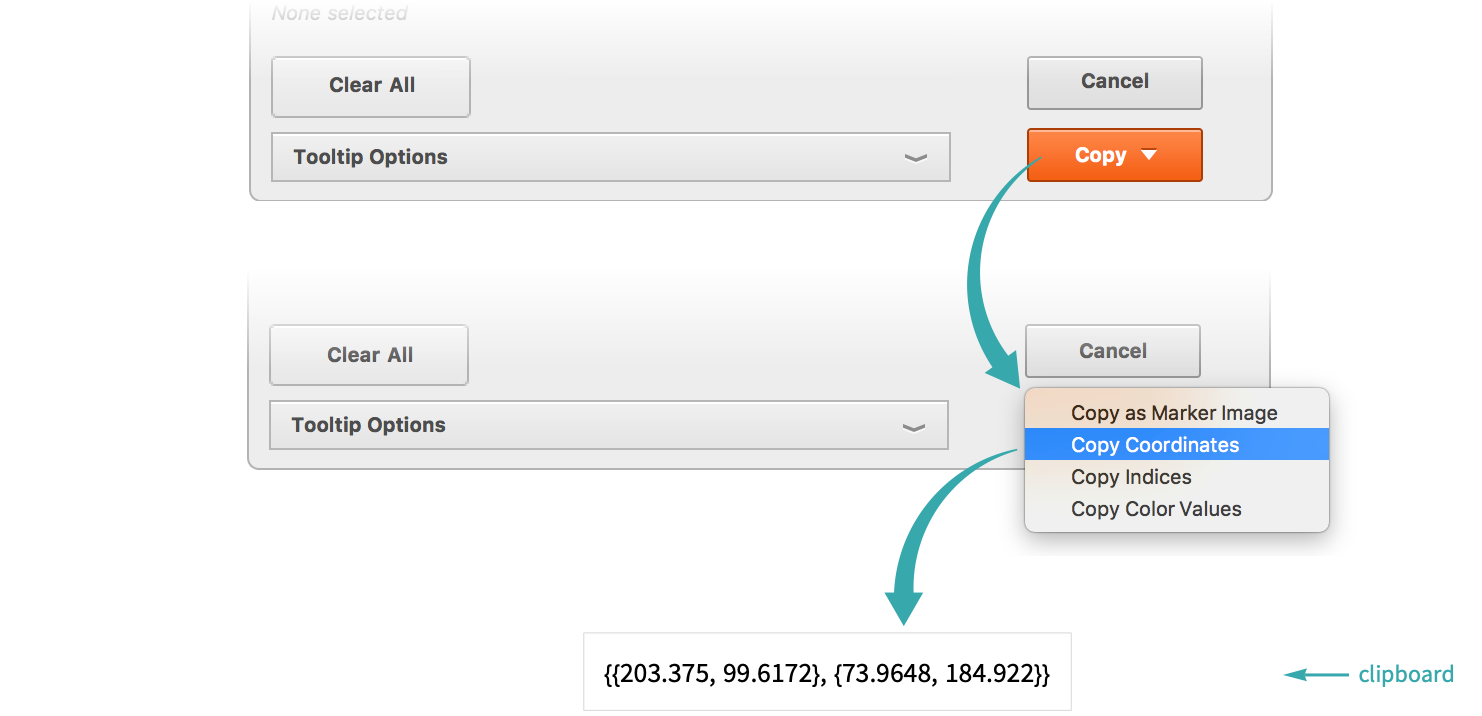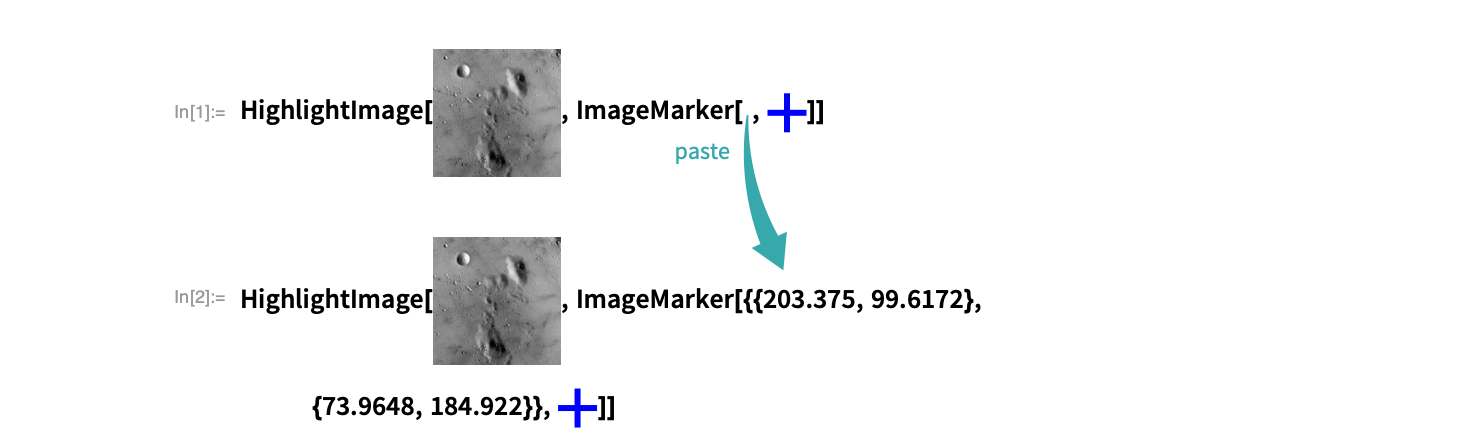WORKFLOW
Get Coordinates from an Image
Extract the coordinates of points in an image for use in image processing and analysis, image annotation and other applications.
Open the image toolbar
Click an image to open the image toolbar:
Choose the coordinates tool
Choose the coordinates tool in the toolbar:
Click image points
Click the image points whose coordinates you want to extract:
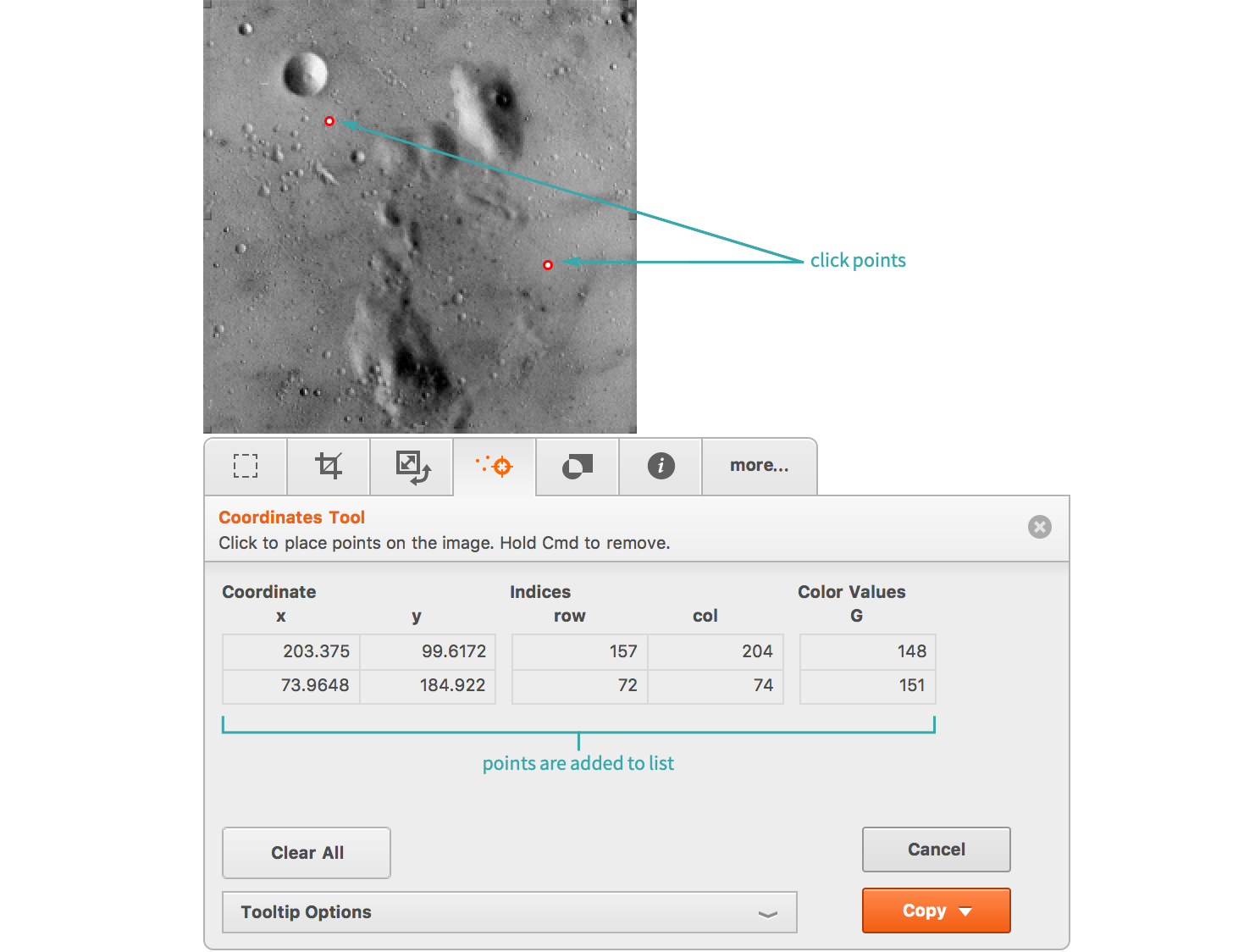
- Coordinates are in units of pixels, with {0, 0} at the lower-left corner of the image:
Copy image coordinates to the clipboard
Copy the coordinates of the marked points to the clipboard:
Paste the image coordinates into an expression
To use the coordinates, paste them into an expression: