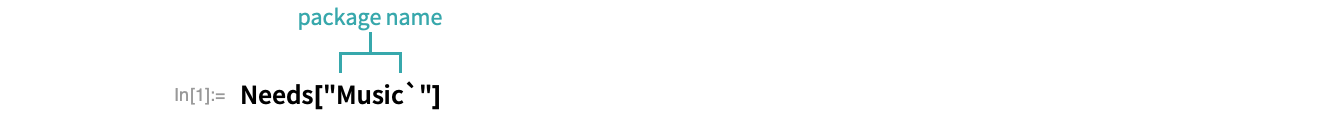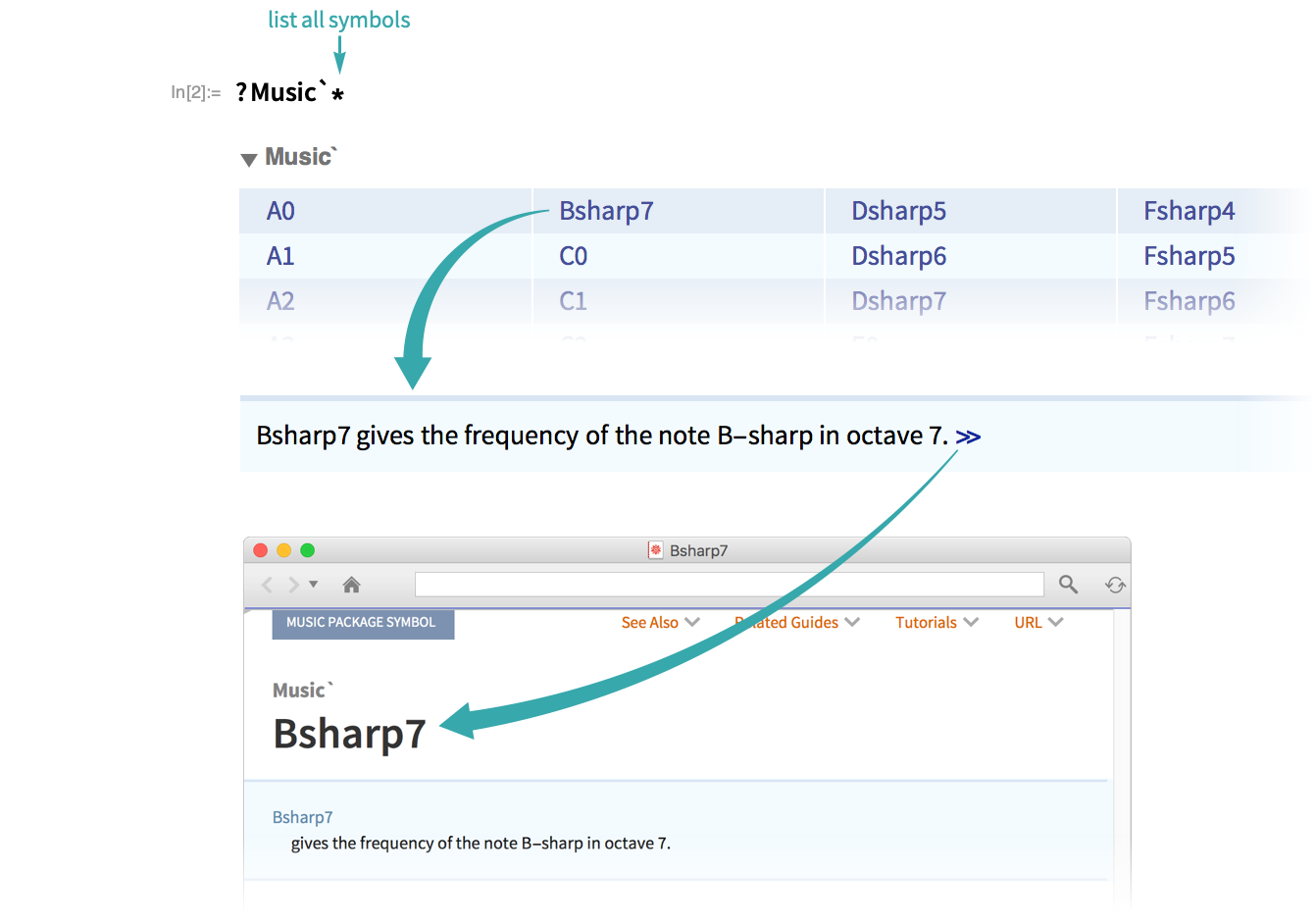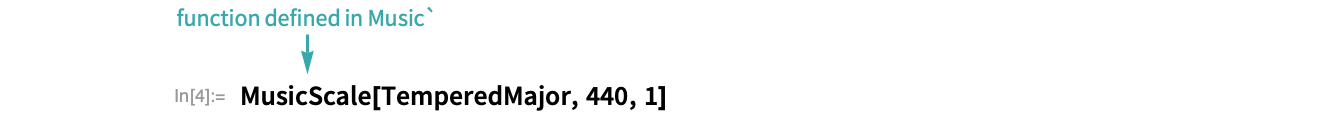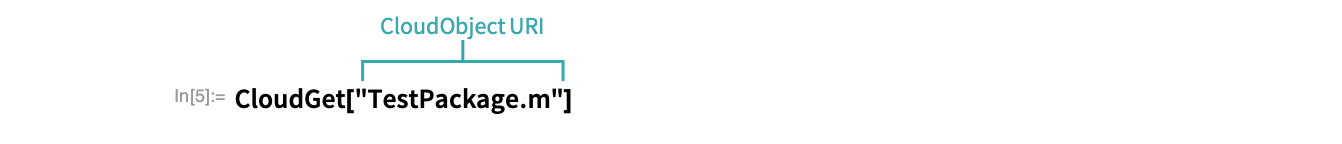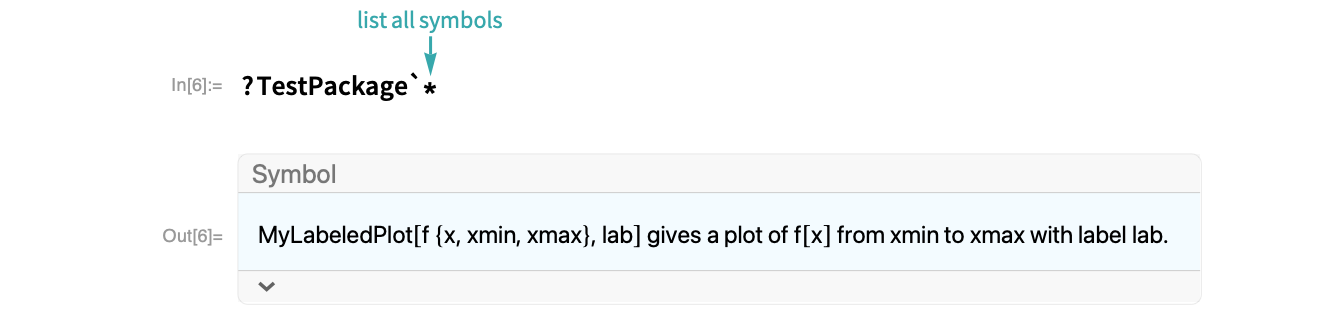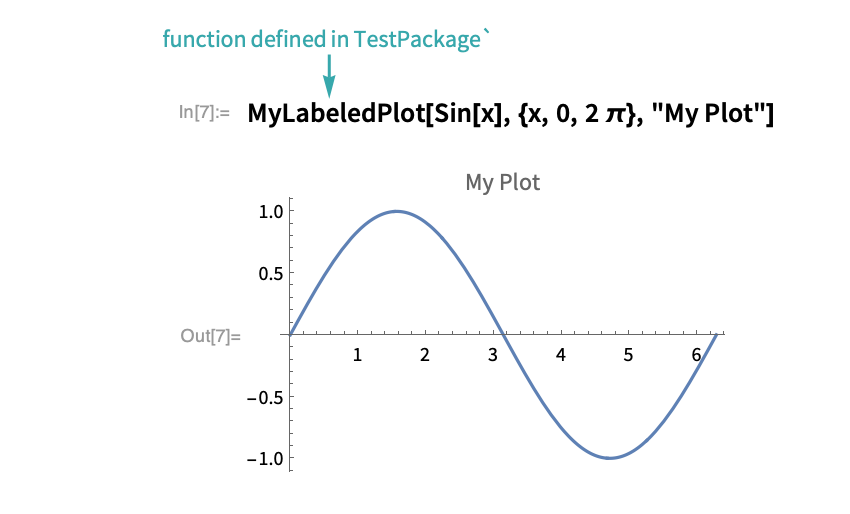WORKFLOW
Load a Package
Extend Wolfram Language functionality by loading functions defined in a package.
Load a package, defining new symbols and functions
Load a package with Needs. Follow the package name with a backquote (`):
- Once a package has been loaded with Needs, subsequent invocations of Needs will not reload the package. Use Get to force a package to reload.
List the symbols and functions defined in the package
Get a listing of the symbols and functions defined in the package. Click a name for a brief description. Click >> in the description to go to documentation:
Use the package
Use package symbols and functions as you would built-in ones:
Load the package, defining new symbols and functions
Use CloudGet to load a package stored in the Wolfram Cloud:
- CloudGet uses your Wolfram Cloud directory as its file system.
List the symbols and functions defined in the package
Get a listing of the symbols and functions defined in the package:
Use the package
Use package symbols and functions as you would built-in ones: