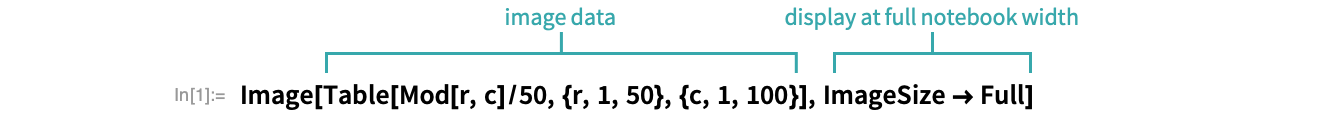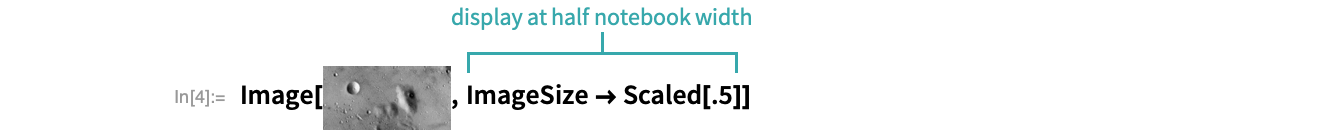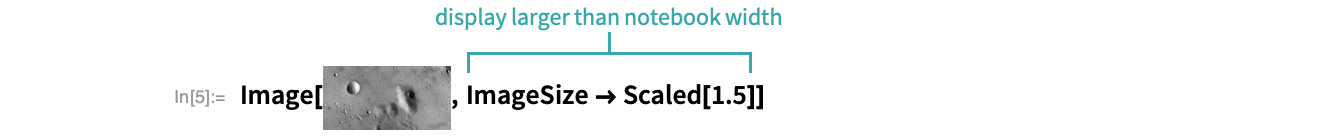Notes
ImageSizeFull works for graphics as well as images:
Use a Scaled image size to make an image display at a fraction of the notebook width:
If you give a Scaled value larger than 1, you can scroll horizontally to see the whole image:
Specifying ImageSizeFull affects the display size but not the image dimensions as returned by ImageDimensions.