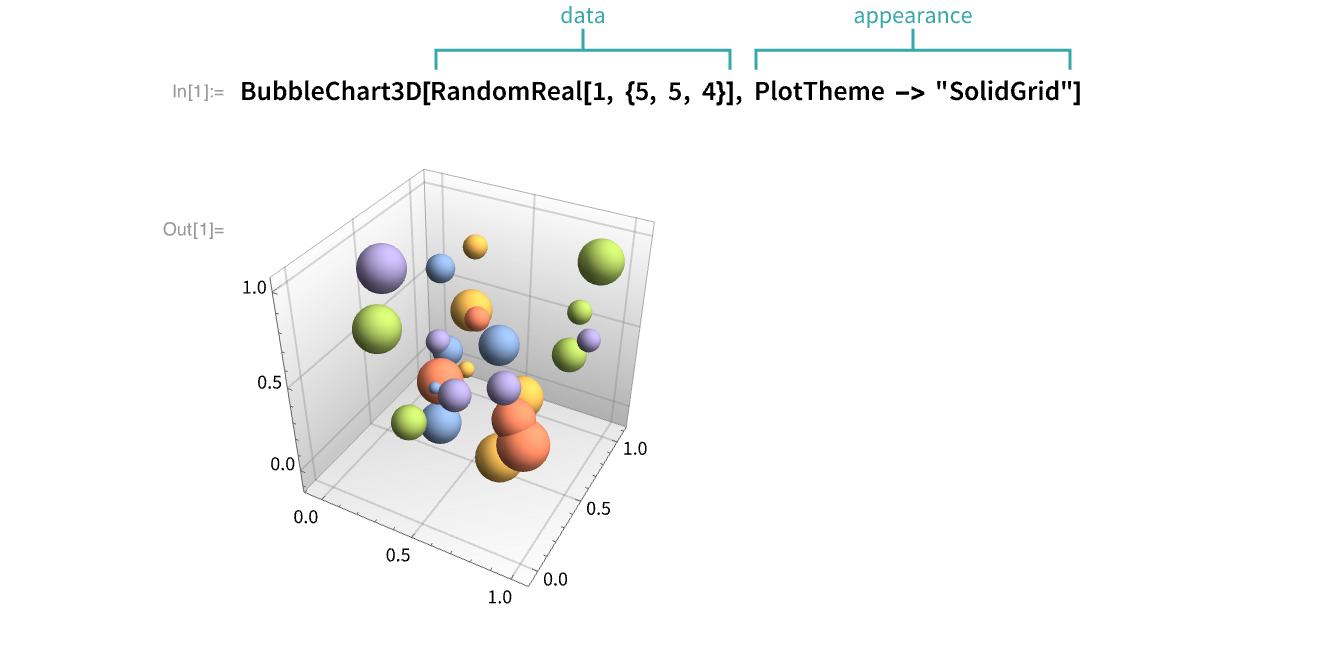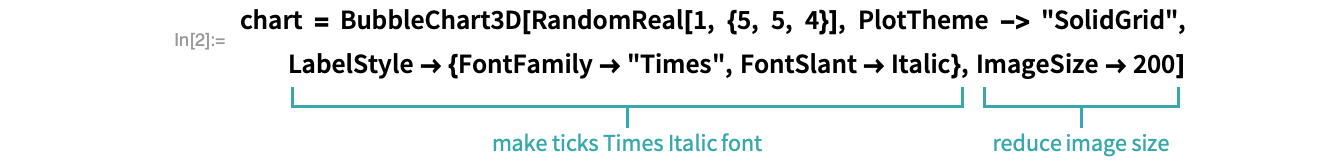WORKFLOW
Make Publication-Quality Graphics
Make graphics
Make a simple 3D chart:
Adjust image size and styling
Add options to change styling and image size to suit publication requirements:
Export the graphics
Export the graphic as a PDF to a file:
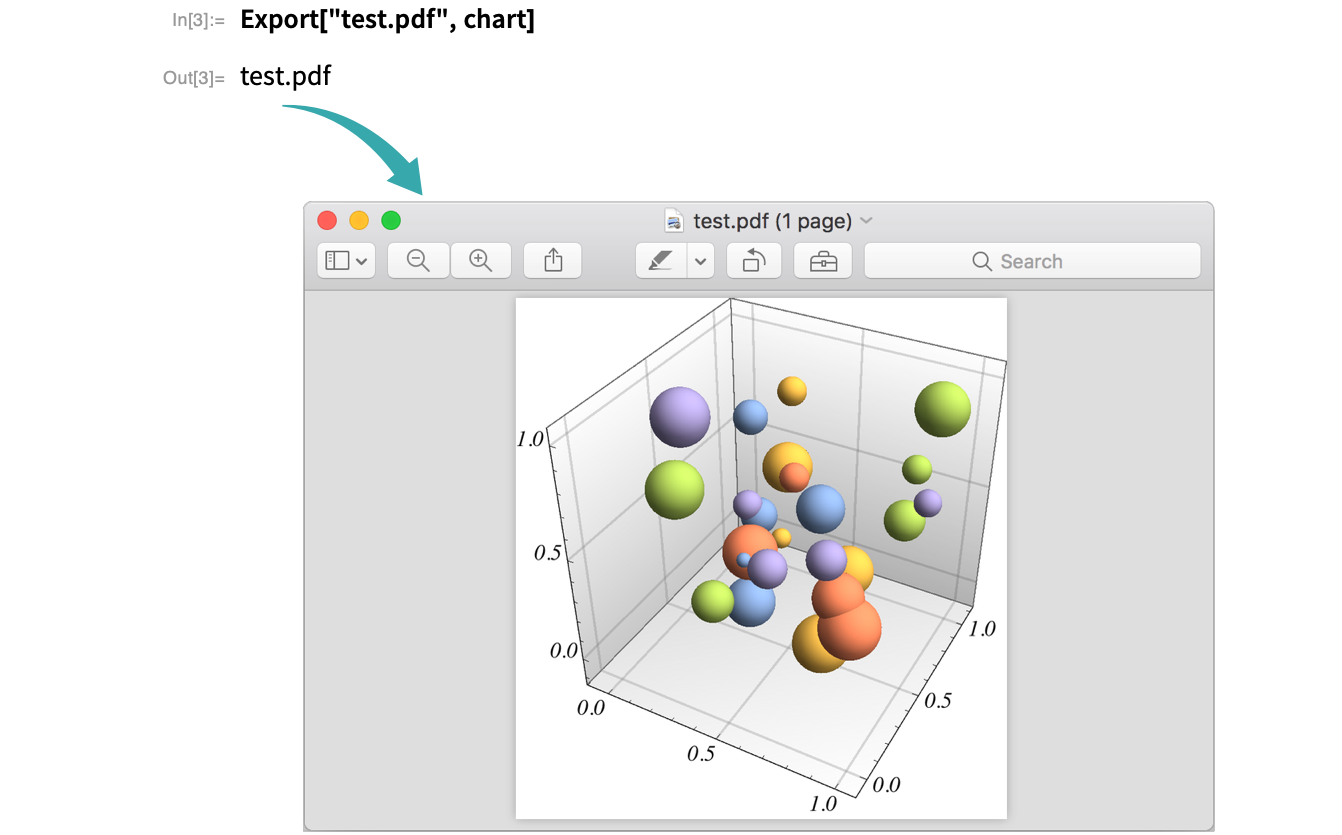
- By default, Export will create a file in the current directory, as set by SetDirectory.
- Export can produce files in a variety of graphics formats, including GIF, JPEG and PNG. See Graphics Importing & Exporting for more information.
- For publication-quality, resolution-independent graphics, "PDF" is the most reliable format. "SVG" may also be used for 2D graphics, but 3D graphics may be rasterized at screen resolution before export, resulting in lower-quality graphics.
- Raster formats such as "PNG" and "JPG" can be used for publication graphics, but only at very high resolutions (typically 600 pixels per inch or greater), which may result in very large image files.
Include exported graphics in your document
Drag and drop or insert the graphics file into your document.
In TeX source documents, embed the graphics with \includegraphics:
Notes
Plot themes provide prepackaged styles for charts and plots:
Insert options for advanced styling using Palettes ▶ Chart Element Schemes:
- See Customize Charts for detailed information.