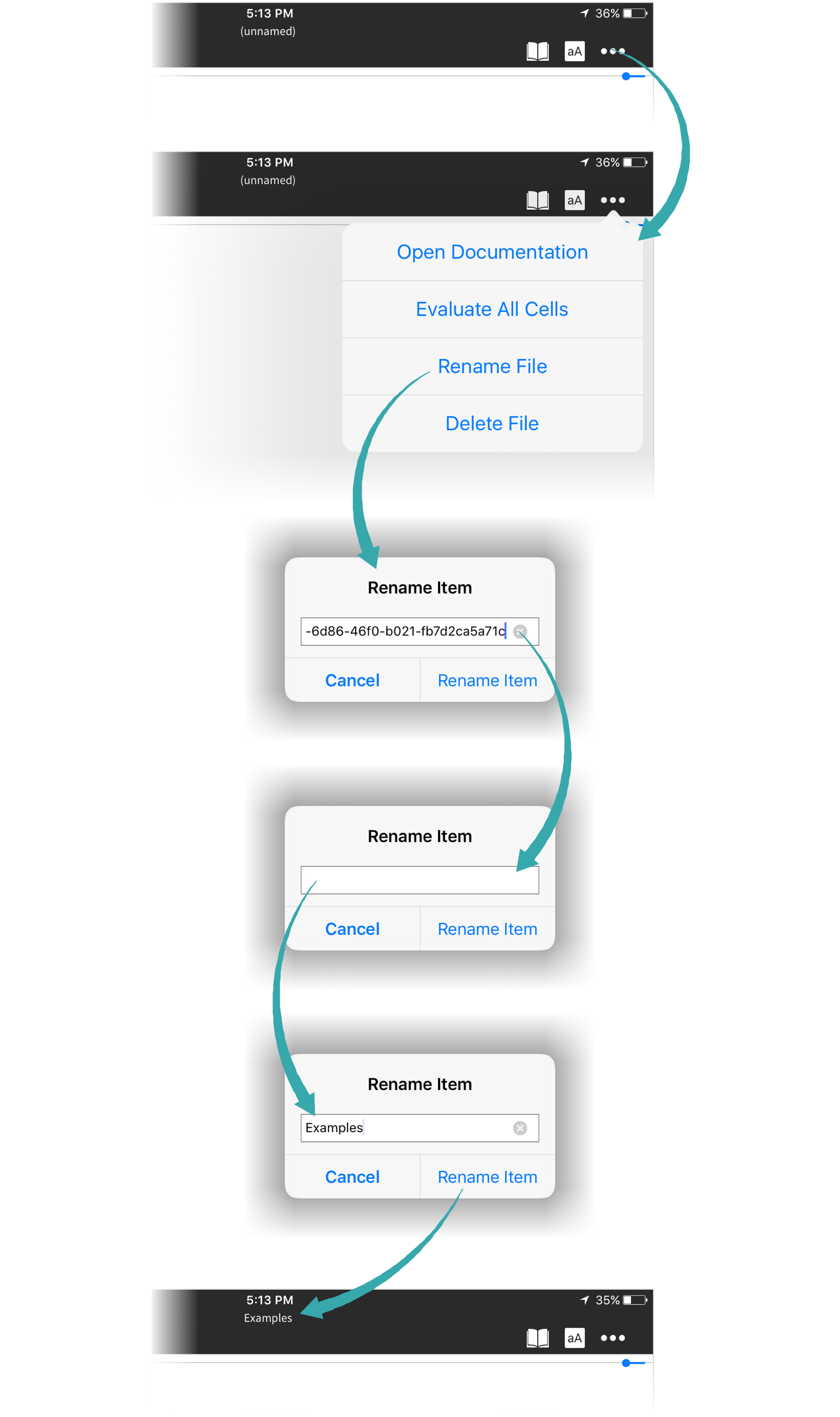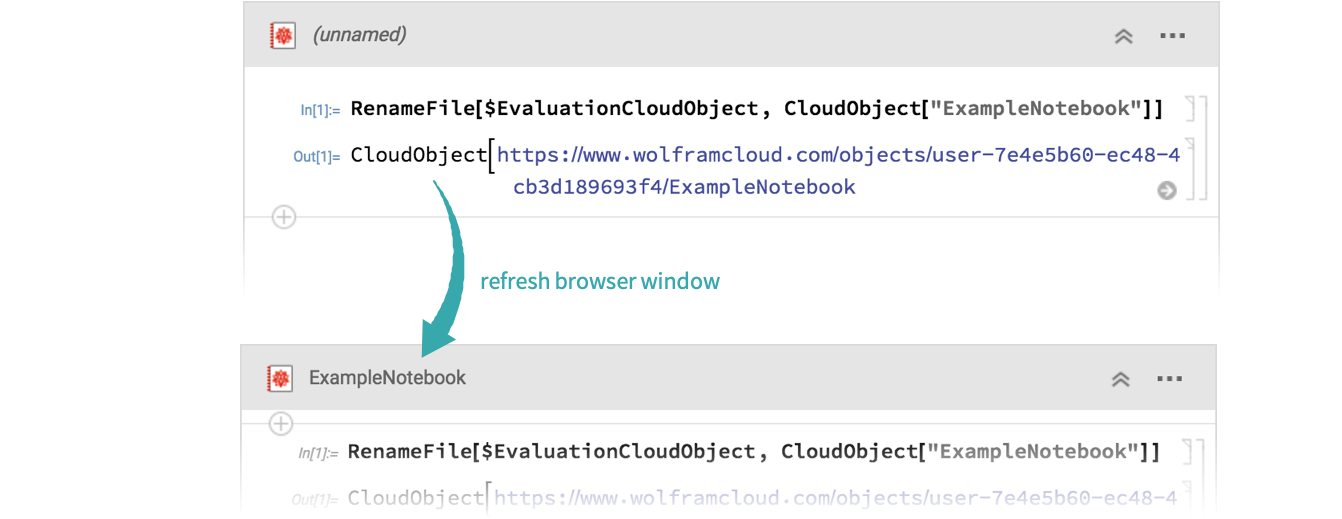Interactively...
Click the notebook name in the upper-left corner to name or rename a notebook:
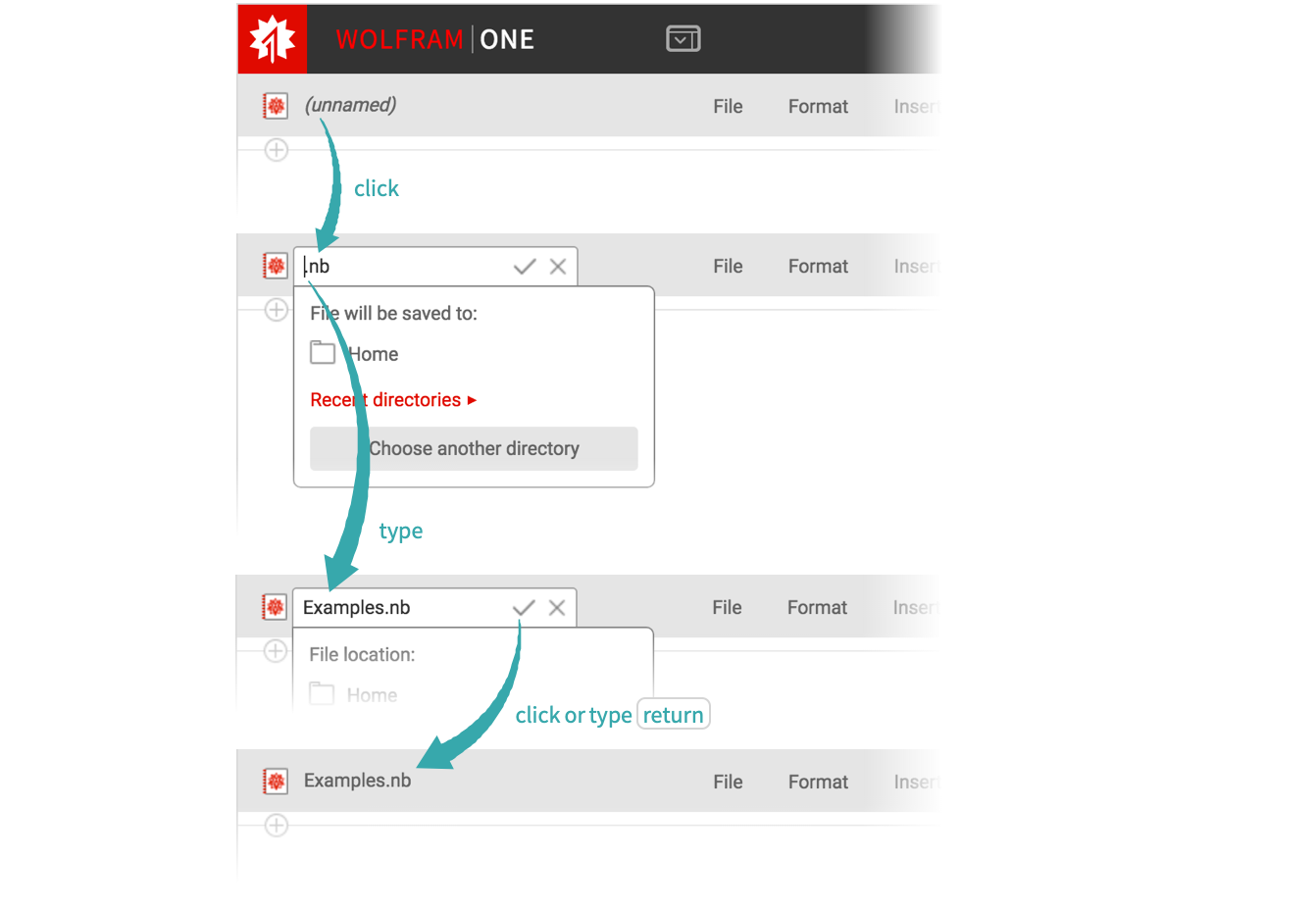
Programmatically...
Name or rename a cloud notebook using RenameFile. Refresh the browser window to see the name change:
Click the ellipsis in the upper-right corner to name or rename a notebook: