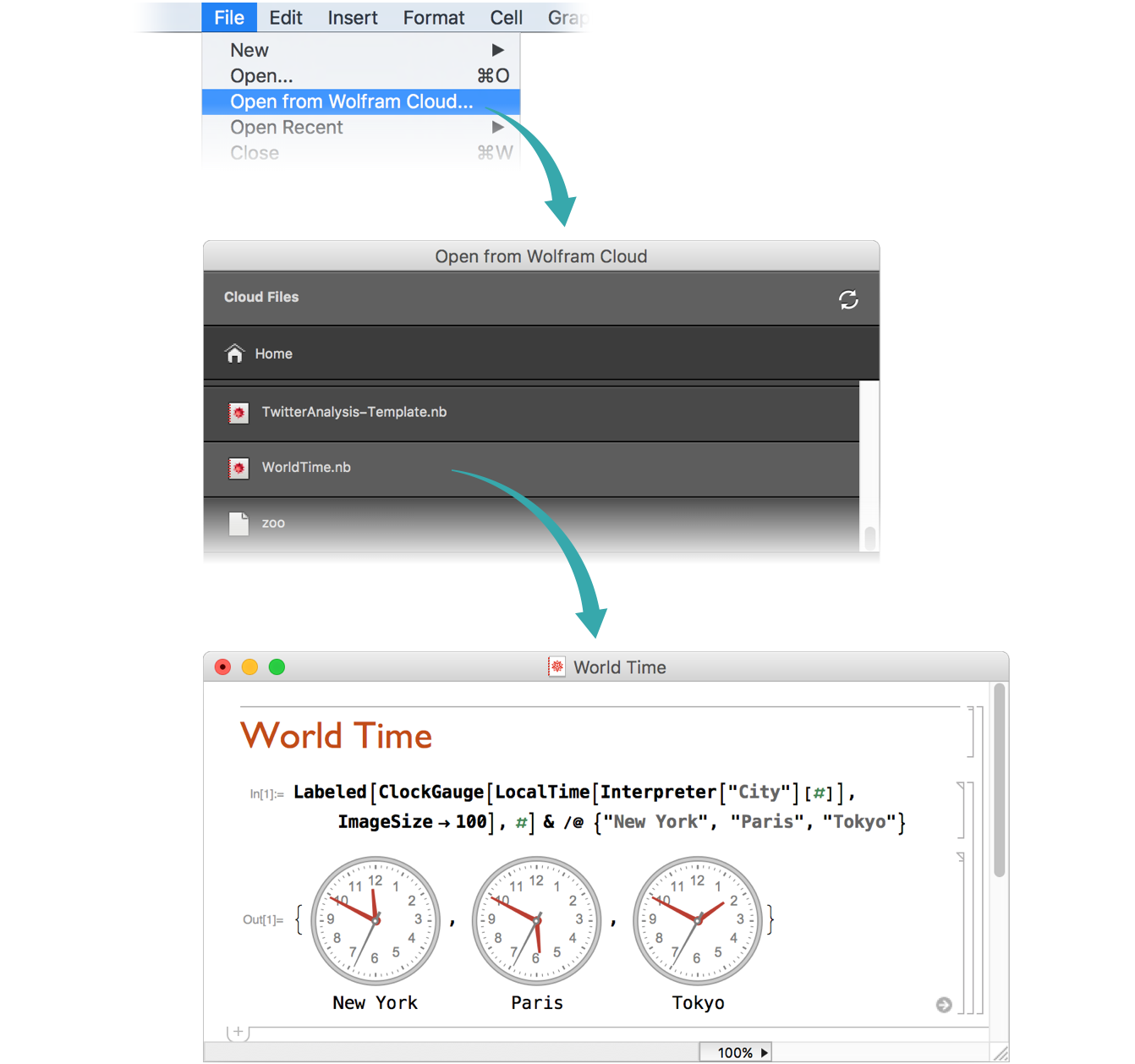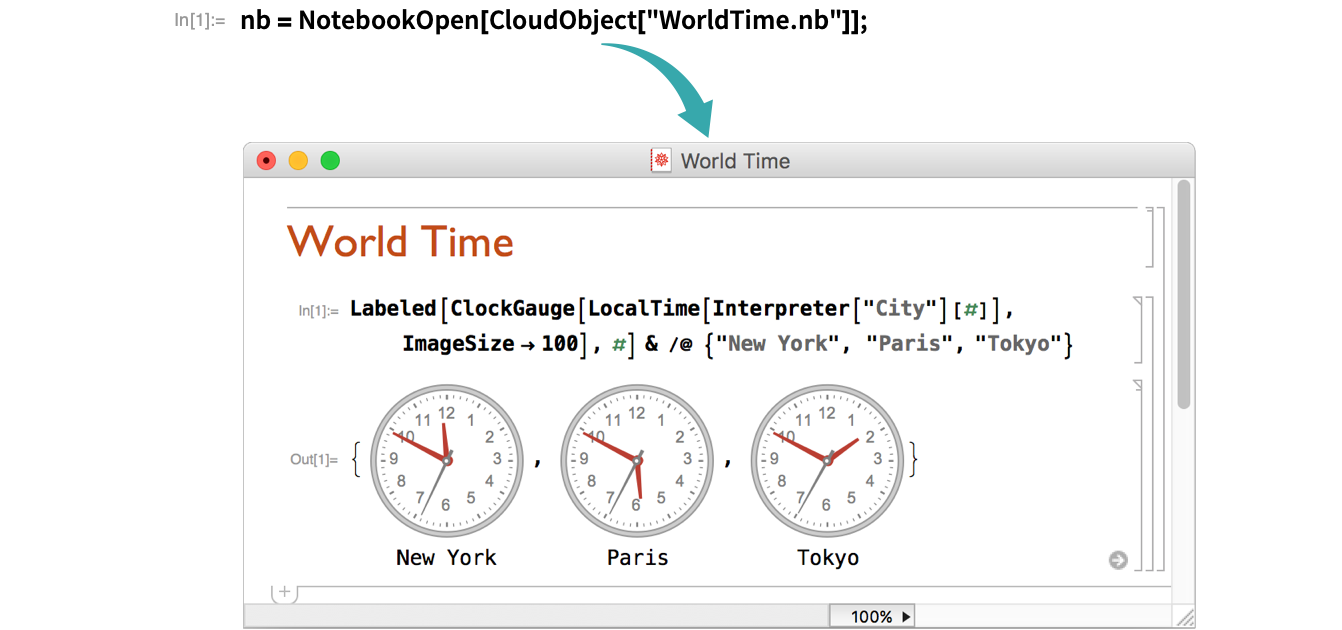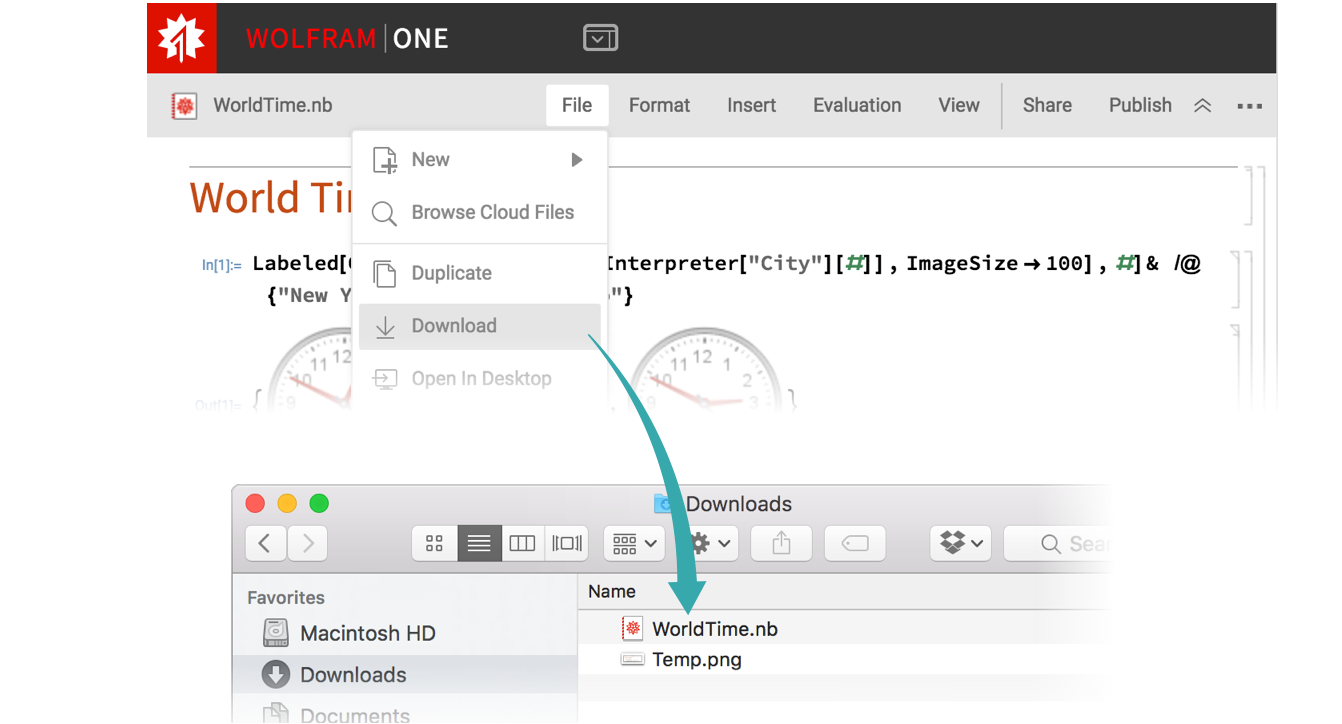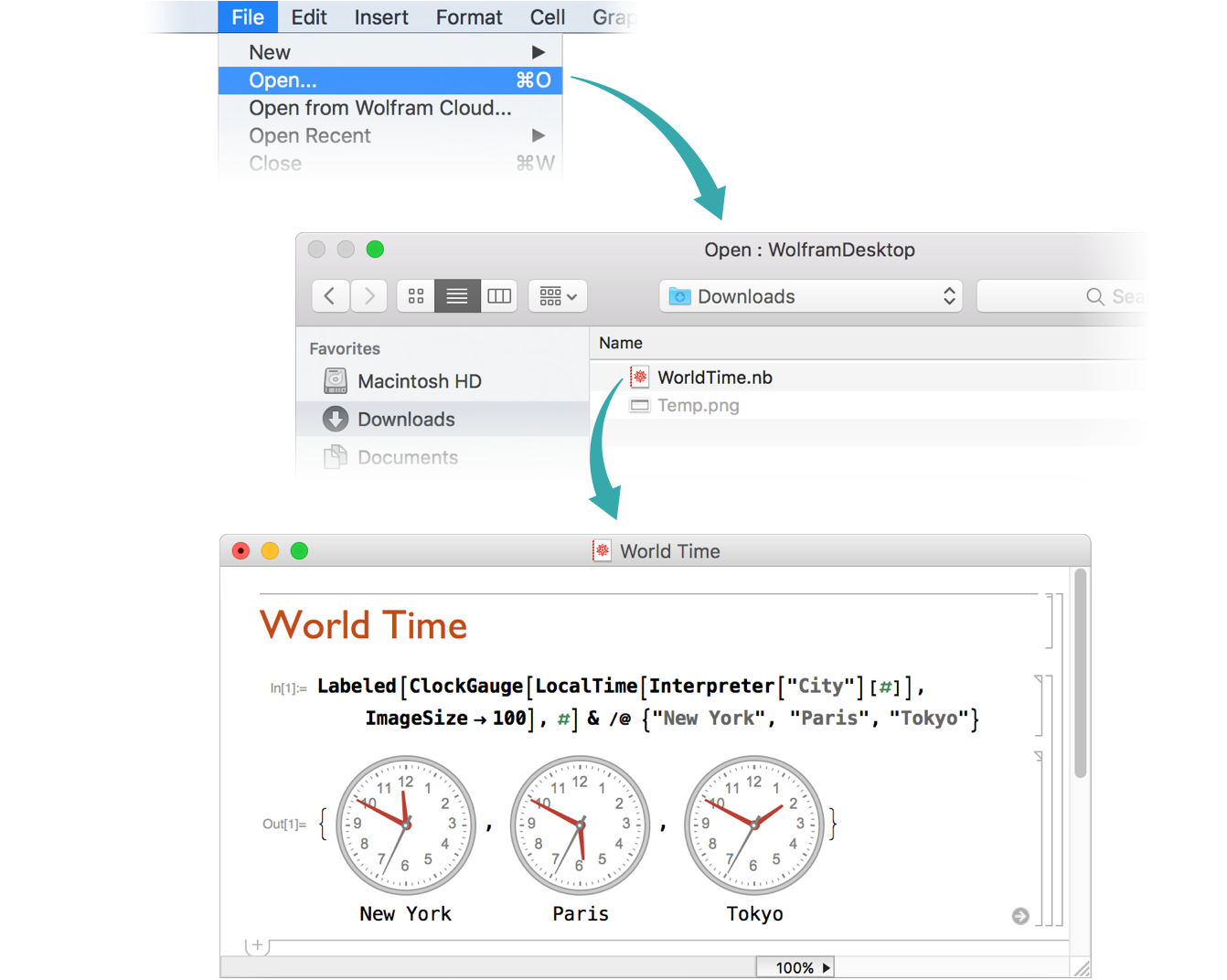WORKFLOW
Copy a Cloud Notebook to the Desktop
Using the Menus...
Open a cloud notebook
Choose File ▶ Open from Wolfram Cloud... and open the cloud notebook you want to copy to the desktop. Although the cloud notebook appears on the desktop, it still resides in the cloud:
Save the notebook on the desktop
Use File ▶ Save As to save a copy of the cloud notebook on the desktop:
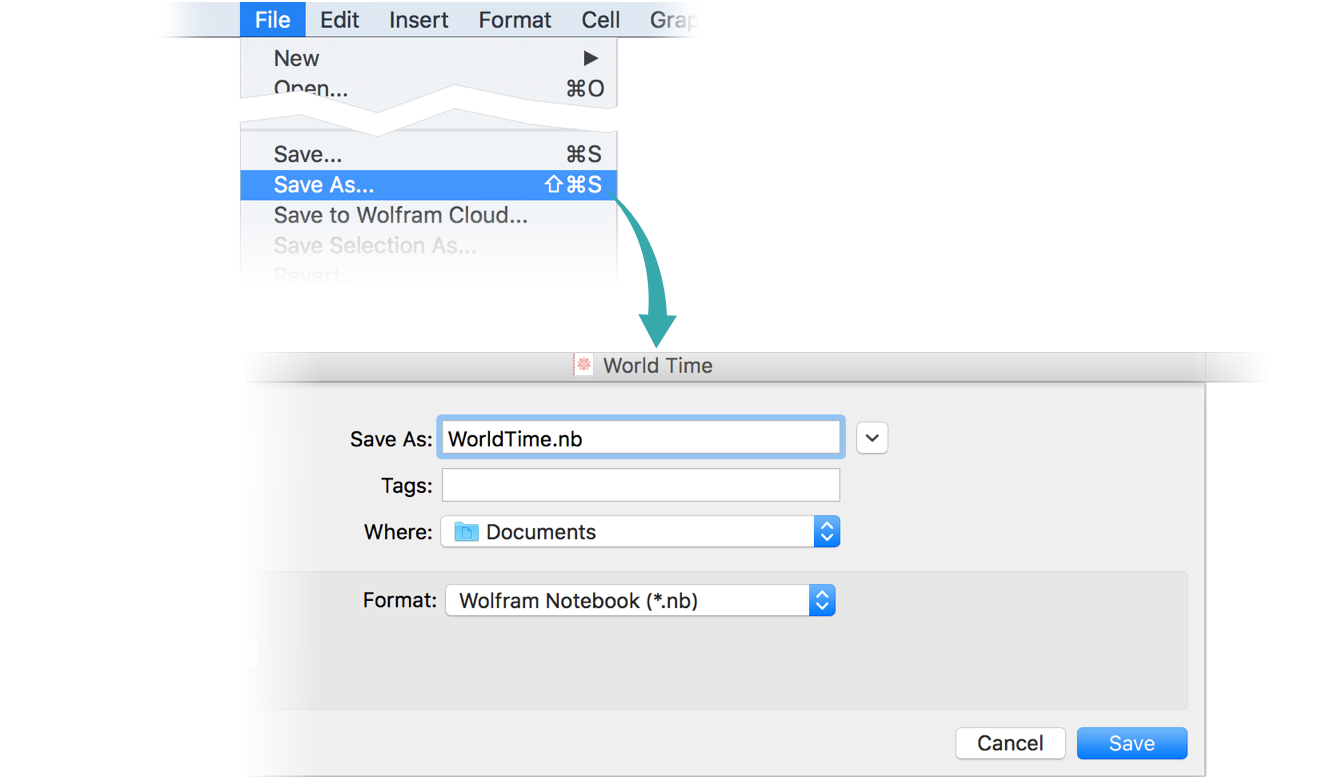
Using the Download Menu Item...
Download a notebook to the desktop
Choose File ▶ Download. Depending on your browser, either the notebook will be automatically downloaded to the desktop or you will be asked what you want to do with the notebook:
Open the downloaded notebook on the desktop
Choose File ▶ Open on the desktop and open the downloaded notebook: