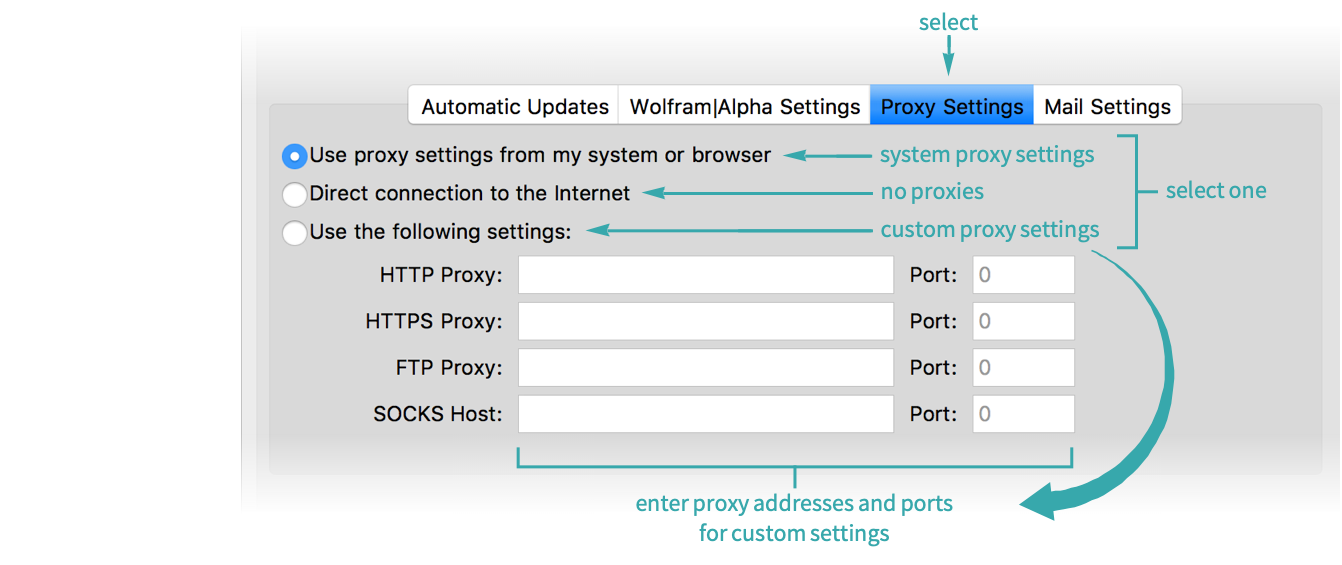Go to the Internet Connectivity preferences tab
Choose ![]() and select the Internet Connectivity tab. Make sure “Allow the Wolfram System to access the internet” is checked:
and select the Internet Connectivity tab. Make sure “Allow the Wolfram System to access the internet” is checked:
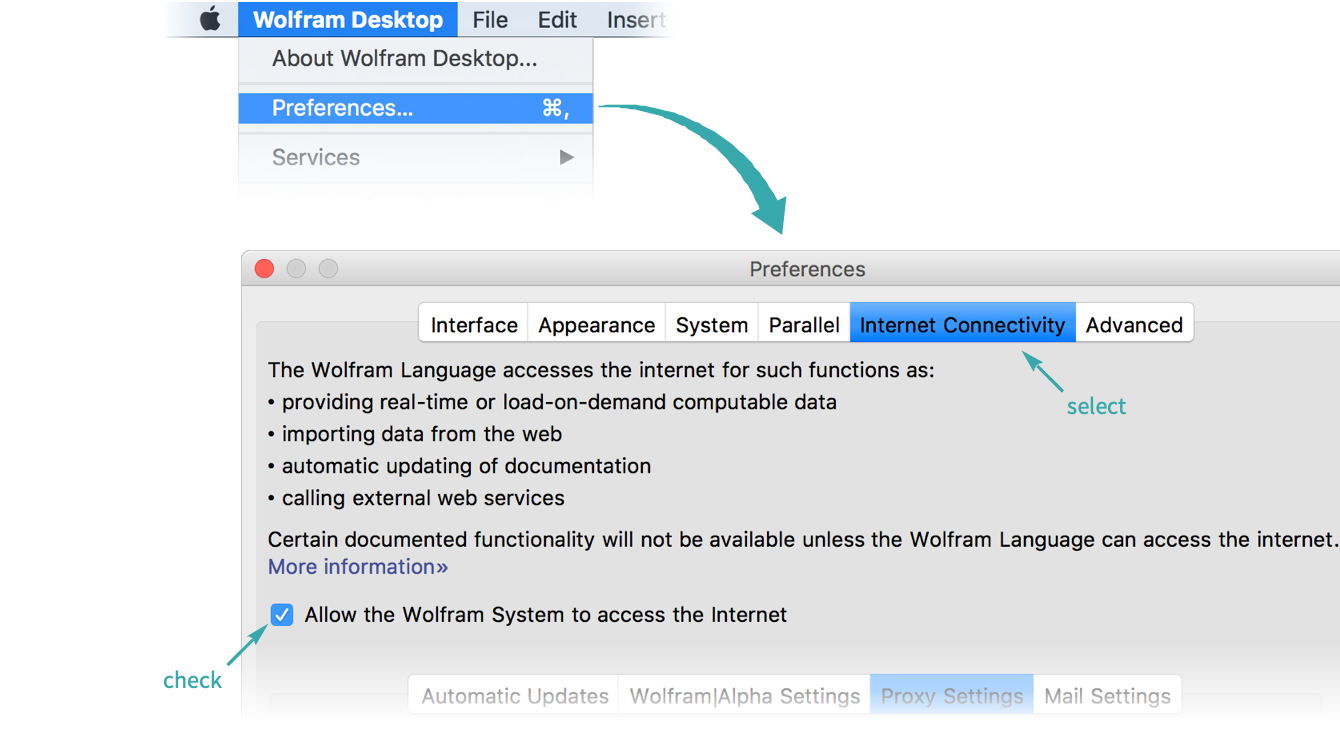
Configure proxy settings
Select the Proxy Settings tab, select the type of proxy settings to use, and enter the proxy configuration: