Visualize 3D Objects with Apple Vision Pro
WORKFLOW
Visualize 3D Objects with Apple Vision Pro
Visualize 3D geometric or graphics objects on Apple Vision Pro.
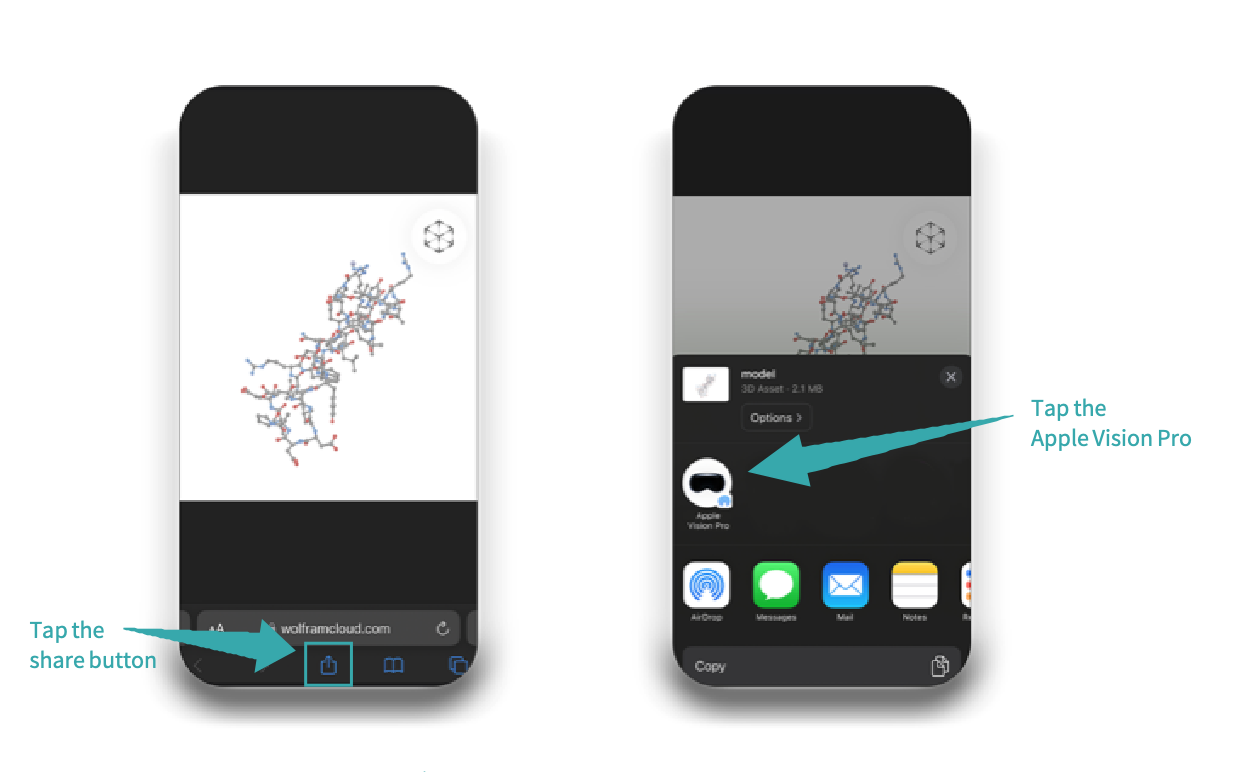
Using AirDrop...
Generate a QR code
Get a Graphics3D object:
Use ARPublish to get a QR code that can be scanned by your iPhone:
Scan the QR code and share the 3D object
Use your camera to scan the QR code and tap on the link:
Tap the share button and directly tap on your Apple Vision Pro:

Or tap the AirDrop button:

Select your Apple Vision Pro:
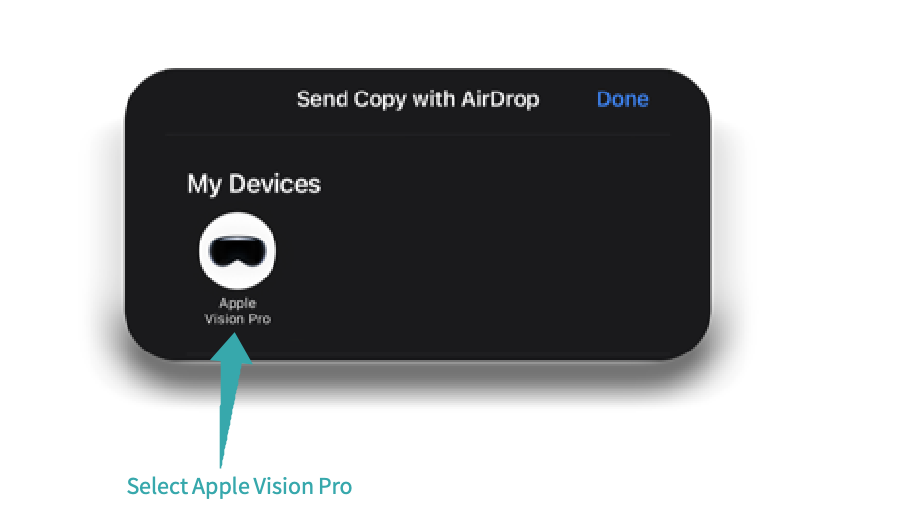
View the object in AR
View your 3D object:
Using Universal Clipboard...
Generate and copy the content URL
Get a Graphics3D object:
Generate and copy the content URL for your 3D object:
Paste on a device and view the object in AR
View the embedded 3D object in your environment: