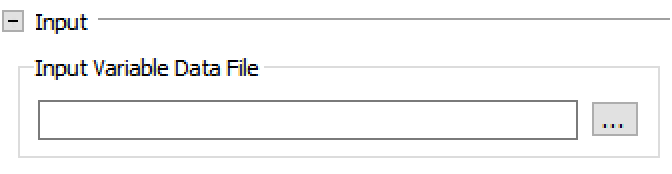Input Variable Data File
An input variable data file can be used to provide the trajectory for one or more top-level input variables in a simulation. The input variable data file can be specified in the Input section of the experiment settings. If an input variable data file is specified, variables declared as input variables and that are found (by matching names) in the specified file will receive their values from the data available in the file during the simulation. The file can either be specified as relative to the simulation executable file or with an absolute path.
The input variable data functionality allows for two different file formats: a simulation result file (.mat), or a CombiTimeTable file (.txt)
Using the results from a previous simulation, as described in Simulation Result Files, has the advantage of allowing you to create models that will generate input data to other models. On the other hand, using the CombiTimeTable format (an ASCII text file), as described in the chapter on the CombiTimeTable File, allows you to use external tools to generate input data to models. In the case where a CombiTimeTable file is used as input, it must only contain one table with two columns: one that specifies the time variable and one that holds the data to be interpolated. Moreover, the table name must match the input variable name to which it is connected.
It is also possible to export plot data for variables directly from Simulation Center as CombiTimeTable files and then use them as input variable data files.