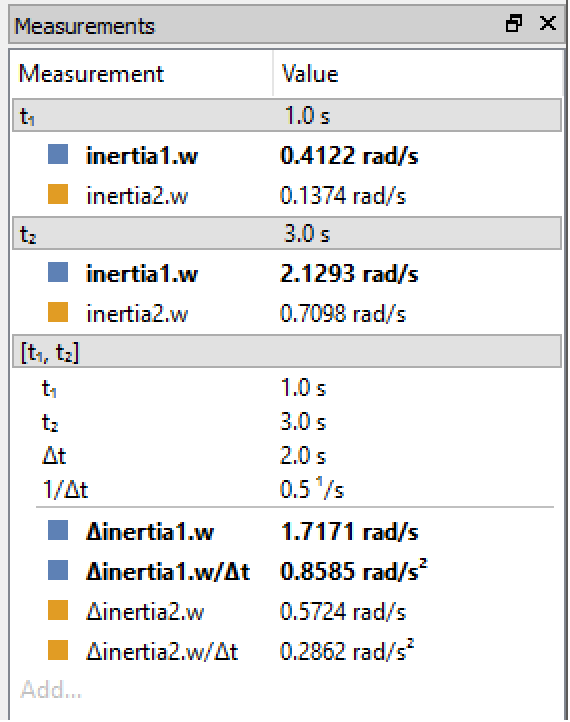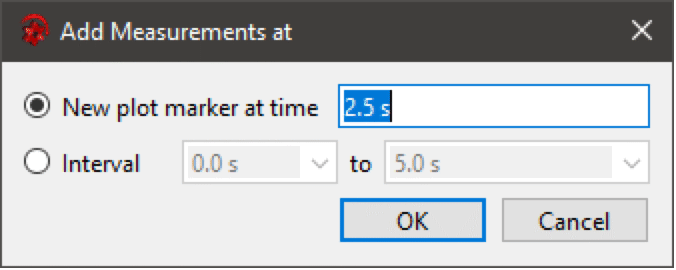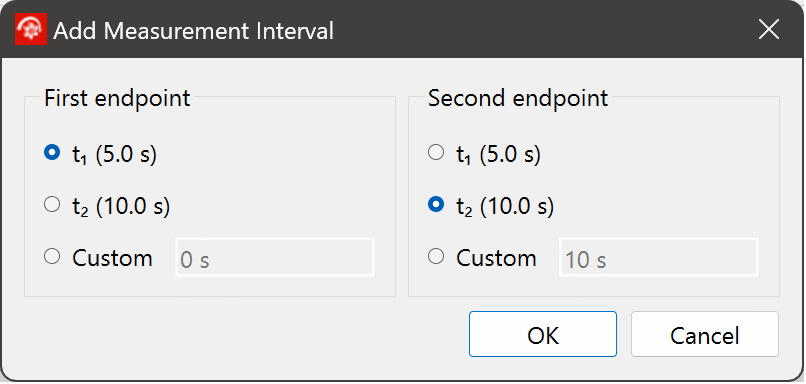Simulation Center—Measurements
The Measurements view on the right-hand side of Simulation Center lists measurements for the current plot window. To show the Measurements view, choose View ▶ Measurements. There are two kinds of measurements in the Measurements view: measurements at a specific point in time, given by plot markers on the time axis, and measurements in a time interval. Plot markers on the time axis are used to specify the beginning and end of a time interval.
At a measurement time, the amplitude, at that time, of all plot curves is listed. For a measurement interval, the following information is shown:
The Measurements view listing the measurements for the current plot window. All measurements that relate to the currently selected plot curve (in the plot) are highlighted with a bold font.
Adding Measurement Times and Intervals
To add a new measurement time or interval, click the Add... entry in the Measurements view and select the desired kind, Measurement point or Measurement interval.
Measurement Time Point
The Add Measurements at dialog can be used to define a new measurement time point.
To add a measurement time point, specify the desired time in a unit compatible with seconds and click OK.
Alternatively, a measurement time point can be added interactively by Ctrl+clicking the time axis at the desired time point. It is also possible to add individual plot markers as described here.
Measurement Interval
The Add Measurements at dialog can be used to define a new measurement interval.
To add a measurement interval, select the desired endpoints by specifying a literal time value or by selecting an existing plot marker and clicking OK.
Alternatively, Ctrl+click and drag the time axis to add a measurement time interval interactively. It is also possible to add individual plot markers as described here.
Edit Measurement Times and Intervals
Right-click a measurement time to access the corresponding plot marker properties dialog. It is also possible to change the time value and label directly in the Measurements view by double-clicking it and entering the desired value. To remove a plot marker, right-click it in the Measurements view and select Delete. Note this will also remove any measurement interval that is defined by that plot marker.
It is also possible to edit individual plot markers as described in the plot marker section.