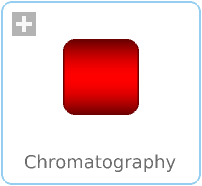WOLFRAM SYSTEM MODELER
ChromatographyModel of a chromatography column, discretized using the Wolfram Language. |
|
Package Contents
|
Components package for the chromatography example. |
|
|
This model studies the inner workings of a chromatography column that can be used to separate different chemicals |
Information
In order to get the full experience of this example, you need a desktop Wolfram Language product. A free trial download is available at www.wolfram.com/mathematica/trial/
For the full example, open the accompanying notebook Chromatography.nb.
Library Dependency
This model requires the BioChem library.
- The free BioChem library is an extendable, general purpose Modelica library for modeling, simulation and visualization of biological and biochemical systems. The library is designed to be used together with Wolfram System Modeler, which enables several extra features such as Systems Biology Markup Language (SBML) import and export. BioChem can, for instance, be used for selecting drug targets with PK/PD modeling or searching for novel drug targets with mechanistic modeling of the reactions in a cell or organism.
Wolfram Language
In[1]:=

SystemModel["IndustryExamples.LifeSciences.Chromatography"]
Out[1]:=