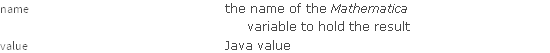webMathematica Tags
There are a number of tags that are provided by webMathematica. The key tags are those that allow web pages to interact with Mathematica. The way they operate is discussed in this section.
| evaluate | evaluate input to Mathematica and insert the result in the output page |
| evaluateQueued | queue input to Mathematica to be evaluated later |
| set | set a Mathematica variable with the value of a page expression |
| get | get the result of a Mathematica computation and use it to set a page expression |
These tags are typically embedded in a JSP page, as shown in the following.
<%@ page language="java" %>
<%@ taglib uri="http://www.wolfram.com/msp" prefix="msp" %>
<html>
<title>page</title>
<body>
<msp:evaluate>
eval1
</msp:evaluate>
<msp:evaluate>
eval2
</msp:evaluate>
</body>
</html>
webMathematica contains many examples of these pages; several are described in detail in the Examples section.
Request Initialization
The first instance of an evaluate tag causes the kernel to be allocated and initialized.
Determine the Pool
The first task is to determine which pool is to be used for the request. This is based on the full name of the JSP using the URLPattern configuation setting.
Allocate the Kernel
A Mathematica kernel is requested from the kernel pool. The pool maintains a collection of Mathematica kernels waiting for computations. If no kernel is available, the system waits until one is ready. Using a pool allows the system to share Mathematica kernels across multiple requests, which leads to a faster response time for the system.
Note that each request may get a completely different kernel. You cannot rely on saving anything in your Mathematica kernel and restoring it the next time.
Assign Input Variables
Any input variables that were sent with the request are then passed to the Mathematica kernel with their values. For a variable sym and value fun, a Mathematica assignment $$sym = "fun" is made. This ensures that the value is a Mathematica string, an inert object that will not evaluate without some special action. Note that input elements are not the only sources of variables. For example, an image map may cause transmission of variables. webMathematica renames these input variables, and this helps to ensure that they do not interfere with your Mathematica code.
Each variable is scanned to verify that it is a valid Mathematica symbol. Any "." character is replaced by a backquote (`), and any underscore (_) is replaced with a "U". This mapping of names is consistent with the way that J/Link maps names.
Here are some samples of renamed variables.
Each variable is then validated to ensure it only contains letters or digits as well as the dollar ($) and backquote (`) characters. This prevents an attack that sends a variable starting with an exclamation (!) character. This would be potentially dangerous because it might cause Mathematica to launch an operating system shell.
Each value is turned into a Mathematica string. For this, any backslash (\) and doublequote (") characters are escaped with additional backslash (\) characters. If the value starts with an exclamation (!), a space is added. Finally, doublequotes (") are added around the result.
Assign Parameters
Assignments to $ServletRequest, $ServletResponse, $ScriptName, $PathInfo, and $QueryString appropriate for this request are made in the kernel.
Initialization
The settings of $Context and $ContextPath are saved, and the lists used to store messages and print output are initialized.
If the configuration parameter KernelAcquireCode has been set for the pool this will be executed at this time.
evaluate
The evaluate tag exists to evaluate Mathematica commands inside of a JSP. The body of the tag is evaluated by Mathematica. You can use the full range of MSP functions inside an evaluate tag. Each tag uses the kernel that was allocated by the first evaluate tag.
If any MSPException is thrown, it will be caught by the processing code, and some suitable error message will be inserted. Some of these turn into page errors.
If any MSPReturn command is evaluated, processing of the current evaluation and all other evaluations is terminated immediately, and its argument is returned directly from the JSP. If no MSPReturn command is encountered, the result of the evaluation is inserted into the output stream.
The processing of each evaluation is subject to various constraints.
If Mathematica generates any messages or print output, these are stored so they can be retrieved with MSPGetMessages and MSPGetPrintOutput respectively.
The result of the evaluate tag will be formatted and returned in the result. In the example below, the current date will appear in the output page.
If you wish to calculate more than one result in an evaluate tag, the different steps must be separated with a semicolon ';'. The result of the last computation will be formatted and appear in the output page. In the example below, the numerical result of x+y will appear.
More information on formatting of the result of evaluate appears in the section on Evaluation Formatting.
It should be noted that until the request is finished and the kernel is released, the same kernel will be used for all the tags evaluate, set, and get, thus any definitions and commands made in one will be visible in others. These definitions are cleared out when the request is finished.
Request Termination
When the request is finished, all the evaluate tags will have been processed. At this time the request will be terminated and the following steps carried out for postprocessing.
Java Exceptions
If any Java exceptions were thrown while processing the JSP, these are caught and the kernel is shut down and restarted. The exception is then rethrown and it may be returned with the HTTP request.
MSPReturn
If a MSPReturn was encountered during an evaluation, its argument is returned instead of the normal output of the JSP.
Set ContentType
The content type is set. It is specified by a setting of the ContentType option of MSPPageOptions or by MSPReturn. The default is text/html.
Clean the Kernel
If the configuration parameter KernelReleaseCode has been set for the pool, this will be executed at this time. Note that if the kernel has been terminated due to a restart the release code will not be executed.
The kernel is cleaned so that it can be used again. This involves clearing the values of parameters that were sent with the request and removing all symbols in the default context. In addition $Context and $ContextPath are restored to their initial values, any Java object references are removed, and any open streams are closed.
Release the Kernel
The kernel is released to the pool so that it can be used again.
set
The set tag exists to use Java to set a Mathematica symbol. Each set tag uses the kernel that was allocated by request initialization to evaluate its contents.
The tag takes the following required attributes.
In the following example, the Mathematica variable var is set by the Java variable num.
An example of set is given above.
It should be noted that until the request is finished the same kernel will be used for all the tags evaluate, set, and get, thus any definitions and commands made in one will be visible in others. These definitions are cleared out when the request is terminated.
get
The get tag exists to get a value from Mathematica into Java. Each get tag uses the kernel that was allocated by request initialization to evaluate its contents.
The tag takes two required attributes, which are described below.
In the following example, the page variable dValue with type Double is set to the result of the Mathematica function Random[].
An example of get is given above.
It should be noted that until the request is finished the same kernel will be used for all the tags evaluate, set, and get, thus any definitions and commands made in one will be visible in others. These definitions are cleared out when the request is terminated.
evaluateQueued
The evaluateQueued tag exists to carry out long running computations with webMathematica. It is described in detail in the section on queuing of long calculations.
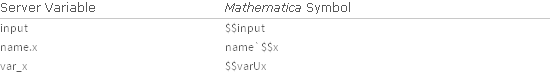
![Server Value Mathematica Value; Sin[x+y] "Sin[x+y]"; !myBoolean " !myBoolean"; "\foo\bar" "\"\\foo\\bar\"" Server Value Mathematica Value; Sin[x+y] "Sin[x+y]"; !myBoolean " !myBoolean"; "\foo\bar" "\"\\foo\\bar\""](Files/AppendixTags/Image_2.png)