 Wolfram Workbench Product
Wolfram Workbench Product
The Wolfram Workbench is built on top of an extensible architecture called Eclipse, http://www.eclipse.org. Eclipse provides an extensible plug-in architecture. There are many different types of plug-ins available that can be added to the Workbench for providing all sorts of useful functionality. This includes working with other languages, such as C, C++, and Fortran, as well as support for XML and UML, and web technologies, such as HTML and JavaScript.
The Wolfram Workbench uses the plug-in mechanism to extend the functionality of Eclipse. One collection of plug-ins provides development tools for the Mathematica language. Another gives the Workbench its identity as a product, customizing features such as the name and icons. The plug-ins can be used in two different ways.
 Wolfram Workbench Product
Wolfram Workbench Product
The Wolfram Workbench product is the version of the Workbench you get if you install the Workbench from an installer provided by Wolfram Research. It contains a full version of Eclipse, provides a full set of plug-ins, and has been customized to have its own identity as a development environment for Mathematica and other Wolfram technologies.
To confirm that you are using the Wolfram Workbench product, you can open the About box. From the menu bar, select Help > About Wolfram Workbench. This should produce a dialog box such as the following (note the text that says "About Wolfram Workbench").
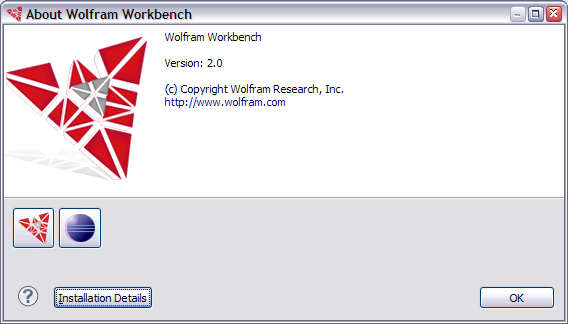
Running the Wolfram Workbench product changes cosmetic features such as the name of the application and its icons. However, it also changes the default key scheme to give key bindings consistent with common Mathematica usage. This is described in the section on key bindings. It also sets the Mathematica Development perspective as the default perspective.
The current release of the Workbench is Version 2.0 and it is based on Eclipse Version 3.5.
 Eclipse Product
Eclipse Product
The Eclipse product is the version of the Workbench that you get if you install the Wolfram Workbench plug-ins into a version of Eclipse. Typically this usage appeals to advanced users who already have an installation of Eclipse.
To confirm that you are using the Eclipse product, you can open the About box. From the menu bar, select Help > About Eclipse SDK. This should produce a dialog box such as the following (note the text that says "About Eclipse SDK").
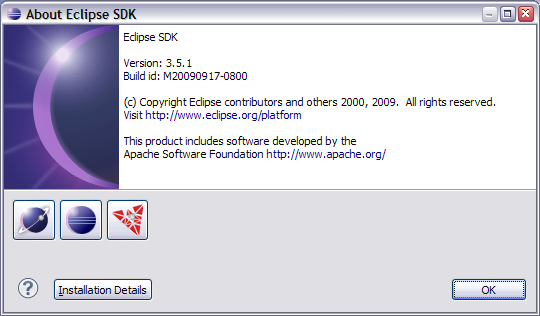
Running the Eclipse product gives you all the functionality of a development environment for Mathematica and other Wolfram technologies. However, it uses the default key scheme for Eclipse rather than for Mathematica. This is described in the section on key bindings. It does not set a default perspective, though you might find that the Mathematica Development perspective is useful when working with Mathematica material.