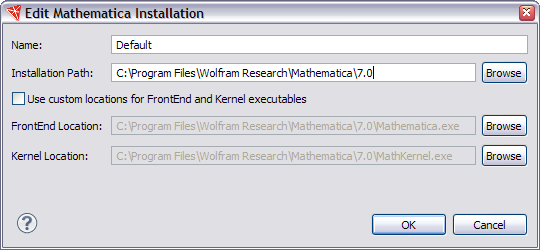
The Workbench can work with more than one installation of Mathematica. This can be useful if you upgrade Mathematica and want to spend time working with both the old and the new version.
The Workbench preferences gives access to a page for managing Mathematica installations. The preferences let you set the default installation used when Mathematica is accessed. However, there are a number of places that let you set a different Mathematica installation from the default. This includes a setting for a project and also for a particular run configuration.
The Workbench lets you add and remove any number of
Mathematica installations.
The following shows the editor for setting the details of a particular
installation.
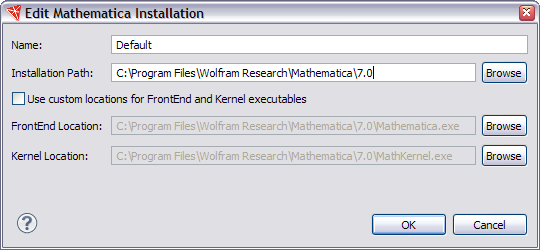
Here you can give the Mathematica installation a name and fill in its location. You can also give separate locations for the Mathematica front end and kernel.