6.1.1 2D Cam ConstraintsThe 2D cam constraints provided by Modeler2D cover four elementary cases of a cam and follower mechanism. In each case, the cam surface is defined by the locus of a single 2D point that is a function of one symbolic parameter. For example, the following 2D points are defined parametrically as functions of the symbol s. Each of these locuspointi would be valid as a Modeler2D cam profile. Here is a valid Modeler2D cam profile.
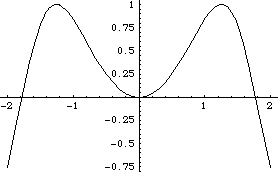
Out[2]= |  |
Here is another Modeler2D cam profile.
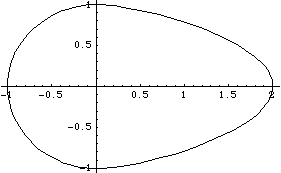
Out[4]= |  |
Note that although the Modeler2D cam constraints constrain one degree of freedom in the mechanism model, they actually add two (or three, as in CamToCam1) equations to the model. This is because each cam constraint also adds one (or two) symbols to the model's dependent variable list for a net loss of one degree of freedom. This anomaly is of no consequence to the user except when a cam constraint is used within TimeSwitch or StageSwitch. In these cases, the added symbol in the cam constraint must be dealt with in the other stages of the switch function, usually by using the Modeler2D Constraint function to set the added symbol equal to a constant. 2D cam constraints. The locus point that is passed to a Modeler2D cam constraint must be a valid Modeler2D point object containing the parametrically defined point. Also, the point must evaluate to a two-element list of differentiable expressions that are functionally dependent on the parameter alpha at the time the constraints are processed with SetConstraints. This is because the locus point is differentiated with respect to the parameter alpha by SetConstraints. Thus, if the locus point is not a function of alpha when passed to SetConstraints its derivative will be zero.
A special graphics function CamPlot is provided to parametrically plot the cam profiles in global coordinates. Note that CamPlot returns a Mathematica graphics object with the head Graphics, not a graphics primitive like most other Modeler2D graphics functions. A cam-specific graphics function. CamPlot produces the same output as would the built-in Mathematica ParametricPlot, except that CamPlot transforms the local cam profile into the global coordinate system. CamPlot does not evaluate directly to a Graphics object unless numeric values for the coordinate transformation are available. Instead, CamPlot evaluates to a SysPlot object that evaluates to a Graphics object when numbers are available for the transformation. This loads the Modeler2D package. CamPlot returns a SysPlot object.
Out[6]= | 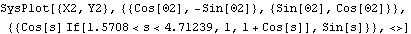 |
When numbers are available for X2, Y2, and  2, the SysPlot object evaluates to a Graphics object. 2, the SysPlot object evaluates to a Graphics object. Here is the repositioned cam.
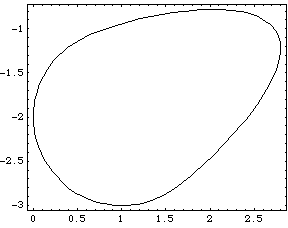
Out[7]= |  |
|