6.1.2 Example 2D Cam MechanismTo demonstrate the use of Modeler2D cam functions a 2D model of a rotating cam with a flat follower is developed. The model consists of two moving bodies, the cam and the follower. Here is the 2D cam-follower mechanism.
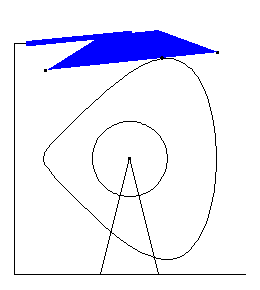
Cam ProfileThe cam profile used for this mechanism is defined in terms of trigonometric functions of the symbol alpha. The cam profile expression may contain user-defined parameters that are defined at runtime, but all of the functional dependence on the controlling parameter alpha must be present when the cam constraint is processed with SetConstraints. Thus, it is not possible to leave the cam profile defined as simply a two-element list of symbols, such as {xcam, ycam}, and then define xcam and ycam as functions of alpha at runtime. Here are two parametric expressions defining the locus of the cam profile. Here is a plot of the cam profile.
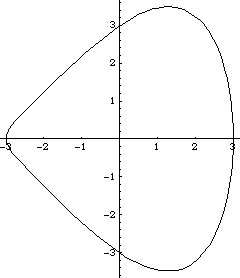
Out[12]= |  |
BodiesThree bodies are used for the cam-follower model. Names are defined for each of the body numbers in the model. Two points are required on the ground (body 1).
P1 is the rotational axis of the cam at {0, 0}.
P2 is the pivot axis of the follower at {- 3.5, 4.0}.Two points are required on the cam (body 2).
P1 is the rotational axis of the cam at local coordinate {0, 0}.
P2 is the locus point of the cam that was previously defined and named camprof.Three points are required on the follower (body 3).
P1 is the pivot axis of the follower at local coordinate {0, 0}.
P2 is the left end {0.5, - 1} of the flat surface that contacts the cam.
P3 is the right end {6.5, - 1} of the flat surface that contacts the cam.Here are all of the bodies in the cam-follower model.
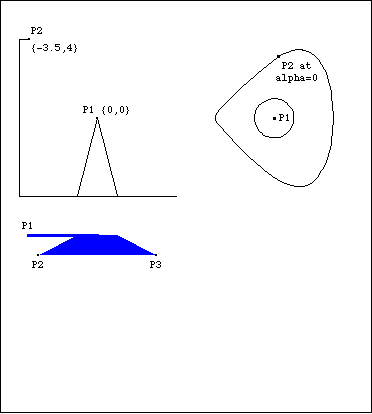
This is to set a nonzero initial guess for the rocker. ConstraintsThree regular constraints and one CamToLine1 constraint are required to model the cam-follower mechanism. A Revolute2 constraint forces the center of the cam to be coincident with its rotational axis on the ground.A Revolute2 constraint forces the pivot point of the follower to be coincident with its axis on the ground.A RotationLock1 constraint controls the angular coordinate of the cam. This driving constraint is used to specify the rotation of the cam as a function of T.A CamToLine1 constraint controls the single remaining degree of freedom. The point and line arguments are given in the same manner as would be used with any other constraint, except for the requirement that the local coordinates of the point be a function of the symbol alpha.Note that while CamToLine1 constrains one degree of freedom in the model, it actually adds two equations (one that forces the locus point to lie on the line and one that forces the line to be tangent to the cam at the point of contact) and one unknown alpha to the model. Here are the constraints for the cam-follower mechanism. RuntimeThe cam-follower mechanism model can now be run in the usual manner. Note the presence of the cam parameter alpha in the solution rule. At this value of alpha the cam locus point is placed at the point of contact between the cam and the follower. Now we run the model at T = 0.15.
Out[18]= | 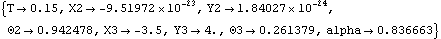 |
Here is the cam-follower mechanism at T = 0.15.
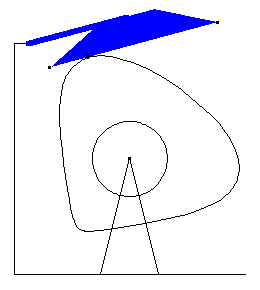
Now run the model at T = 0.30.
Out[19]= | 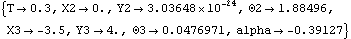 |
Here is the cam-follower mechanism at T = 0.30.
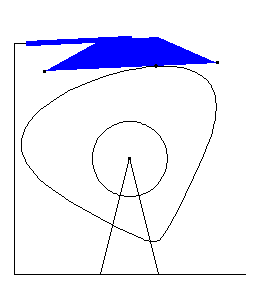
|