AlphaChannel
AlphaChannel[color]
returns the opacity of color.
AlphaChannel[image]
returns the alpha channel of image.
AlphaChannel[video]
returns a video containing the alpha channel of the frames in video.
Details

- AlphaChannel returns an image in which each pixel represents the opacity of the corresponding pixel. Alpha channels are typically used for highlighting regions of interest or masking the image.
- If the input has no opacity, the opacity of color or all pixels of image is assumed to be 1. »
- AlphaChannel works with any valid color directive as well as 2D and 3D images.
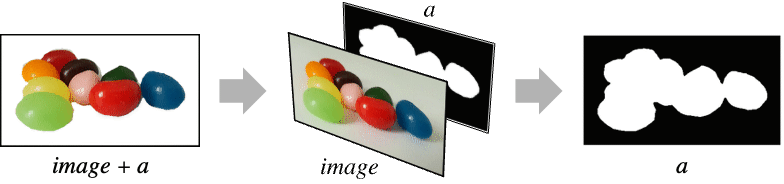
Background & Context
- AlphaChannel gives the matte associated with an image that locally specifies opacity. It is therefore useful for combining an image with a background where the contribution from the image and the background vary across the image.
- AlphaChannel returns a grayscale image whose pixel values are an array of real numbers between 0 and 1 inclusive. Here, 0 indicates the image is fully transparent and 1 indicates it is completely opaque. The pixels of an alpha channel are in one-to-one correspondence with the pixels of its associated image and are stored as a separate “channel” in the same file as the image data.
- If an image does not have an explicit alpha channel, AlphaChannel returns an image of all 1s, i.e. one that is completely white. SetAlphaChannel can be used to add or modify an alpha channel in an image and RemoveAlphaChannel can be used to remove an alpha channel. ImageChannels will return a count one larger for an image containing an alpha channel compared to an image without one.
- While an alpha channel specifies opacity (visibility) of individual pixels in an image, the graphics directive Opacity may be used to specify the level of opacity for graphics primitives in the Wolfram Language. Unlike an alpha channel, Opacity is not stored as a part of the graphics primitives themselves. It can therefore be applied to entire collections of graphics expressions (as opposed to a single image).
Examples
open allclose allApplications (3)
Wolfram Research (2010), AlphaChannel, Wolfram Language function, https://reference.wolfram.com/language/ref/AlphaChannel.html (updated 2022).
Text
Wolfram Research (2010), AlphaChannel, Wolfram Language function, https://reference.wolfram.com/language/ref/AlphaChannel.html (updated 2022).
CMS
Wolfram Language. 2010. "AlphaChannel." Wolfram Language & System Documentation Center. Wolfram Research. Last Modified 2022. https://reference.wolfram.com/language/ref/AlphaChannel.html.
APA
Wolfram Language. (2010). AlphaChannel. Wolfram Language & System Documentation Center. Retrieved from https://reference.wolfram.com/language/ref/AlphaChannel.html