is an option to Graphics3D that specifies a list of clipping planes that can cut away portions of a 3D scene from the resulting view.


ClipPlanes
is an option to Graphics3D that specifies a list of clipping planes that can cut away portions of a 3D scene from the resulting view.
Details

- ClipPlanes->InfinitePlane[…] specifies a single plane. ClipPlanes->{InfinitePlane[…],…} cuts away portions of the scene behind the specified planes.
- ClipPlanes can be specified separately for particular objects in Graphics3D by giving a style option Style[obj,ClipPlanes->spec]. »
- ClipPlanesStyle can be used to specify how clipping planes should be rendered.
- The number of clipping planes that can be implemented with ClipPlanes is limited by available graphics hardware.
- Graphics3D[…,ClipPlanes->{{a1,b1,c1,d1},…}] specifies a list of clipping planes defined as
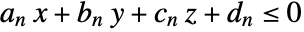 .
. - The default value is None.
Examples
open all close allBasic Examples (3)
Use ClipPlanes to specify a clipping plane:
Specify clipping planes for each object:
Use ClipPlanesStyle to show the clipping planes:
Scope (7)
Use an InfinitePlane to specify a clip plane:
Specify a plane using coefficients of the plane equation:
Specify ClipPlanes as a directive:
Generalizations & Extensions (3)
A clip plane can be styled using ClipPlanesStyle:
A list of styles will be applied sequentially to the specified planes:
Clip planes applied using Style can be styled separately:
Properties & Relations (1)
The inside of a clipped primitive can be styled with the second argument to FaceForm:
Neat Examples (2)
See Also
Related Guides
Text
Wolfram Research (2014), ClipPlanes, Wolfram Language function, https://reference.wolfram.com/language/ref/ClipPlanes.html (updated 2016).
CMS
Wolfram Language. 2014. "ClipPlanes." Wolfram Language & System Documentation Center. Wolfram Research. Last Modified 2016. https://reference.wolfram.com/language/ref/ClipPlanes.html.
APA
Wolfram Language. (2014). ClipPlanes. Wolfram Language & System Documentation Center. Retrieved from https://reference.wolfram.com/language/ref/ClipPlanes.html
BibTeX
@misc{reference.wolfram_2025_clipplanes, author="Wolfram Research", title="{ClipPlanes}", year="2016", howpublished="\url{https://reference.wolfram.com/language/ref/ClipPlanes.html}", note=[Accessed: 22-November-2025]}
BibLaTeX
@online{reference.wolfram_2025_clipplanes, organization={Wolfram Research}, title={ClipPlanes}, year={2016}, url={https://reference.wolfram.com/language/ref/ClipPlanes.html}, note=[Accessed: 22-November-2025]}