returns an image captured from the portion of the notebook nb that appears on your screen.
returns an image captured from the notebook in which the function is evaluated.


CurrentNotebookImage
returns an image captured from the portion of the notebook nb that appears on your screen.
returns an image captured from the notebook in which the function is evaluated.
Details and Options
- The notebook nb must be specified by a NotebookObject and must currently be open.
- If nb is not the active notebook, nb is momentarily selected with SetSelectedNotebook.
- The image returned may be clipped if nb extends off the screen.
- CurrentNotebookImage[] is equivalent to CurrentNotebookImage[EvaluationNotebook[]].
- CurrentNotebookImage always shows a rectangular display area. Any pixels that lie outside the display areas for any screen are assigned a color specified by the setting for the option Background.
- Rasterize[nb] gives an image of the complete contents of a notebook, including parts that appear offscreen.
Examples
open all close allBasic Examples (2)
Options (1)
Background (1)
When a notebook is partially off the screen, pixels for that part of the notebook may not display and are instead Black:
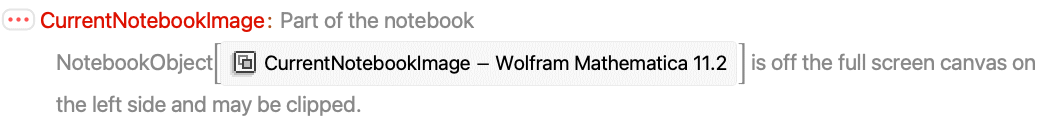
The color of these pixels can be controlled with the option Background:
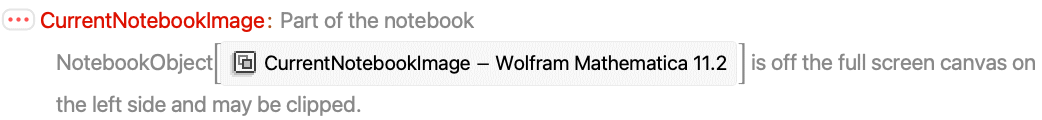
Possible Issues (1)
If part of a notebook is off the screen, you can use Rasterize to get the full notebook image:
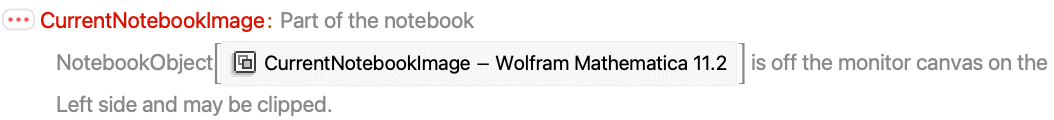
Related Guides
History
Text
Wolfram Research (2017), CurrentNotebookImage, Wolfram Language function, https://reference.wolfram.com/language/ref/CurrentNotebookImage.html.
CMS
Wolfram Language. 2017. "CurrentNotebookImage." Wolfram Language & System Documentation Center. Wolfram Research. https://reference.wolfram.com/language/ref/CurrentNotebookImage.html.
APA
Wolfram Language. (2017). CurrentNotebookImage. Wolfram Language & System Documentation Center. Retrieved from https://reference.wolfram.com/language/ref/CurrentNotebookImage.html
BibTeX
@misc{reference.wolfram_2025_currentnotebookimage, author="Wolfram Research", title="{CurrentNotebookImage}", year="2017", howpublished="\url{https://reference.wolfram.com/language/ref/CurrentNotebookImage.html}", note=[Accessed: 20-February-2026]}
BibLaTeX
@online{reference.wolfram_2025_currentnotebookimage, organization={Wolfram Research}, title={CurrentNotebookImage}, year={2017}, url={https://reference.wolfram.com/language/ref/CurrentNotebookImage.html}, note=[Accessed: 20-February-2026]}