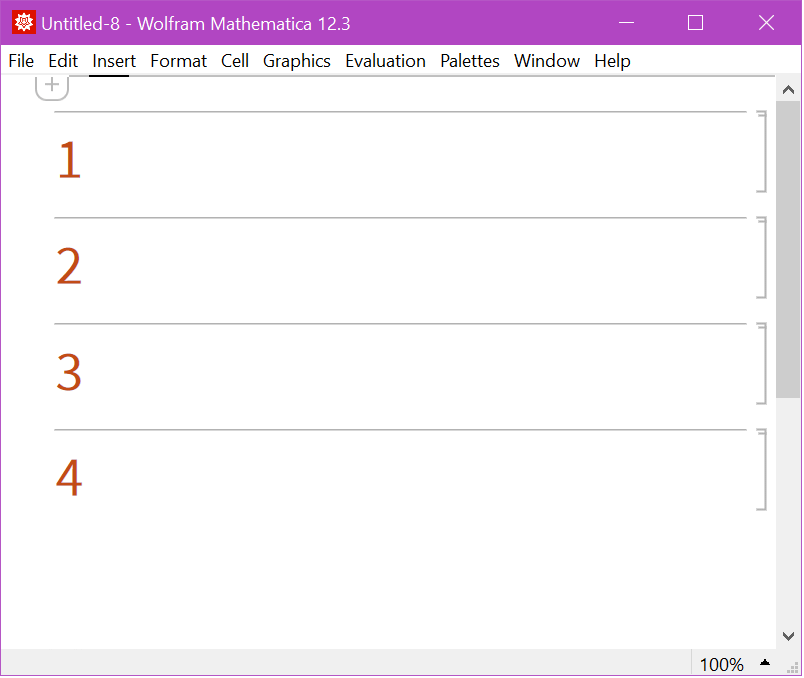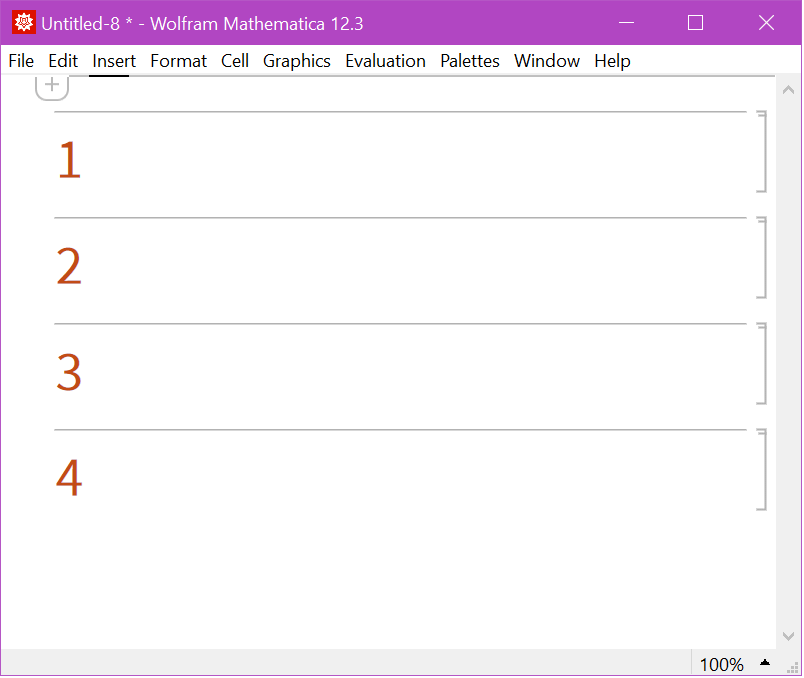is an option for notebooks that specifies settings for scrolling.


ScrollingOptions
is an option for notebooks that specifies settings for scrolling.
Details


- The typical usage is ScrollingOptions->{opt1->val1,opt2->val2,…}.
- The following suboptions can be specified:
-
"HorizontalScrollRange" Fit maximum horizontal scrolling distance "PagewiseDisplay" False toggles whether cells not on the current page are visible "ScrollUndo" False toggles whether dragging a scrollbar thumb can be canceled by moving sufficiently far away from the scrollbar "SpeedParameters" {2., 0.1, 1., 0.4} scrolling speed during click-and-drag selection operations "VerticalScrollRange" Automatic maximum vertical scrolling distance - With the setting "HorizontalScrollRange"->Automatic, the horizontal scroll range is proportional to the window width.
- If "HorizontalScrollRange"->Fit or "HorizontalScrollRange"->FitAll is used, the horizontal scroll range is set to the exact width of the window's contents.
- You can also specify "HorizontalScrollRange" in printer's points, where 72 points equal one inch.
- With the setting "PagewiseDisplay"->True, only a single page is displayed on the screen at a time. If there is any additional space in the notebook window, it is left blank. The scrollbar scrolls within the displayed page. The
 and
and  keys can be used to move between pages.
keys can be used to move between pages. - The "ScrollUndo" setting is not relevant on all operating systems.
- The value of "SpeedParameters" is a list of four parameters. The first parameter sets the maximum scrolling speed in number of pages per second. The second parameter controls how the scrolling speed responds to the distance that the mouse pointer has been dragged outside the window. The third parameter controls how quickly the scrolling speed approaches the maximum speed. The fourth parameter sets the maximum time in seconds for which scrolling can be interrupted when waiting for cells to be rendered.
- With the default setting "VerticalScrollRange"->Automatic, the vertical scroll range is set to the height of the window plus an extra buffer region. The buffer region is typically 7/8 the height of the window, meaning that the scrollbar can be moved so that only the top 1/8
 of the window's vertical height displays the contents of the notebook.
of the window's vertical height displays the contents of the notebook. - If "VerticalScrollRange"->Fit or "VerticalScrollRange"->FitAll, the vertical scroll range is set to the exact height of the notebook.
- You can also specify "VerticalScrollRange" in printer's points, where 72 points equal one inch.
Related Guides
History
Introduced in 1999 (4.0)
Text
Wolfram Research (1999), ScrollingOptions, Wolfram Language function, https://reference.wolfram.com/language/ref/ScrollingOptions.html.
CMS
Wolfram Language. 1999. "ScrollingOptions." Wolfram Language & System Documentation Center. Wolfram Research. https://reference.wolfram.com/language/ref/ScrollingOptions.html.
APA
Wolfram Language. (1999). ScrollingOptions. Wolfram Language & System Documentation Center. Retrieved from https://reference.wolfram.com/language/ref/ScrollingOptions.html
BibTeX
@misc{reference.wolfram_2025_scrollingoptions, author="Wolfram Research", title="{ScrollingOptions}", year="1999", howpublished="\url{https://reference.wolfram.com/language/ref/ScrollingOptions.html}", note=[Accessed: 15-December-2025]}
BibLaTeX
@online{reference.wolfram_2025_scrollingoptions, organization={Wolfram Research}, title={ScrollingOptions}, year={1999}, url={https://reference.wolfram.com/language/ref/ScrollingOptions.html}, note=[Accessed: 15-December-2025]}