If you are finished using the link, you can uncheck Mathematica Link in the Add-Ins manager and click OK. This unloads the add-in from Excel. 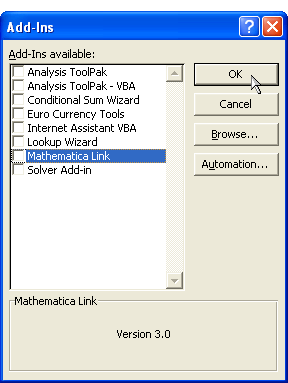
Unloading the MathematicaLink add-in. When you unload the link, you will be prompted to delete your personal settings. 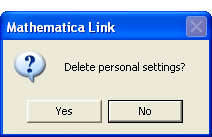
Click No to preserve your settings until the next time you use the link. Click Yes to restore default settings the next time you use the link. Notes • If you do not uncheck Mathematica Link in the Add-Ins manager, the link is automatically loaded the next time you start Excel. |