Angular
2D/3D• Angular is a setting for the Method option for SetSymbols that causes all subsequently built models to represent angular velocity and acceleration explicitly in their angular coordinates. • The alternative to the Angular setting is Euler.
• In Modeler2D, the Angular solution method causes the angular orientation of a body to be represented by a single quantity--its angular coordinate theta ( bnum), and the body's angular velocity and acceleration are also specified by the single quantities omega and alpha ( bnum), and the body's angular velocity and acceleration are also specified by the single quantities omega and alpha ( bnumd and bnumd and  bnumdd). bnumdd).
• In Modeler3D the angular orientation of a body is always specified by four Euler parameters, but with the Angular solution method the angular velocity and acceleration are specified by the angular velocity and acceleration vectors, omega and alpha ({ xbnum, xbnum,  ybnum, ybnum,  zbnum} and { zbnum} and { xbnumd, xbnumd,  ybnumd, ybnumd,  zbnumd}) instead of derivatives of Euler parameters. zbnumd}) instead of derivatives of Euler parameters.
• In Modeler2D, Method->Angular is the default setting.
• See also: EulerParameters, Rotation. Further Examples Load the Modeler2D package and define a simple model. The default solution method for 2D models is Angular so the results given by SolveMech are in terms of angular coordinates  2, 2,  3, .... 3, ....
Out[2]= | 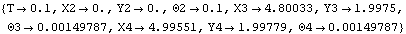 |
If we change the solution method to Euler then the same results are expressed in terms of Euler parameters.
Out[5]= | 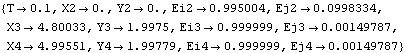 |
Load the Modeler3D package and define a simple model. For 3D models, the default solution method is Euler so the angular orientation and angular velocity of each body are given in terms of Euler parameters and their derivatives.
Out[7]= | 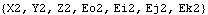 |
Out[8]= | 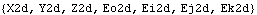 |
If we change the solution method to Angular, then the angular velocity is expressed in terms of the components of the angular velocity vector.
Out[11]= | 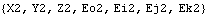 |
Out[12]= | 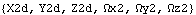 |
However, if we want the derivatives of the Euler parameters, they can still be obtained in terms of the angular velocity terms.
Out[13]= | 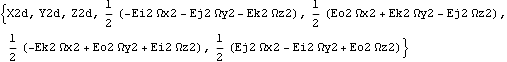 |
See HelpModel2D, HelpModel3D.
|