PlotLegends`
PlotLegends`
ShowLegend
As of Version 9, all the functionality of the PlotLegends package is built into the Wolfram System. »
ShowLegend[graphics,legend1,legend2,…]
places the legend1, legend2, … in the given graphic graphics.
更多信息和选项
- To use ShowLegend, you first need to load the Plot Legends Package using Needs["PlotLegends`"].
- Each legendi is in the same format as a call to Legend.
- The graphic graphics is placed in a rectangle whose center is at
 , and whose boundaries are
, and whose boundaries are 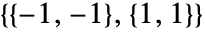 . These coordinates must be used to place the legends.
. These coordinates must be used to place the legends. - The aspect ratio of graphics is unchanged.
范例
Wolfram Research (2007),ShowLegend,Wolfram 语言函数,https://reference.wolfram.com/language/PlotLegends/ref/ShowLegend.html.
文本
Wolfram Research (2007),ShowLegend,Wolfram 语言函数,https://reference.wolfram.com/language/PlotLegends/ref/ShowLegend.html.
CMS
Wolfram 语言. 2007. "ShowLegend." Wolfram 语言与系统参考资料中心. Wolfram Research. https://reference.wolfram.com/language/PlotLegends/ref/ShowLegend.html.
APA
Wolfram 语言. (2007). ShowLegend. Wolfram 语言与系统参考资料中心. 追溯自 https://reference.wolfram.com/language/PlotLegends/ref/ShowLegend.html 年