How to | Import a Spreadsheet
You can import spreadsheets created in a variety of formats to take advantage of the Wolfram Language's rich data manipulation and visualization capabilities.
This page requires that JavaScript be enabled in your browser.
Learn how »
Selected examples from the video:
The spreadsheet "population.xls" is included in the Wolfram Language documentation folder ExampleData:
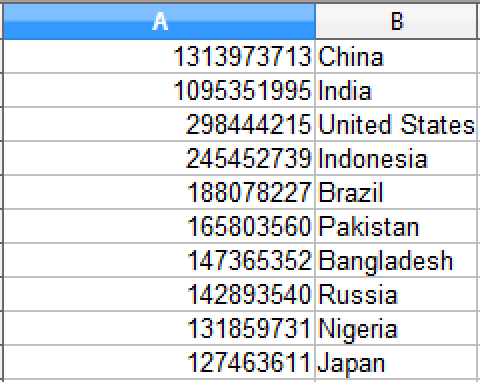
Import the spreadsheet and set it to s:
Display the first worksheet of the spreadsheet s in a grid:
You can also import specific rows and columns of a spreadsheet.
Import only the first 3 rows of the spreadsheet:
Import only the first column of the first 3 rows of the spreadsheet:
Import only the second column of the first 3 rows of the spreadsheet:
Import only row 3 of the spreadsheet: