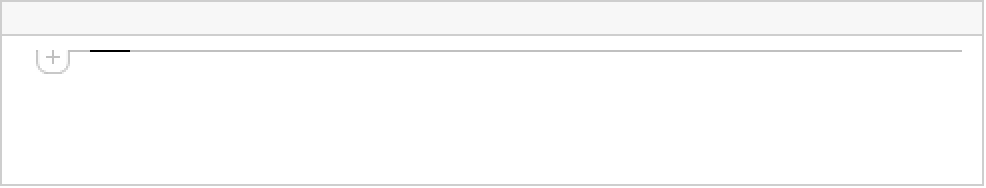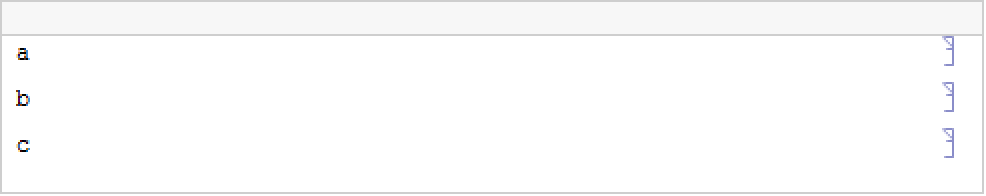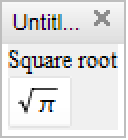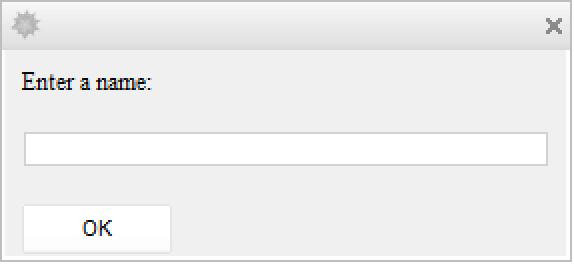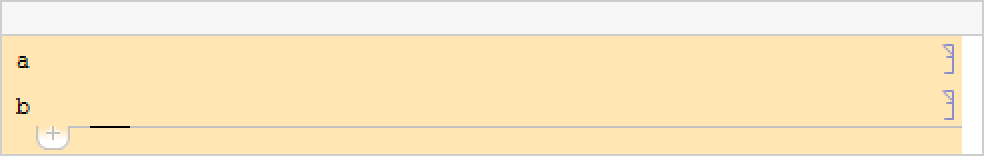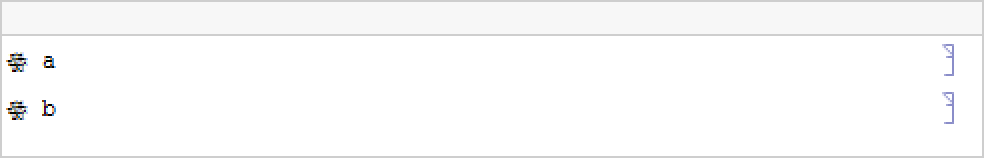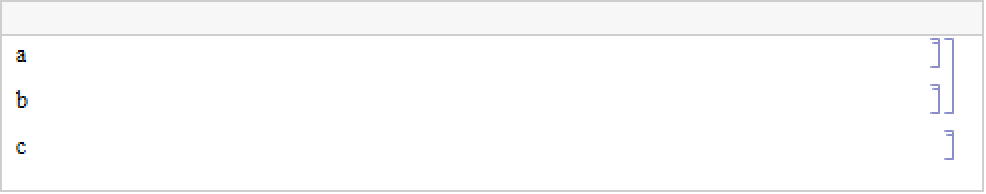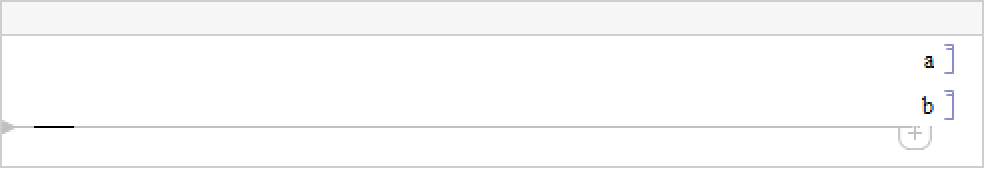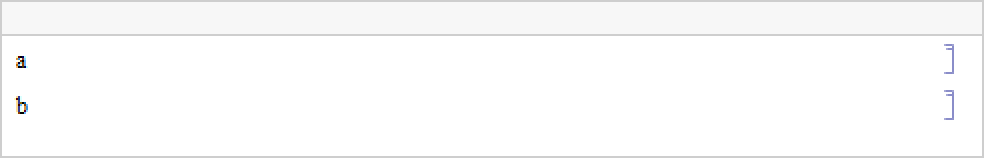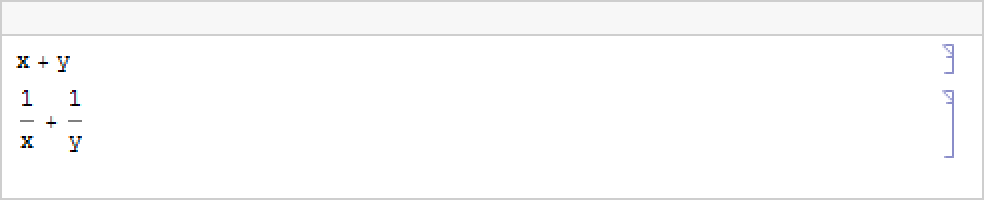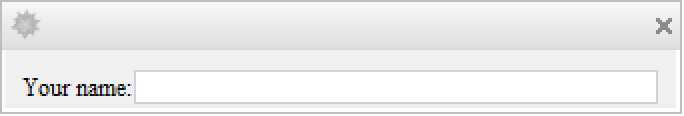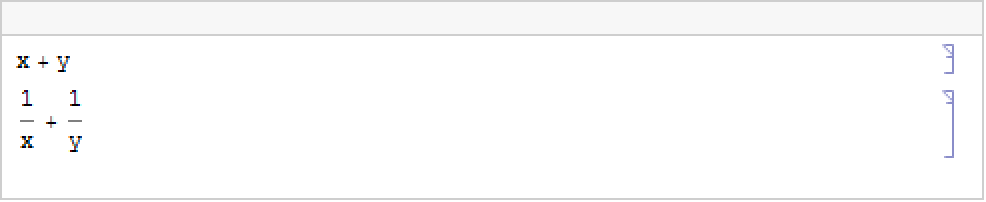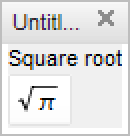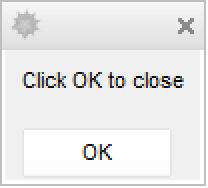creates an empty window in the front end.
CreateWindow[expr]
creates a window displaying the notebook expression expr, and opens it in the front end.
CreateWindow[expr,obj]
replaces the notebook represented by the notebook object obj with the one obtained from expr.


CreateWindow
creates an empty window in the front end.
CreateWindow[expr]
creates a window displaying the notebook expression expr, and opens it in the front end.
CreateWindow[expr,obj]
replaces the notebook represented by the notebook object obj with the one obtained from expr.
Details and Options
- The notebook expression expr can be DocumentNotebook, PaletteNotebook, or DialogNotebook.
- CreateWindow can take any notebook option.
- CreateWindow[Visible->False] creates a new invisible window.
- CreateWindow[expr,obj] overwrites the entire contents of the notebook represented by the notebook object obj. »
Examples
open all close allBasic Examples (2)
Options (5)
Properties & Relations (5)
DocumentNotebook creates an in-cell representation of a notebook document:
CreateWindow puts the document into its own window:
PaletteNotebook and DialogNotebook create representations of specialized notebooks:
Use CreateWindow to put a palette or dialog expression into its own notebook window:
CreateDocument is essentially a combination of DocumentNotebook and CreateWindow:
CreatePalette acts like a combination of PaletteNotebook and CreateWindow:
CreateDialog acts like a combination of DialogNotebook and CreateWindow:
Related Guides
Related Workflows
- Specify Where a Notebook Should Open on Your Screen ▪
- Programmatically Create a Notebook
History
Text
Wolfram Research (2007), CreateWindow, Wolfram Language function, https://reference.wolfram.com/language/ref/CreateWindow.html.
CMS
Wolfram Language. 2007. "CreateWindow." Wolfram Language & System Documentation Center. Wolfram Research. https://reference.wolfram.com/language/ref/CreateWindow.html.
APA
Wolfram Language. (2007). CreateWindow. Wolfram Language & System Documentation Center. Retrieved from https://reference.wolfram.com/language/ref/CreateWindow.html
BibTeX
@misc{reference.wolfram_2025_createwindow, author="Wolfram Research", title="{CreateWindow}", year="2007", howpublished="\url{https://reference.wolfram.com/language/ref/CreateWindow.html}", note=[Accessed: 16-February-2026]}
BibLaTeX
@online{reference.wolfram_2025_createwindow, organization={Wolfram Research}, title={CreateWindow}, year={2007}, url={https://reference.wolfram.com/language/ref/CreateWindow.html}, note=[Accessed: 16-February-2026]}