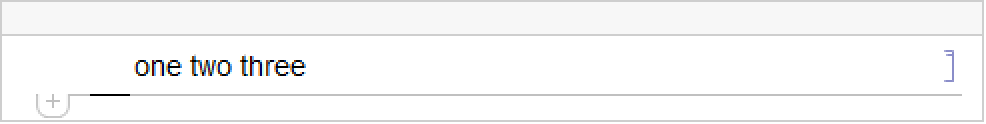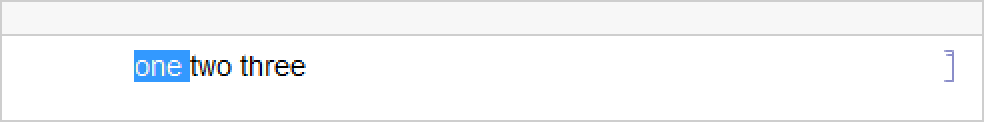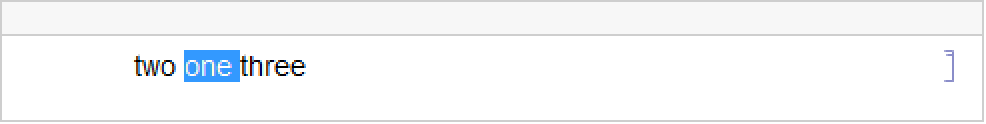DragAndDrop
is a global front end option that specifies whether to allow drag‐and‐drop editing.


DragAndDrop
DragAndDrop
is a global front end option that specifies whether to allow drag‐and‐drop editing.
Details
- With DragAndDrop->True, dragging an already‐selected region cuts the region from its original location and pastes it at the location you move to.
- DragAndDrop may not be available on some computer systems or with some windowing environments.
See Also
Tech Notes
History
Introduced in 1996 (3.0)
Text
Wolfram Research (1996), DragAndDrop, Wolfram Language function, https://reference.wolfram.com/language/ref/DragAndDrop.html.
CMS
Wolfram Language. 1996. "DragAndDrop." Wolfram Language & System Documentation Center. Wolfram Research. https://reference.wolfram.com/language/ref/DragAndDrop.html.
APA
Wolfram Language. (1996). DragAndDrop. Wolfram Language & System Documentation Center. Retrieved from https://reference.wolfram.com/language/ref/DragAndDrop.html
BibTeX
@misc{reference.wolfram_2025_draganddrop, author="Wolfram Research", title="{DragAndDrop}", year="1996", howpublished="\url{https://reference.wolfram.com/language/ref/DragAndDrop.html}", note=[Accessed: 11-January-2026]}
BibLaTeX
@online{reference.wolfram_2025_draganddrop, organization={Wolfram Research}, title={DragAndDrop}, year={1996}, url={https://reference.wolfram.com/language/ref/DragAndDrop.html}, note=[Accessed: 11-January-2026]}