LinearGradientImage
LinearGradientImage[gcol]
returns an image with values linearly changing from left to right based on gradient color gcol.
LinearGradientImage[{pos1,pos2}gcol]
returns an image where the gradient starts at pos1 and ends at pos2.
LinearGradientImage[…,size]
returns a linear gradient image of the specified size.
LinearGradientImage[…,size,"type"]
gives an image converted to the specified type.
Details and Options



- LinearGradientImage constructs a 2D or 3D image with constant gradient along a direction derived from the input specification.
- Color scheme specification gcol can be any of the following:
-
{col1,col2,…} blend of multiple color directives coli "name" ColorData["name"] f function f that returns a color based on a scalar distance - The argument passed to the function f is by default the normalized distance between a pixel and the line going through pos1, perpendicular to pos2-pos1.
- Position specification posi can be any of the following:
-
{x,y} or {x,y,z} absolute pixel position Left,Right  axis in 2D and 3D
axis in 2D and 3DBottom,Top  axis in 2D,
axis in 2D,  axis in 3D
axis in 3DFront,Back  axis in 3D
axis in 3DCenter center alignment {posx,…} a list of named positions - Positions that are not constrained are taken to be centered.
- By default, positions are assumed to be in the standard image coordinate system.
- The size specification can be one of the following:
-
side 2D image of size {side,side} {width,height} 2D image size specification {width,depth,height} 3D image size specification - The default size is {150,150} for 2D images and {64,64,64} for 3D images.
- LinearGradientImage[] is equivalent to LinearGradientImage[{Black,White}].
- LinearGradientImage accepts all Image and Image3D options with the following additions and changes:
-
ColorFunction Automatic how each pixel should be colored ColorFunctionScaling True whether to scale the argument to ColorFunction DataRange Full range of coordinates in the original image Padding "Fixed" padding scheme - Possible settings for DataRange include:
-
Automatic {{0,1},{0,h/w}} in 2D, {{0,1},{0,d/w},{0,h/w}} in 3D Full {{0,w},{0,h}} in 2D, {{0,w},{0,d},{0,h}} in 3D (default) {{left,right},{bottom,top}} explicit coordinate ranges in 2D {{left,right},{front,back},{bottom,top}} explicit coordinate ranges in 3D
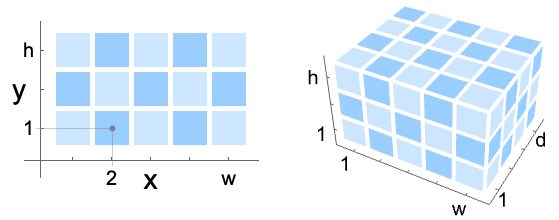
Examples
open allclose allBasic Examples (4)
Scope (14)
Color Schemes (5)
Positions (6)
Options (8)
ColorFunction (3)
With no color specification, GrayLevel is the default color function:
Specify a different color function:
Use a built-in color gradient:
Use Blend to specify a color function that is a blend of multiple colors:
When grayscale 3D images are produced, ColorFunction->"GrayLevelOpacity" is used in Image3D:
With both ColorFunction and end point colors specified, color function is ignored:
ColorFunctionScaling (2)
By default, the color function parameters are rescaled between 0 and 1:
Scaled values might not be suitable for some color functions:
Use ColorFunctionScaling->False:
DataRange (2)
The default DataRange is the size of the image:
Specify a different data range:
Use a normalized data range to get the same effect, regardless of the image dimensions:
Text
Wolfram Research (2014), LinearGradientImage, Wolfram Language function, https://reference.wolfram.com/language/ref/LinearGradientImage.html (updated 2020).
CMS
Wolfram Language. 2014. "LinearGradientImage." Wolfram Language & System Documentation Center. Wolfram Research. Last Modified 2020. https://reference.wolfram.com/language/ref/LinearGradientImage.html.
APA
Wolfram Language. (2014). LinearGradientImage. Wolfram Language & System Documentation Center. Retrieved from https://reference.wolfram.com/language/ref/LinearGradientImage.html