TriangulateMesh[mr]
generates a triangulation of the mesh region mr.




TriangulateMesh
TriangulateMesh[mr]
generates a triangulation of the mesh region mr.
Details and Options


- TriangulateMesh is also known as triangulation, tetrahedralization, simplicial decomposition, mesh generation and mesh refinement.
- Typically used to generate a partition of a region into lines (1D), triangles (2D) or tetrahedra (3D) optimized to some criteria.
- TriangulateMesh has the same options as MeshRegion, with the following additions and changes:
-
MaxCellMeasure Automatic maximum cell measure MeshQualityGoal Automatic quality goal for mesh cells MeshRefinementFunction None function that returns True if a mesh cell needs refinement Method Automatic method to use PerformanceGoal $PerformanceGoal whether to consider speed or quality - Possible settings for the Method option include:
-

"ConformingDelaunay" triangulation that satisfies the Delaunay condition 
"ConstrainedDelaunay" triangulation that preserves original 1D boundary cells and almost satisfies the Delaunay condition 
"ConstrainedQuality" triangulation that adds fewer 0D cells and almost satisfies the Delaunay condition - A triangulation
 of a mesh mr satisfies the Delaunay condition if no original point on the boundary of mr is inside the circumsphere of any simplex in
of a mesh mr satisfies the Delaunay condition if no original point on the boundary of mr is inside the circumsphere of any simplex in  .
.
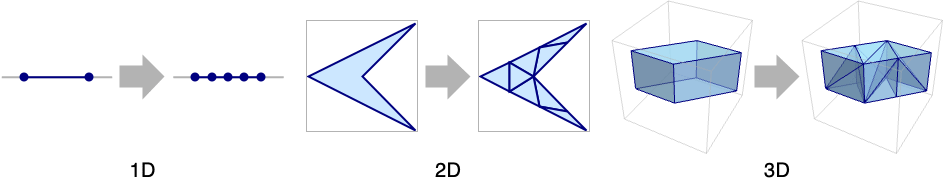
Examples
open all close allBasic Examples (3)
Triangulate a BoundaryMeshRegion in 1D:
Control the cell quality and sizes by using options:
Triangulate a BoundaryMeshRegion in 2D:
Control the cell quality and sizes by using options:
Triangulate a BoundaryMeshRegion in 3D:
Scope (4)
Triangulate a BoundaryMeshRegion in 1D:
Triangulate a MeshRegion in 1D:
TriangulateMesh works individually on dimensional components:
MaxCellMeasure controls the maximum size a cell in the triangulation can be:
The measure used is arc length for 1D meshes, area for 2D, and volume for 3D:
Options (28)
MaxCellMeasure (6)
Set different length constraints for a 1D region:
Set different area constraints for a 2D region:
The areas for the different triangles:
Set an edge length constraint for a 2D region:
The lengths for different edges:
Set a volume constraint for a 3D region:
The volumes for different tetrahedra:
Set a face area constraint for a 3D region:
The areas for different faces:
MeshCellHighlight (3)
MeshCellHighlight allows you to specify highlighting for parts of a TriangulateMesh:
By making faces transparent, the internal structure of a 3D MeshRegion can be seen:
MeshCellLabel (3)
MeshCellLabel can be used to label parts of a TriangulateMesh:
Label the vertices and edges of a polygon:
MeshCellMarker (1)
MeshCellMarker can be used to assign values to parts of a TriangulateMesh:
Use MeshCellLabel to show the markers:
MeshCellShapeFunction (2)
MeshCellShapeFunction allows you to specify functions for parts of a TriangulateMesh:
MeshCellStyle (3)
MeshCellStyle allows you to specify styling for parts of a TriangulateMesh:
By making faces transparent, the internal structure of a 3D MeshRegion can be seen:
MeshQualityGoal (4)
The default setting is Automatic:
Generate a "Minimal" quality triangulation:
MeshRefinementFunction (4)
Use MeshRefinementFunction to make the edges smaller left of the origin:
Use MeshRefinementFunction to make the triangles in the first quadrant smaller:
Applications (4)
Triangulate the basic 3D primitives:
Triangulate inside the boundary of Monaco:
Triangulate using a minimal number of triangles:
Triangulate so that the maximum area is at most ![]() :
:
A nonlinear transformation of a region can be approximated by transforming vertices:
Because there are few vertices in the mesh, the transformation is poorly approximated:
By triangulating, a more accurate approximation may be made:
Properties & Relations (2)
The output of TriangulateMesh is always a MeshRegion:
The cells in the output of TriangulateMesh are always simplices:
See Also
DelaunayMesh BoundaryMeshRegion DiscretizeRegion BoundaryDiscretizeRegion
Function Repository: PowerTriangulation
Related Guides
Text
Wolfram Research (2014), TriangulateMesh, Wolfram Language function, https://reference.wolfram.com/language/ref/TriangulateMesh.html (updated 2020).
CMS
Wolfram Language. 2014. "TriangulateMesh." Wolfram Language & System Documentation Center. Wolfram Research. Last Modified 2020. https://reference.wolfram.com/language/ref/TriangulateMesh.html.
APA
Wolfram Language. (2014). TriangulateMesh. Wolfram Language & System Documentation Center. Retrieved from https://reference.wolfram.com/language/ref/TriangulateMesh.html
BibTeX
@misc{reference.wolfram_2025_triangulatemesh, author="Wolfram Research", title="{TriangulateMesh}", year="2020", howpublished="\url{https://reference.wolfram.com/language/ref/TriangulateMesh.html}", note=[Accessed: 02-February-2026]}
BibLaTeX
@online{reference.wolfram_2025_triangulatemesh, organization={Wolfram Research}, title={TriangulateMesh}, year={2020}, url={https://reference.wolfram.com/language/ref/TriangulateMesh.html}, note=[Accessed: 02-February-2026]}