VideoTranscribe
VideoTranscribe[video]
recognizes speech in an audio track and adds it to video as a subtitle track.
Details and Options


- VideoTranscribe performs speech-to-text on audio tracks and adds it to video as a subtitle track. It is typically used to generate closed captions for videos.
- The following options can be given:
-
AudioTrackSelection Automatic the audio track to transcribe Language Automatic the language to recognize Masking All interval of interest Method Automatic the method to use PerformanceGoal $PerformanceGoal aspects of performance to try to optimize ProgressReporting $ProgressReporting whether to report the progress of the computation ShowSubtitles True whether to show the transcribed subtitle SubtitleStyle {} subtitle styles to use TargetDevice "CPU" the device on which to perform recognition - Use Languagelang1lang2 to recognize speech assumed to be in language lang1 and return translated text in language lang2.
- By default, speech in the whole signal is recognized. Use Masking->{int1,int2,…} to limit the recognition to intervals inti.
- By default, if a method returns non-speech tokens (e.g. [applause]), they are returned in the result. Use Method{"NonSpeechReplacement"replacements} to specify different replacements. Use "NonSpeechReplacement""" to remove them.
- VideoTranscribe uses machine learning. Its methods, training sets and biases included therein may change and yield varied results in different versions of the Wolfram Language.
- VideoTranscribe may download resources that will be stored in your local object store at $LocalBase and can be listed using LocalObjects[] and removed using ResourceRemove.
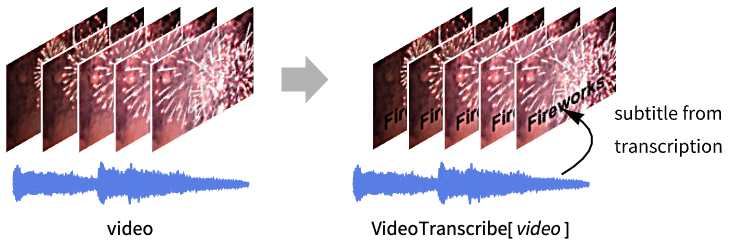
Examples
open allclose allOptions (4)
Language (1)
Use the Language option to inform the transcription of the original language:
Use the sourcedest syntax to translate the subtitles to dest language:
ShowSubtitles (1)
By default, VideoTranscribe displays the transcribed subtitle track:
Text
Wolfram Research (2024), VideoTranscribe, Wolfram Language function, https://reference.wolfram.com/language/ref/VideoTranscribe.html (updated 2025).
CMS
Wolfram Language. 2024. "VideoTranscribe." Wolfram Language & System Documentation Center. Wolfram Research. Last Modified 2025. https://reference.wolfram.com/language/ref/VideoTranscribe.html.
APA
Wolfram Language. (2024). VideoTranscribe. Wolfram Language & System Documentation Center. Retrieved from https://reference.wolfram.com/language/ref/VideoTranscribe.html