VideoCombine[{obj1,obj2,…}]
creates a multi-track video by combining all audio, video and subtitle tracks in all obji.


VideoCombine
VideoCombine[{obj1,obj2,…}]
creates a multi-track video by combining all audio, video and subtitle tracks in all obji.
Details and Options


- VideoCombine is typically used to combine a video track and an audio track or to add additional audio or subtitle tracks.
- Possible objects obji can be any of the following:
-
audio an Audio object image an Image object video a Video object subtitle subtitle specification - Subtitles can be given in any of the following forms:
-
string a single string Text[…] positioned and/or styled text {text1,text2,…} show texti in a uniformly distributed sequence {t1text1,…} show each texti at the time interval ti rawSubtitles raw subtitles - By default, all tracks of Video objects obji are included in the resulting video.
- By default, VideoCombine places the new video under the "Video" directory in $WolframDocumentsDirectory.
- The following options can be specified:
-
AudioEncoding Automatic audio encoding to use CompressionLevel Automatic compression level to use GeneratedAssetFormat Automatic the file format of the result GeneratedAssetLocation $GeneratedAssetLocation location of the generated asset OverwriteTarget Automatic whether to overwrite an existing file ShowSubtitles True whether to display the subtitle tracks SubtitleEncoding Automatic subtitle encoding to use SubtitleStyle {} subtitle style to use VideoEncoding Automatic video encoding to use VideoTransparency False whether the output video should have a transparency channel
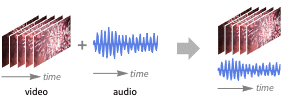
Examples
open all close allBasic Examples (2)
Scope (4)
Combine an image and an audio track:
Combine two video tracks into a single video:
Combine two Video objects with video, audio and subtitle tracks:
If a video has multiple tracks, use the track selection options to select which tracks to combine:
Options (5)
GeneratedAssetLocation (2)
Assets are automatically generated in the "Video" folder within $WolframDocumentsDirectory:
Specify the location of the asset created by VideoGenerator:
Use a LocalObject as the asset for the resulting Video object:
OverwriteTarget (1)
By default, if a file already exists it is not overwritten:
Use OverwriteTargetTrue to overwrite an existing file:
Applications (1)
Generate a video from a Manipulate and add audio to it:
Related Guides
Text
Wolfram Research (2020), VideoCombine, Wolfram Language function, https://reference.wolfram.com/language/ref/VideoCombine.html (updated 2025).
CMS
Wolfram Language. 2020. "VideoCombine." Wolfram Language & System Documentation Center. Wolfram Research. Last Modified 2025. https://reference.wolfram.com/language/ref/VideoCombine.html.
APA
Wolfram Language. (2020). VideoCombine. Wolfram Language & System Documentation Center. Retrieved from https://reference.wolfram.com/language/ref/VideoCombine.html
BibTeX
@misc{reference.wolfram_2025_videocombine, author="Wolfram Research", title="{VideoCombine}", year="2025", howpublished="\url{https://reference.wolfram.com/language/ref/VideoCombine.html}", note=[Accessed: 24-February-2026]}
BibLaTeX
@online{reference.wolfram_2025_videocombine, organization={Wolfram Research}, title={VideoCombine}, year={2025}, url={https://reference.wolfram.com/language/ref/VideoCombine.html}, note=[Accessed: 24-February-2026]}