GGUF (.gguf)
GGUF (.gguf)
- Import fully supports the GGUF standard.
Background & Context
-
- Open format designed for the fast loading and saving of large language models.
- Stores models and various metadata.
- GGUF is an acronym for GPT-Generated Unified Format.
- Binary file format successor of GGML.
- Released in 2023 by Georgi Gerganov.
Import
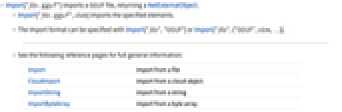
- Import["file.gguf"] imports a GGUF file, returning a NetExternalObject.
- Import["file.gguf",elem] imports the specified elements.
- The import format can be specified with Import["file","GGUF"] or Import["file",{"GGUF",elem,…}].
- See the following reference pages for full general information:
-
Import import from a file CloudImport import from a cloud object ImportString import from a string ImportByteArray import from a byte array
Import Elements
- General Import elements:
-
"Elements" list of elements and options available in this file "Summary" summary of the file "Rules" list of rules for all available elements - Import elements include:
-
"NetExternalObject" NetExternalObject representation of the net
Options

- Import options:
-
"ContextWindowSize" Automatic size of the model's context window "Output" "Text" output type of the model - Options "Output" can be set to the following:
-
"Embeddings" import the file as a text-embedding model "Text" import the file as a text-generation model - Not all models support both output types.
- Option "ContextWindowSize" can be set to a positive integer or to Automatic, which selects the model's default.
Examples
open all close allBasic Examples (2)
Import Options (2)
"ContextWindowSize" (1)
Import a "GGUF" file:
Check the default context window size:
Specify a different maximum value:
History
Introduced in 2025 (14.2)