-
See Also
- Canvas
- Overlay
-
- Menu Items
- New Canvas
- Related Guides
-
-
See Also
- Canvas
- Overlay
-
- Menu Items
- New Canvas
- Related Guides
-
See Also
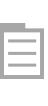 Graphics ▶ Convert To/From Canvas
Graphics ▶ Convert To/From Canvas
Convert To/From Canvas
add a canvas to the selected cell or flatten a canvas into the cell's contents.
Details
- Convert To/From Canvas allows graphical annotations to be applied to any cell, even if the cell contains no graphics.
- If used on a regular cell, the menu command adds a canvas laid over the cell, allowing graphical annotations to be made on top of the cell's contents. The cell will appear with the typical gray, dashed canvas border around it, and the canvas drawing tools will appear when clicked.
- If used on a cell that already has a canvas laid over it, the contents of the canvas will be combined with the cell's original contents as an overlay. If used on a cell that has an empty canvas laid over on it, the canvas will be removed and the cell restored to its original state.