 Edit ▶ Un/Iconize Selection
Edit ▶ Un/Iconize Selection
Un/Iconize Selection
toggles iconization of the selected expression.
Details
- When used on a selection in an input or code cell, Un/Iconize Selection will convert the selection to the equivalent iconized input. If the selection is already iconized, then Un/Iconize Selection will revert the code back to its uniconized form.
- Un/Iconize Selection uses the same iconization forms as Iconize.
- Not all selections can be successfully iconized. Any selection that spans a complete and syntactically correct subexpression may be iconized. Also, a selection that spans a sequence of comma-delimited arguments to a function or list may be iconized.
- Iconizing a selection may discard non-semantic formatting such as tabs, newlines and comments.
- Un/Iconize can be found in the contextual menu for input.
- Keyboard shortcuts:
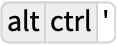 (Windows);
(Windows); 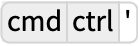 (macOS);
(macOS); 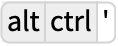 (Linux).
(Linux).
See Also
Related Guides
Related Workflows
- Shorten Long Inputs with Iconize ▪
- Shorten Long Outputs
Related Workflows
▪