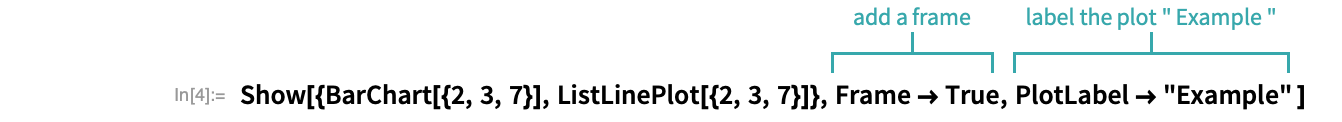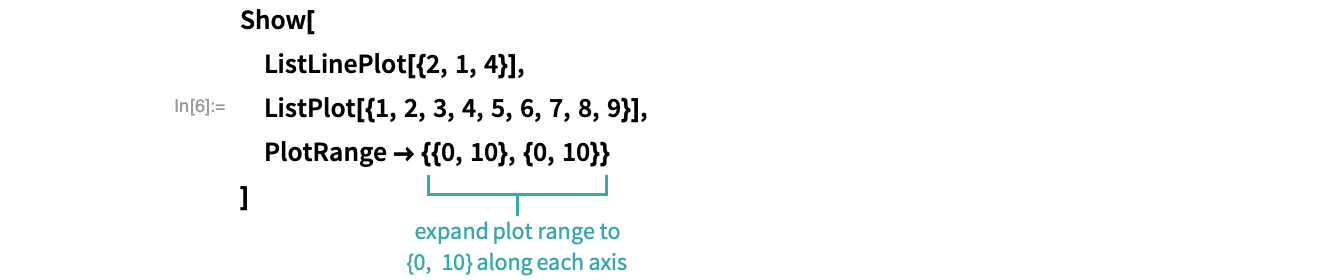WORKFLOW
Combine Graphics
Here are bar chart and line plot graphics:
Combine the graphics into a single graphic using Show:
- The scaling of the first graphic is used when graphics are combined, which may cause the scaling of the second graphic in the combination to change.
- Use GraphicsGrid to make a grid of graphics. See Put Graphics in a Grid for details.
You can specify the appearance of the result with options to Show:
Because the options of the first graphic (such as PlotRange and AspectRatio) determine the options of the result, the order of arguments in Show can have a large effect on the appearance of the output:
Locations of elements in combined graphics are determined by their coordinate values:
Use Overlay to stack graphics:
You can plot multiple datasets directly with plotting and charting functions (without having to combine graphics):
Show also works with 3D graphics. Here are two 3D graphics, a plot of a helix and a sphere: