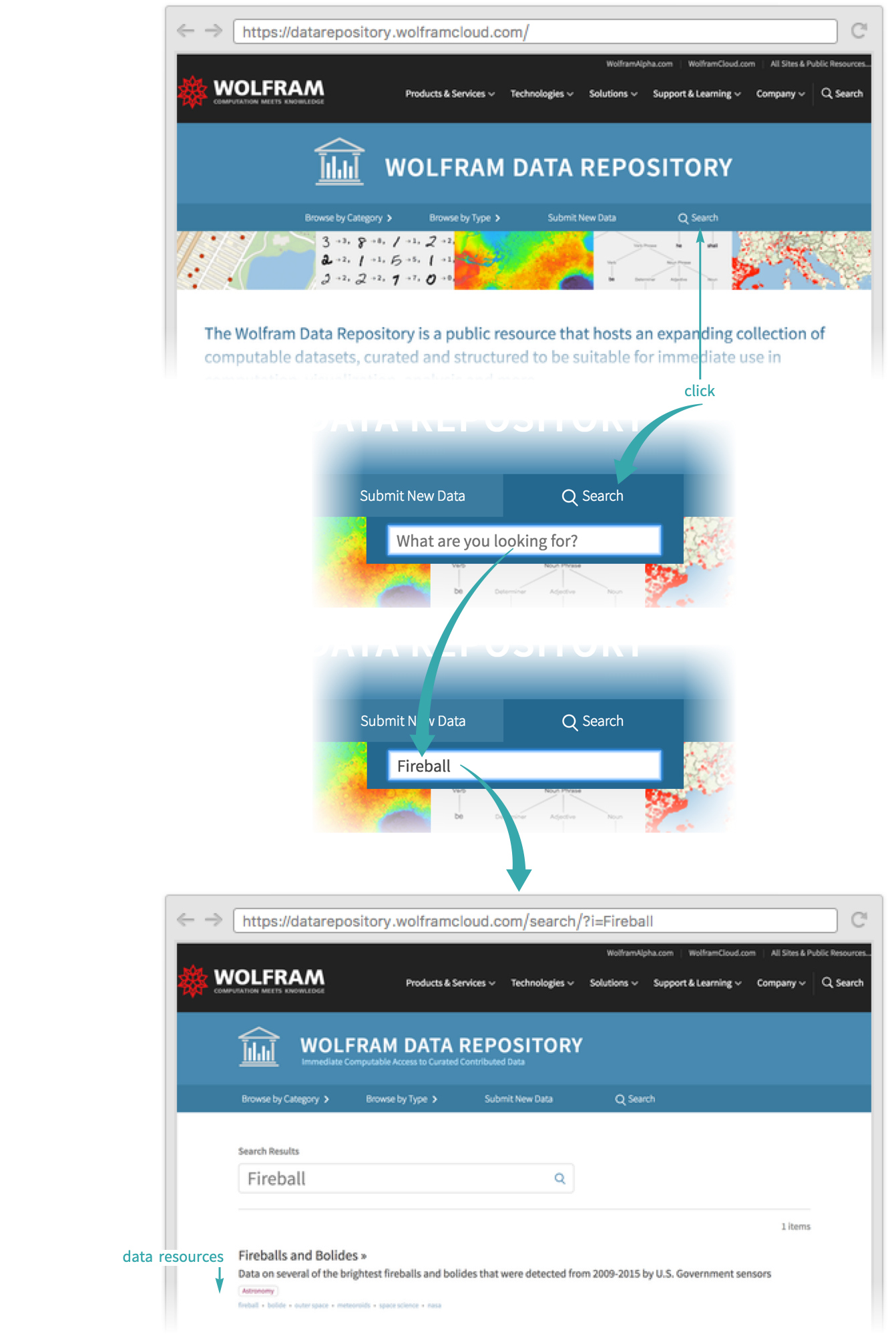Download Data from the Wolfram Data Repository
Most data resources are available for download in a variety of common formats.
From a Browser...
Go to the Wolfram Data Repository home page
Visit the Wolfram Data Repository home page:
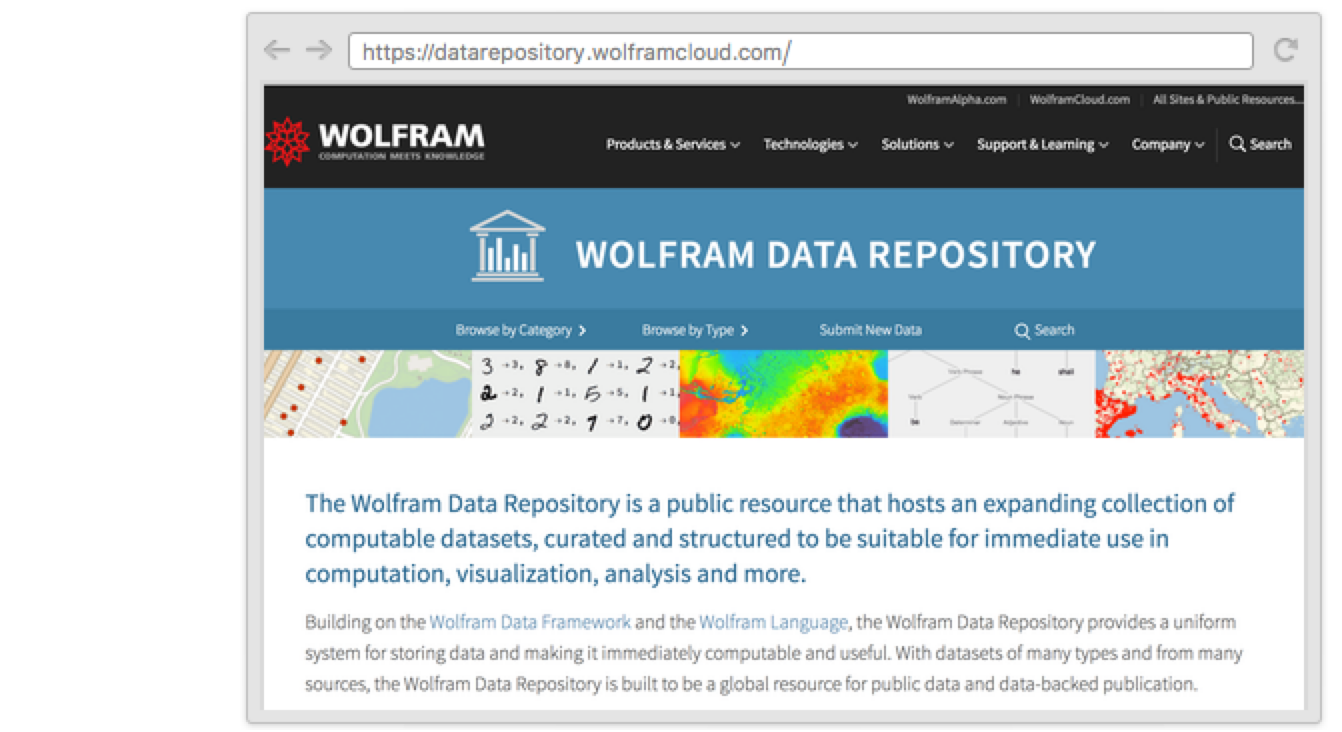
Find a Data Resource
Find the Data Resource you want by browsing categories or searching.
To search, click Search under the Wolfram Data Repository title (not the sitewide Search at the top of the page) and enter a search term:
To browse rather than search, click Browse by Category at the top of the Data Repository home page and choose a category you are interested in:
To browse by type of data in the resource, click Browse by Type at the top of the Data Repository home page and choose a data type:
Go to the Data Resource page
Click the data resource entry that you found by searching or browsing to go to its webpage:
- Every Data Resource has a unique URL.
Download the data
Resource data is immediately available for download in a format suited for processing with the Wolfram Language. See Use Data from the Wolfram Data Repository for details:
Data can also be downloaded in other formats for use outside of the Wolfram Language. Scroll to the bottom of the Data Resource page. If the data is available for download, there will be a “Data Downloads” section. Click the format you want to download:
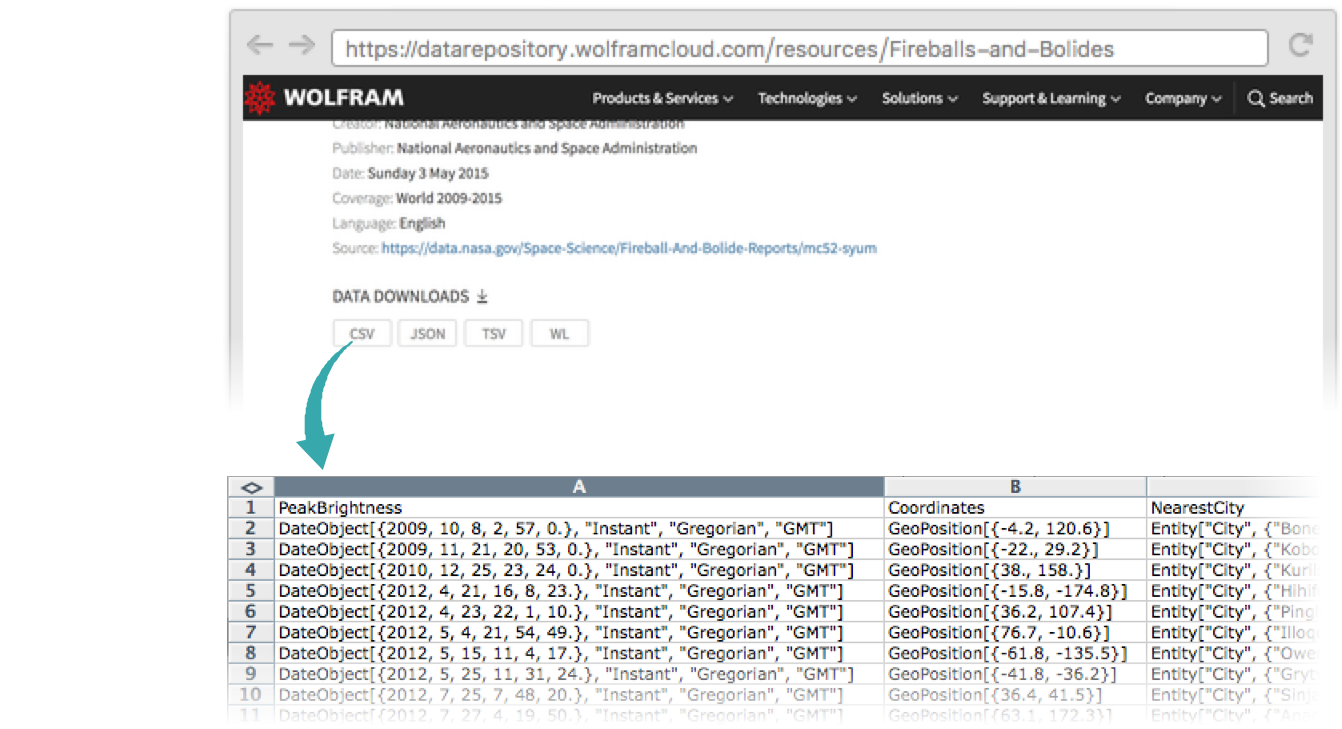
With Wolfram Language Preprocessing...
Data in the Wolfram Data Repository is stored in formats that are immediately computable with the Wolfram Language and will contain objects such as quantities with units and geo positions that are not easily processed by other applications. Preprocessing the data for download may make it more easily digestible by other applications: