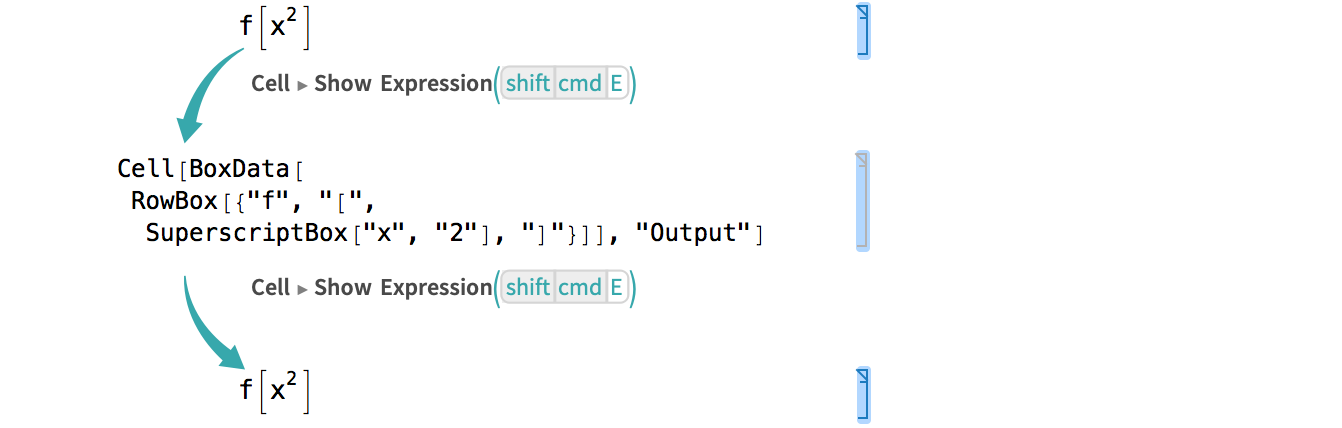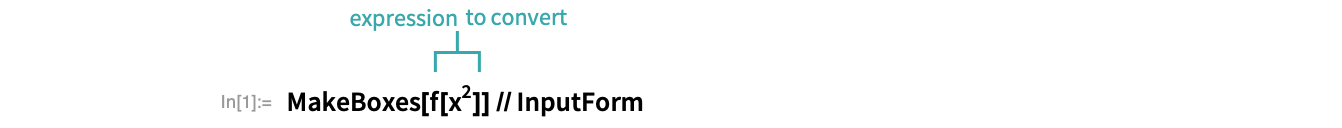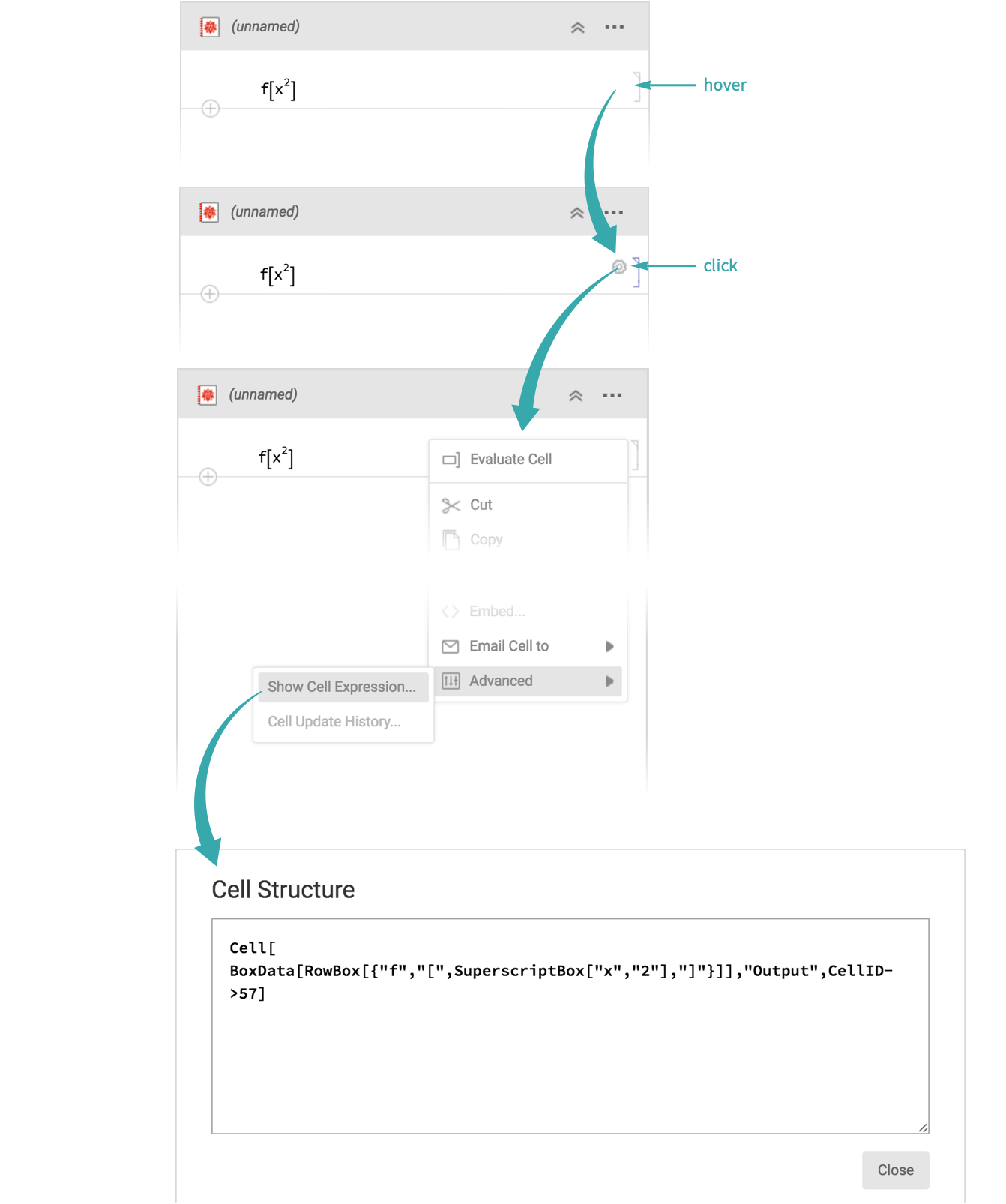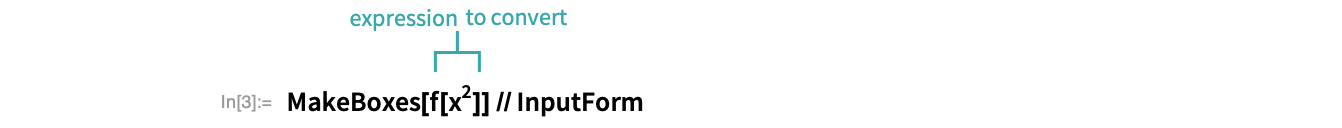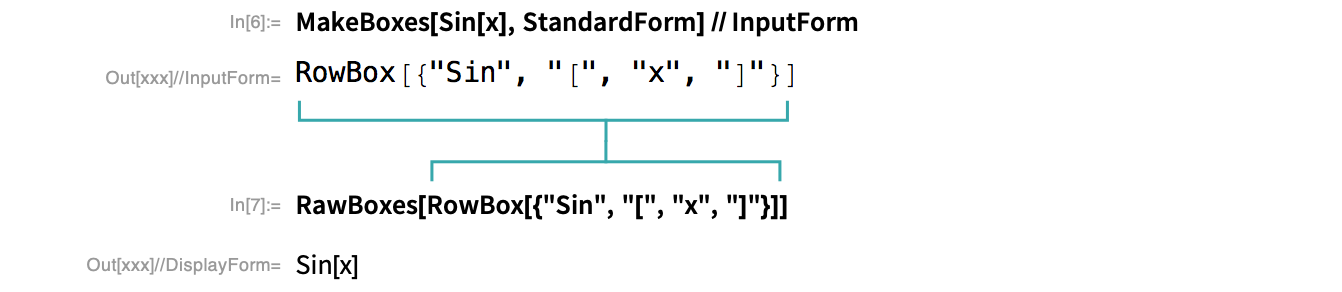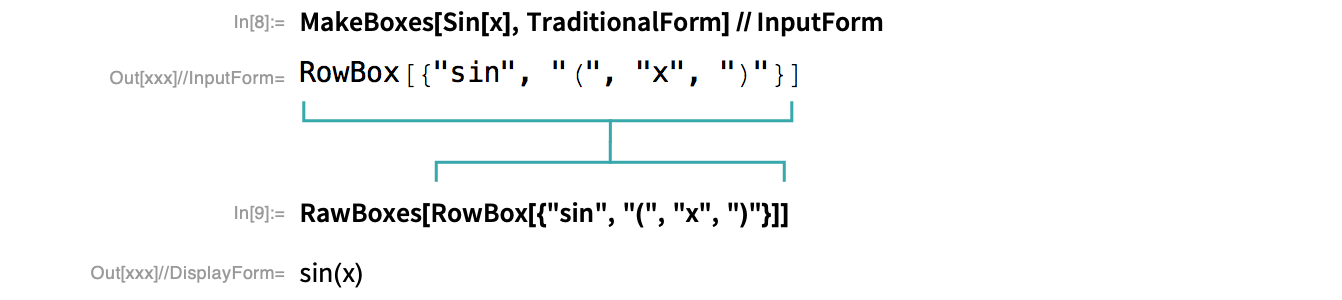Find the Underlying Box Structure of a Formatted Expression
When Wolfram Language expressions are displayed in notebooks, they are represented by two-dimensional typesetting structures of “boxes”. Boxes normally work invisibly behind the scenes, but you can find out what box structure corresponds to a given expression.
Using Menus...
You can see the underlying box structure of any expression in a notebook by selecting its cell bracket and choosing Cell ▶ Show Expression (![]() ):
):
Programmatically...
Use MakeBoxes to get the box structure that represents an expression:
The box arguments are strings and other boxes:
Programmatically...
Use MakeBoxes to get the box structure that represents an expression:
The box arguments are strings and other boxes:
Notes
Related Workflows
Related Functions
MakeBoxes ToBoxes DisplayForm StandardForm TraditionalForm RawBoxes