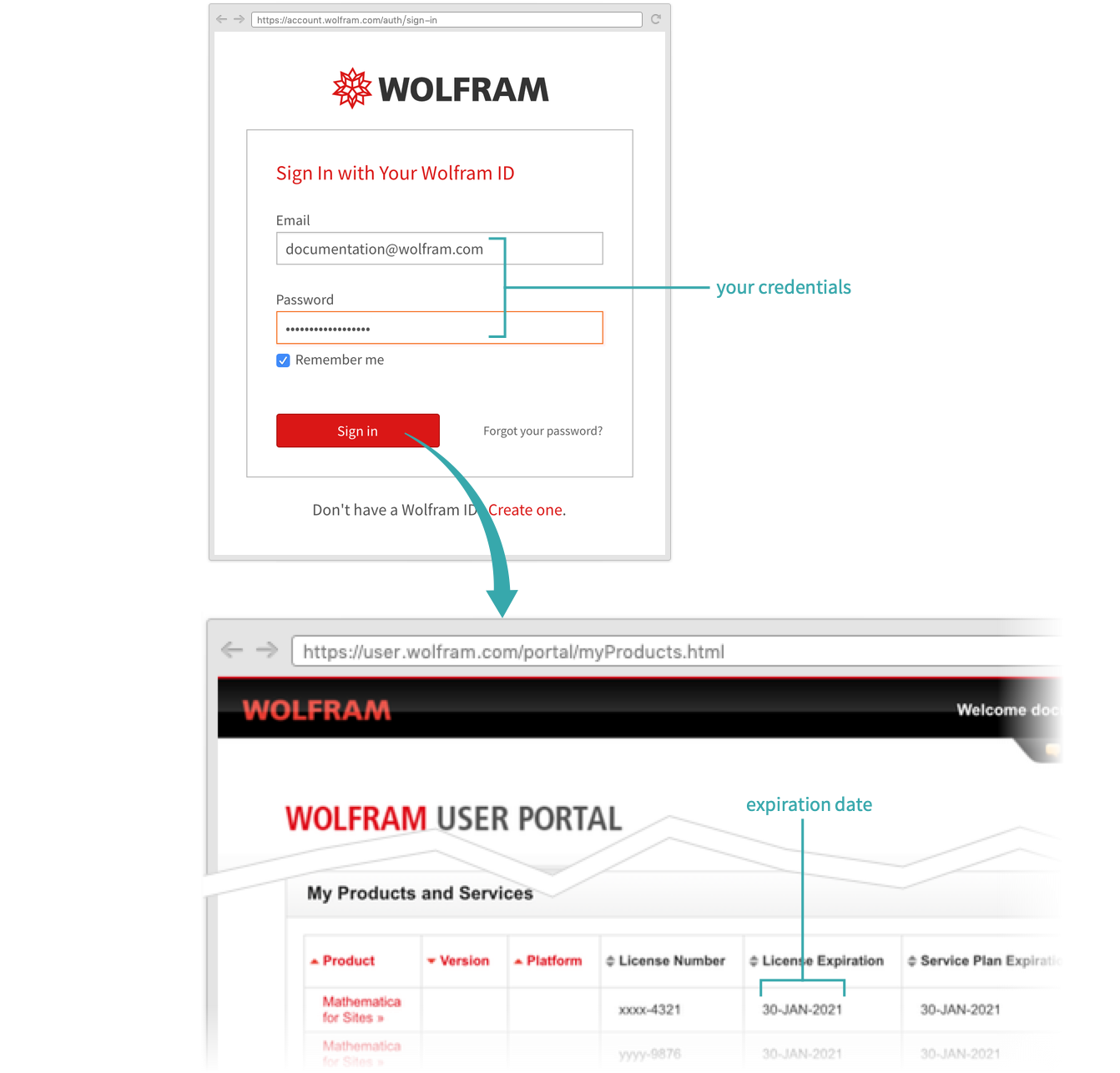Find When Your License Will Expire
Programmatically...
Query your license expiration date from the command line:
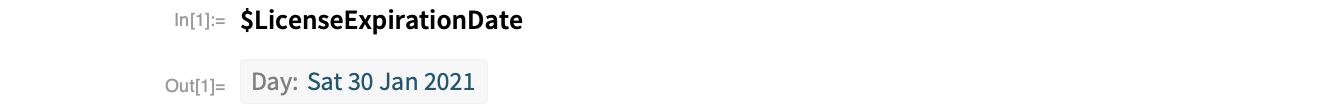
From the Account Page...
Go to https://user.wolfram.com/portal/myProducts.html, signing in if necessary. Find license expiration dates listed for each of your products:
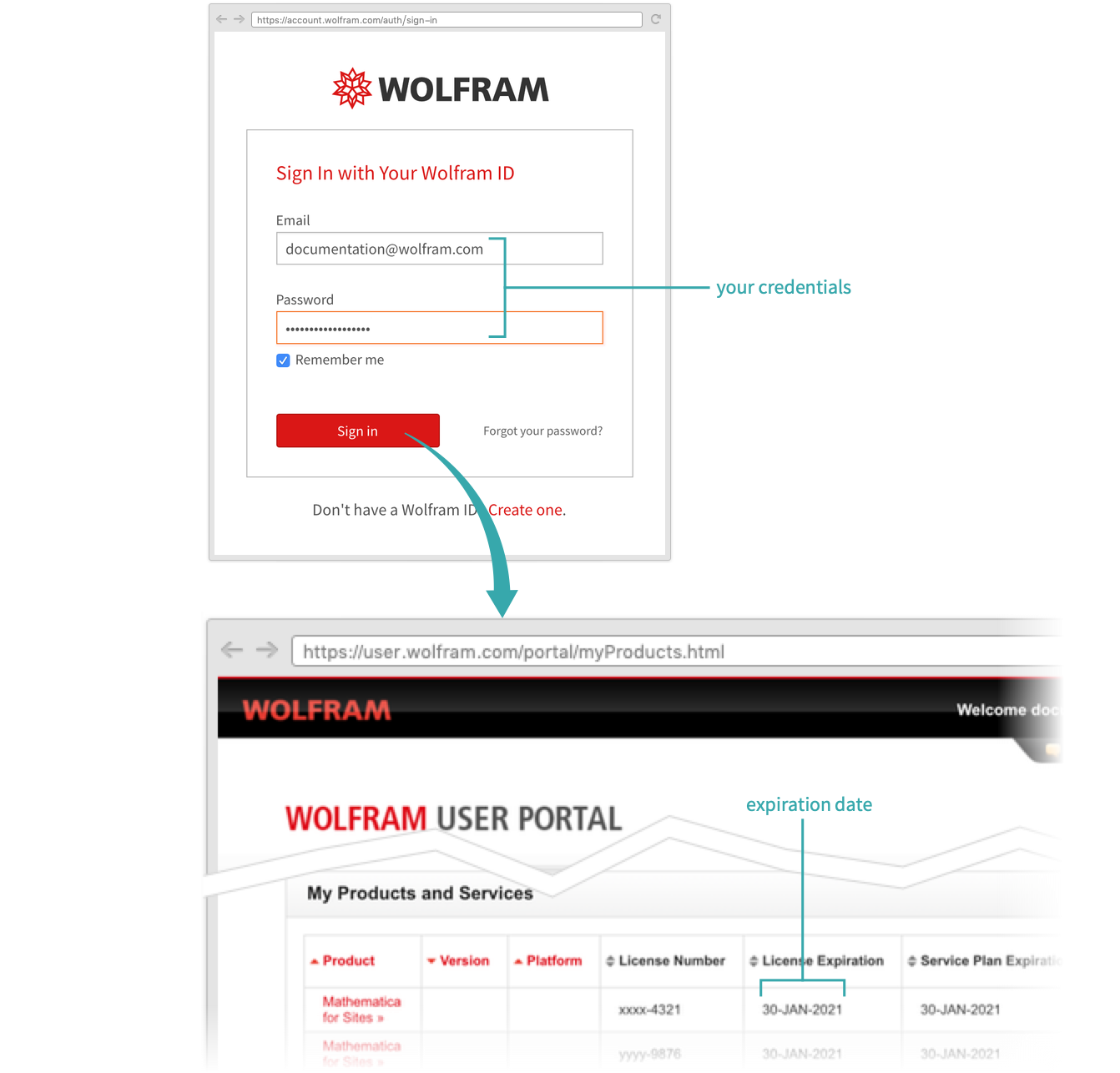
Programmatically...
Use CloudAccountData to get a list of information about your cloud-based product subscriptions:
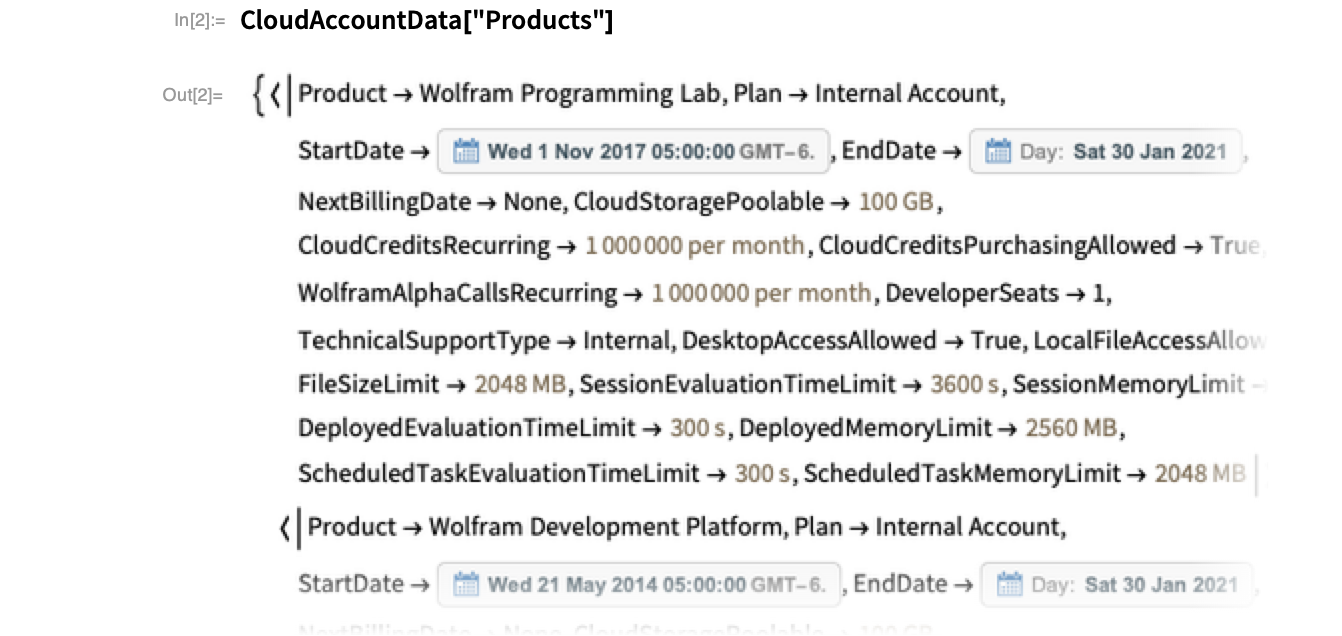
Get the expiration date of the first product, Wolfram Programming Lab:
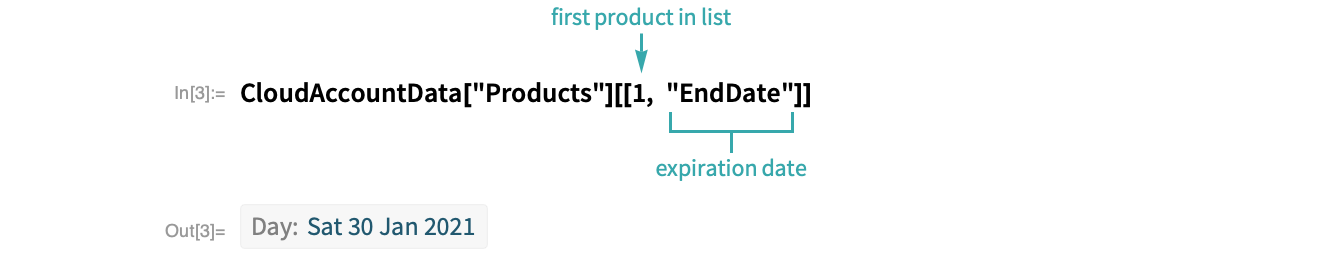
Get the names and expiration dates of all products:
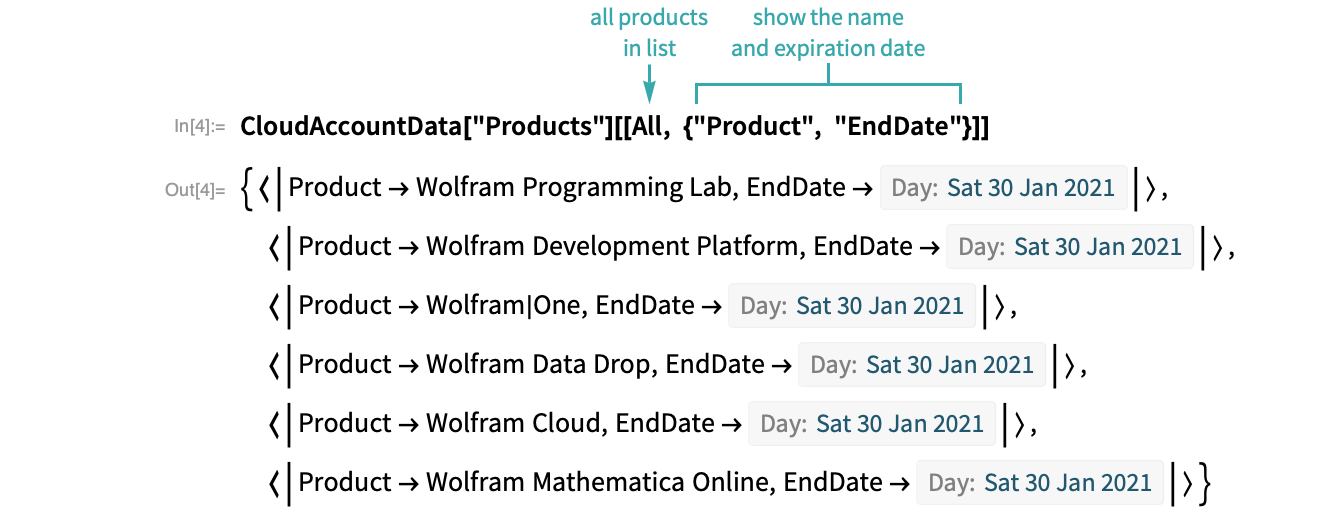
From the Account Page...
Go to https://user.wolfram.com/portal/myProducts.html, signing in if necessary. Find license expiration dates listed for each of your products:
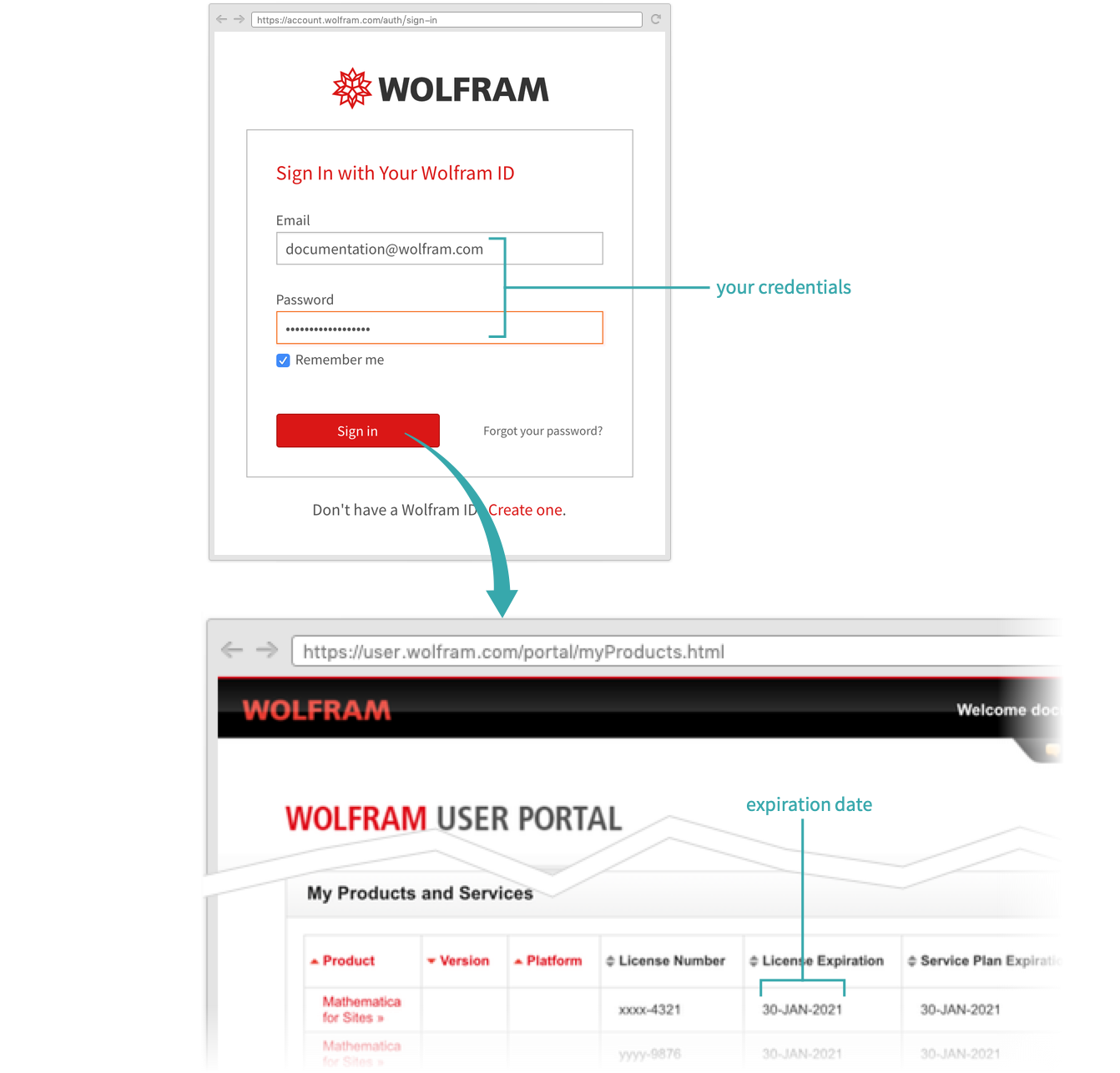
Programmatically...
Use CloudAccountData to get a list of information about your cloud-based product subscriptions:
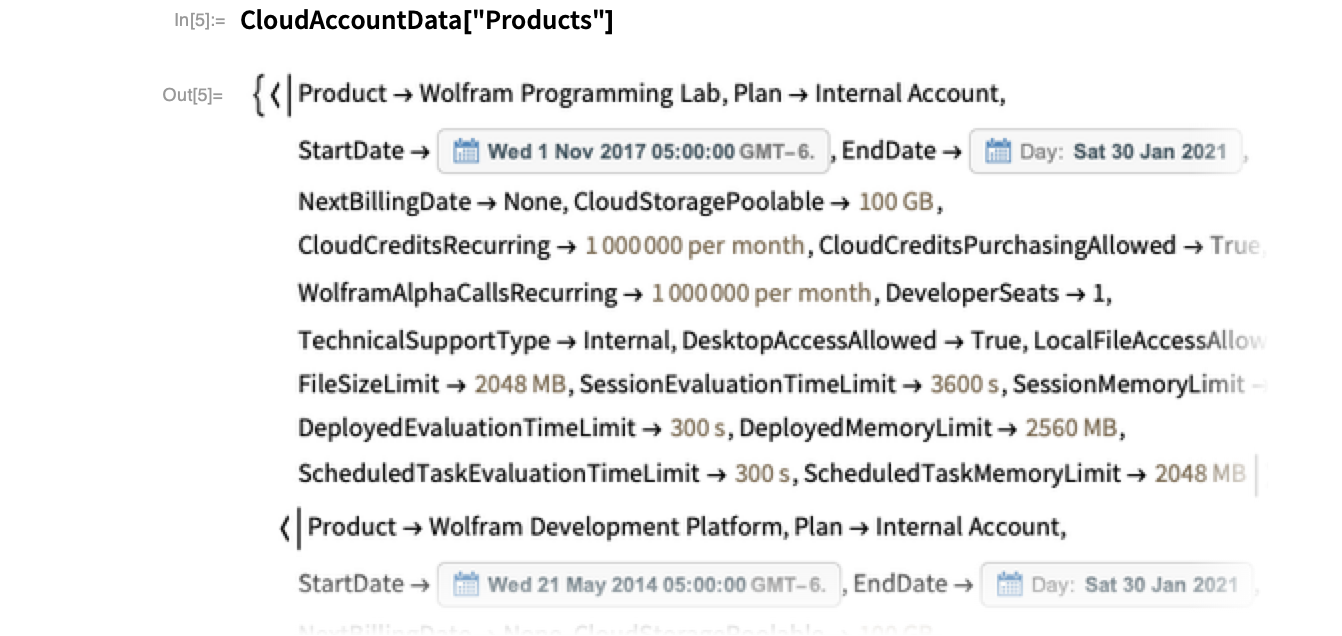
Get the expiration date of the first product, Wolfram Programming Lab:
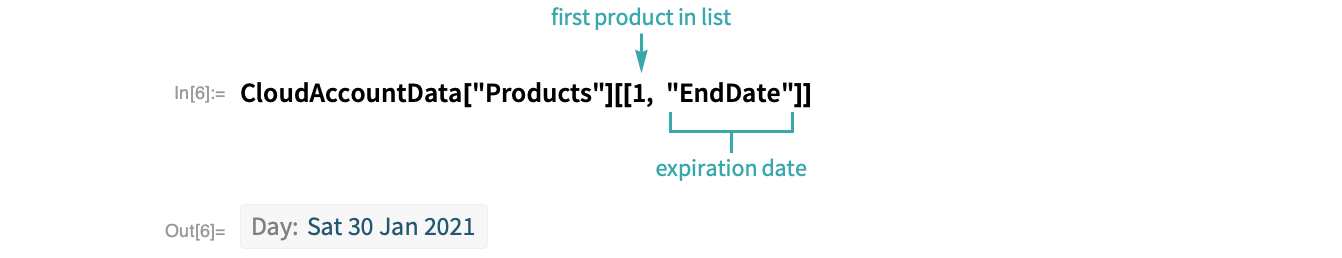
Get the names and expiration dates of all products:
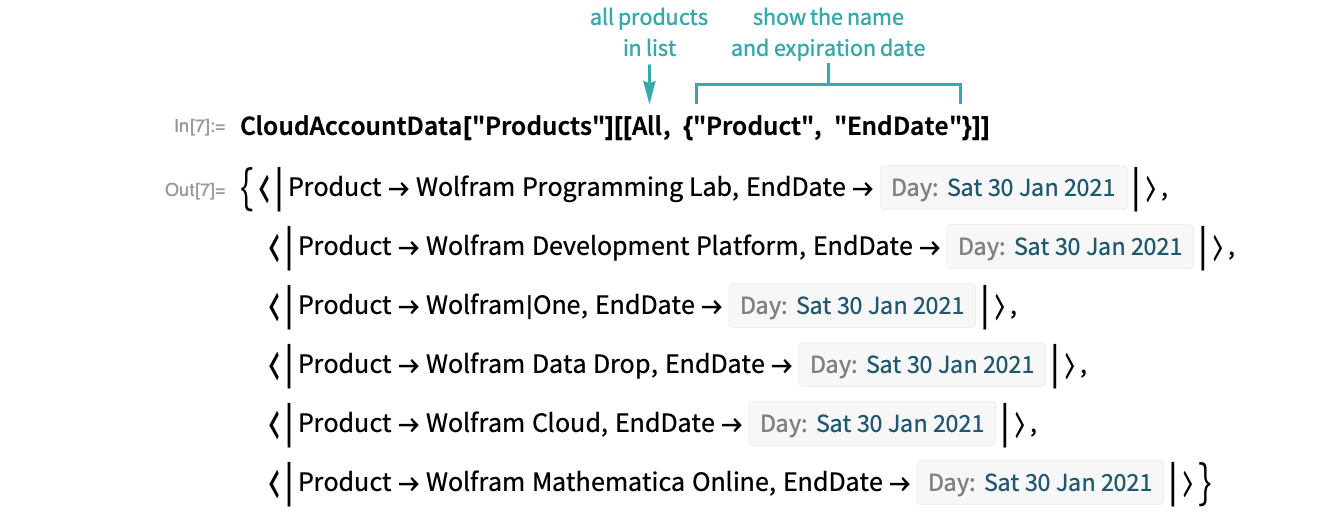
From the Account Page...
Go to https://user.wolfram.com/portal/myProducts.html, signing in if necessary. Find license expiration dates listed for each of your products: