Generate a Report as a PDF
Generate a Report as a PDF
Set up a document generator in the cloud that will use a notebook template to automatically generate and email a PDF at specified time intervals.
Set up a report template
Here is a notebook template for generating a basic report:
Deploy a document generator to the cloud
Deploy to the cloud a document generator that uses the notebook template. Specify DeliveryFunction"PDF" to email links to generated PDF reports to your $WolframID:
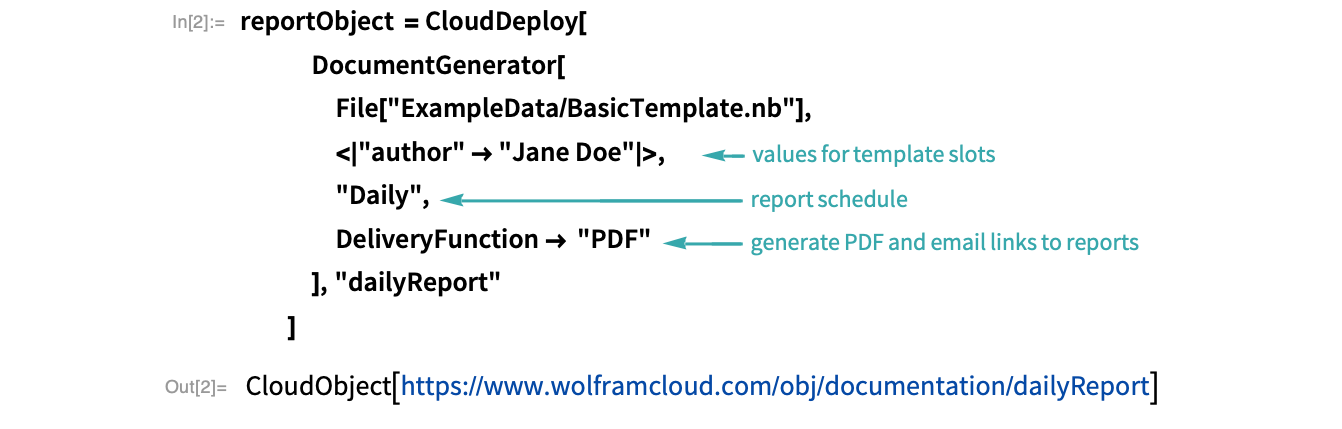
- Make templates for XML output with XMLTemplate and for text output with StringTemplate.
Specify start and end dates, if needed
To specify start and end dates, include them in a list along with the report schedule:
Alternatively, specify the number of reports to generate:
Run the document generator
The document generator will automatically mail a report according to the schedule you specified. To manually trigger the generation once, use TaskExecute:
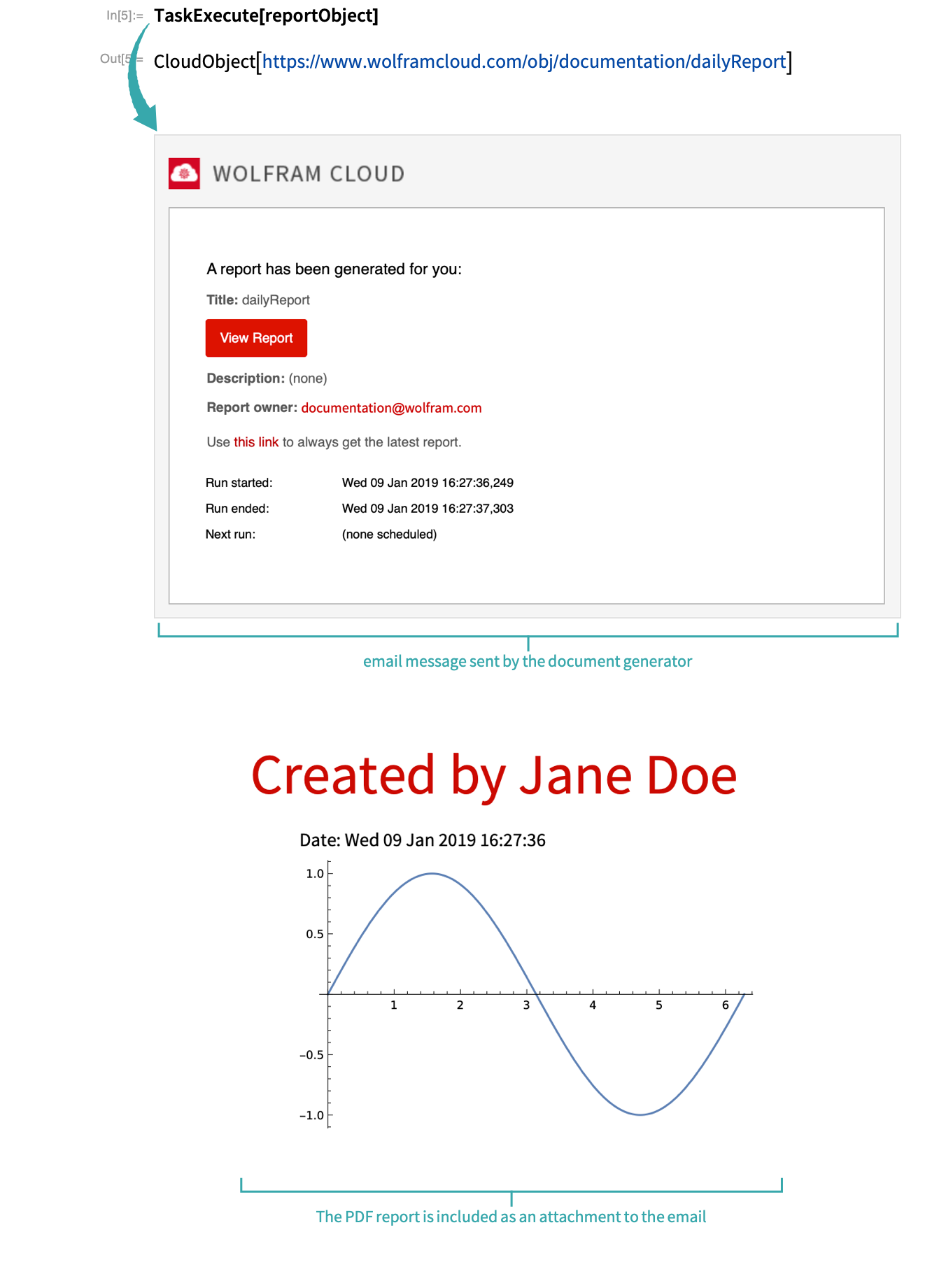
Stop generating reports
To stop generating reports, use TaskRemove:



